- Home
- :
- All Communities
- :
- User Groups
- :
- ArcGIS Desktop Installation Support
- :
- Questions
- :
- Configuring Authorization ArcGIS Pro Using ArcGIS ...
- Subscribe to RSS Feed
- Mark Topic as New
- Mark Topic as Read
- Float this Topic for Current User
- Bookmark
- Subscribe
- Mute
- Printer Friendly Page
Configuring Authorization ArcGIS Pro Using ArcGIS for Personal Use
- Mark as New
- Bookmark
- Subscribe
- Mute
- Subscribe to RSS Feed
- Permalink
Hello Everyone!
I have purchased ArcGIS for Personal Use for training purposes. The ArcGIS for Personal Use included the ArcGIS Pro. I already authorized ArcGIS Desktop 10.5. However, I am unable to authorize license for ArcGIS Pro. I am assuming that I use Single use license from the dropdown in License Type as shown below in the screen capture.
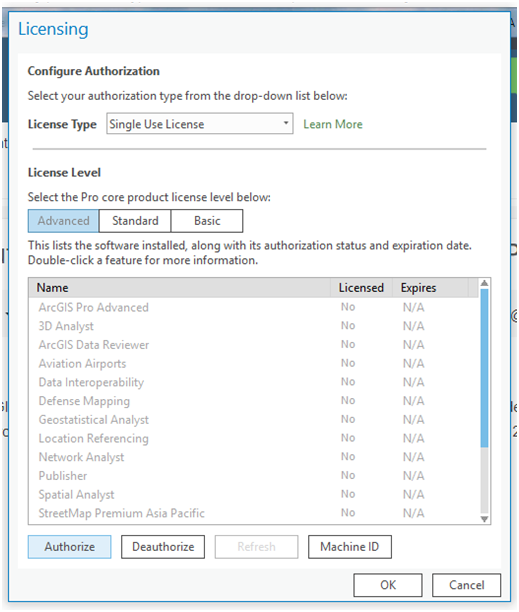
When I click on the Authorize, it takes me to the Software Authorization Wizard. There, I use the Single Use ArcGIS Desktop Advanced Authorization number that I used for activating the license for ArcGIS Desktop. Unfortunately, I get the following message shown below and I am not able use the ArcGIS Pro. Am I missing something here? Please help.
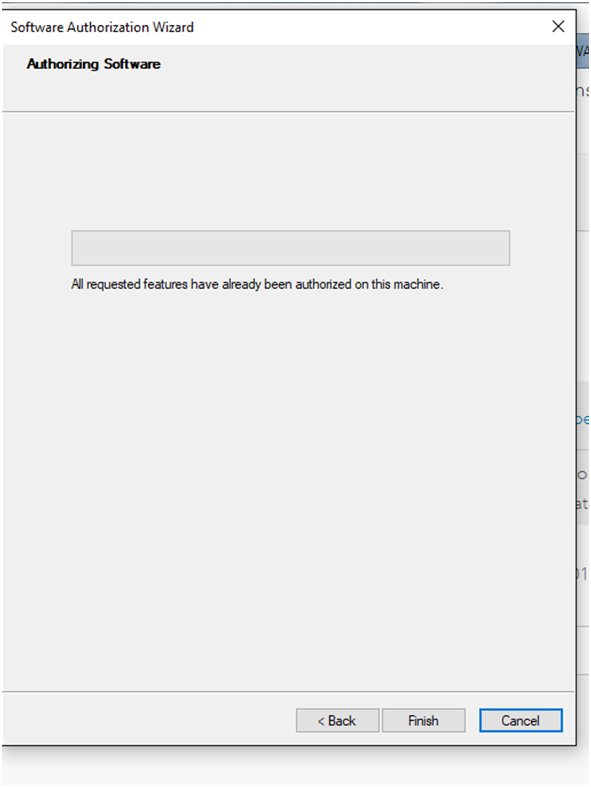
Solved! Go to Solution.
Accepted Solutions
- Mark as New
- Bookmark
- Subscribe
- Mute
- Subscribe to RSS Feed
- Permalink
Nevermind. I figured it out. I needed to create my ArcGIS Online account through my My Esri Product Information page/Fulfillment Page. After that, I choose Named User license and signed in through the ArcGIS Online account from ArcGIS Pro and it worked.
I am surprised to see that no one from Esri has filled in the Gaps.
Anyway, I am just extending my original reply for those who need an extra nudge to pass through this hurdle of authorizing licenses for ArcGIS.
I am not sure if Esri changed any processes with this but when I purchased the ArcGIS for Personal Use, I received an email with title Esri - Order Fulfillment Confirmation (Order #) . After reviewing this email closely, I clicked on the link to access the items. Once I was on this page, I logged in with the username that I made the purchase. Next, you should see some info to setting up ArcGIS Pro from ArcGIS Online through a link. I hope this helps.
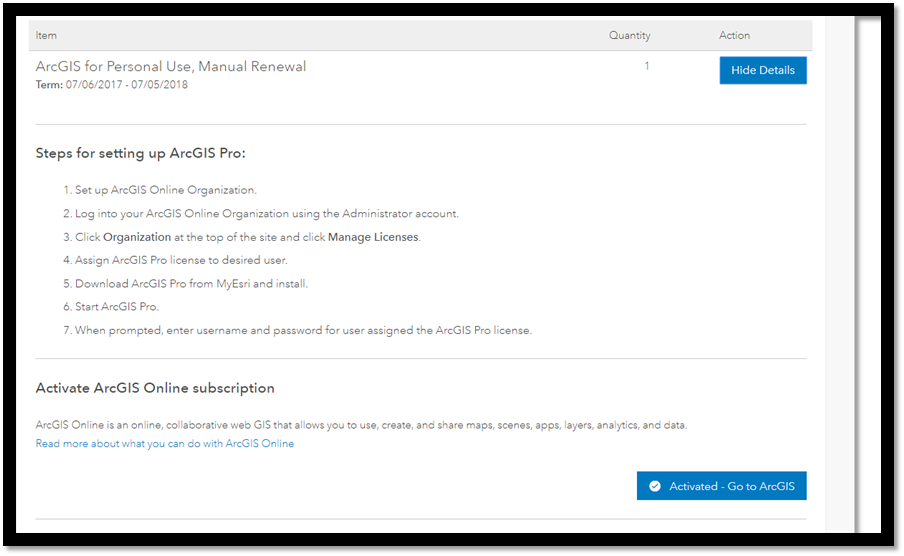
- Mark as New
- Bookmark
- Subscribe
- Mute
- Subscribe to RSS Feed
- Permalink
I have not had to deal with the Personal Use licensing myself, but believe you still get access to the my.esri.com support portal and pick up your Authorization numbers there in addition to your installation packages.
But for ArcGIS Pro beleive Named User rather than Esri Single Use authorization is the preferred means of authorizing. That is, the Named User account linking your ArcGIS Online access to your ArcGIS for Personal Use should also provide your activation for ArcGIS Pro. An Esri CSR could confirm.
Otherwise, you would need a different ESU single use authorization number for ArcGIS Pro, available from the my.esri.com portal licensing tab. Or contact an Esri Customer service representative to obtain it.
Let us know how you make out.
- Mark as New
- Bookmark
- Subscribe
- Mute
- Subscribe to RSS Feed
- Permalink
Some notes in the ArcGIS Pro licensing help...
- Mark as New
- Bookmark
- Subscribe
- Mute
- Subscribe to RSS Feed
- Permalink
Thanks for your reply, Stuart!
I have one authorization number under my ArcGIS for Personal Use purchase which I assigned to Desktop. I checked all the tabs under Licensing on my esri portal but did not see any option for creating a separate authorization for ArcGIS Pro. As per description mentioned here - ArcGIS for Personal Use Program | ArcGIS for Desktop Advanced for Personal Use , I am supposed to get license for ArcGIS Pro. Also, the installation support is included. What's the Esri customer support number for ArcGIS Personal user that I can reach to get a support to resolve this?
- Mark as New
- Bookmark
- Subscribe
- Mute
- Subscribe to RSS Feed
- Permalink
Nevermind. I figured it out. I needed to create my ArcGIS Online account through my My Esri Product Information page/Fulfillment Page. After that, I choose Named User license and signed in through the ArcGIS Online account from ArcGIS Pro and it worked.
I am surprised to see that no one from Esri has filled in the Gaps.
Anyway, I am just extending my original reply for those who need an extra nudge to pass through this hurdle of authorizing licenses for ArcGIS.
I am not sure if Esri changed any processes with this but when I purchased the ArcGIS for Personal Use, I received an email with title Esri - Order Fulfillment Confirmation (Order #) . After reviewing this email closely, I clicked on the link to access the items. Once I was on this page, I logged in with the username that I made the purchase. Next, you should see some info to setting up ArcGIS Pro from ArcGIS Online through a link. I hope this helps.
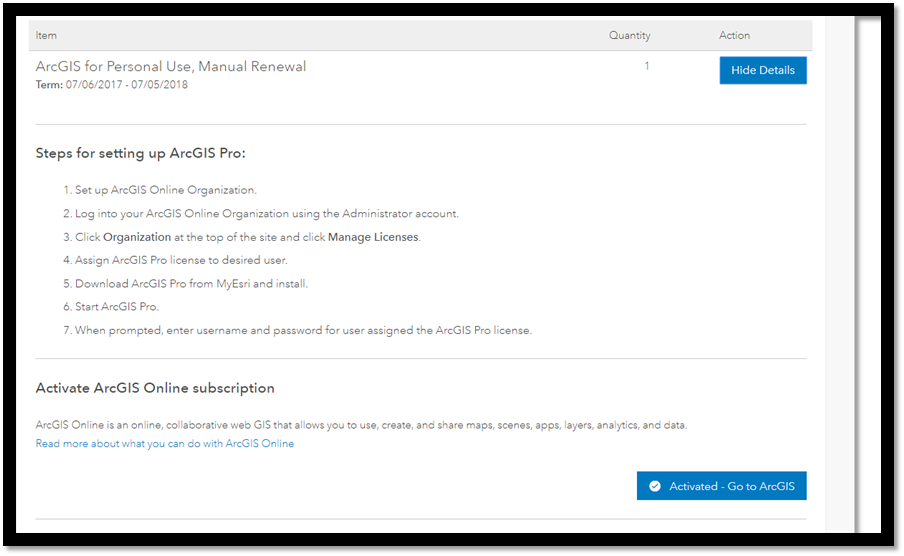
- Mark as New
- Bookmark
- Subscribe
- Mute
- Subscribe to RSS Feed
- Permalink
Can you give detailied explanation about your solution as I've same problem with yours, Thanks
- Mark as New
- Bookmark
- Subscribe
- Mute
- Subscribe to RSS Feed
- Permalink
Did you need to create another account? I thought you needed an account already to make the purchase?
- Mark as New
- Bookmark
- Subscribe
- Mute
- Subscribe to RSS Feed
- Permalink
This is an old thread, but it was of great help when I struggled with authorizing ArcGIS Pro. The key information that solved my problem was to select the option "Named User" instead of "Single Use authorization" and providing the URL for my my personal ArcGIS online site as the user name in the autorization process. Thank you 🙂 !