- Home
- :
- All Communities
- :
- Products
- :
- ArcGIS Online
- :
- ArcGIS Online Questions
- :
- ArcGIS online map: cannot edit existing attribute ...
- Subscribe to RSS Feed
- Mark Topic as New
- Mark Topic as Read
- Float this Topic for Current User
- Bookmark
- Subscribe
- Mute
- Printer Friendly Page
ArcGIS online map: cannot edit existing attribute expression. Bug?
- Mark as New
- Bookmark
- Subscribe
- Mute
- Subscribe to RSS Feed
- Permalink
This weird behavior is occurring in both Chrome and Internet Explorer while trying to build a URL that will be displayed in a pop up for an AGO feature layer. I've successfully started the expression by using:
var myURL = 'https://www.google.com/maps/place/';
myURL = myURL + $feature.STOP_NAME;
return myURL;
These initial lines of code are producing the results that I was expecting, as shown in the popup below:
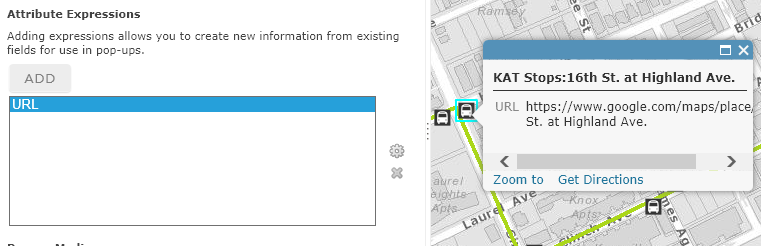
But when I attempt to edit my expression, by double-clicking "URL" or highlighting "URL" and clicking the "Configure expression" (gear) button to the right, the expression "title" and the expression window are totally blank. Example:

So I can't continue to edit and refine my URL that will be built using two additional fields on the $feature. Am I missing something? Or is this a bug?
As a workaround, I'm building my expression in notepad and will paste the final working version into the expression box. But this will make it problematic to edit the URL at a later date.
- Mark as New
- Bookmark
- Subscribe
- Mute
- Subscribe to RSS Feed
- Permalink
Can you share your web map?
- Mark as New
- Bookmark
- Subscribe
- Mute
- Subscribe to RSS Feed
- Permalink
I've followed up in email to you. Thanks for your interest
- Mark as New
- Bookmark
- Subscribe
- Mute
- Subscribe to RSS Feed
- Permalink
I'll be curious to hear the resolution to this issue. Can you please share back to this thread what the outcome was?
- Mark as New
- Bookmark
- Subscribe
- Mute
- Subscribe to RSS Feed
- Permalink
Will do. Are you experiencing the same problem? Or a similar problem?
- Mark as New
- Bookmark
- Subscribe
- Mute
- Subscribe to RSS Feed
- Permalink
I am not. Just curious is all! ![]()