- Home
- :
- All Communities
- :
- Products
- :
- ArcGIS Enterprise
- :
- ArcGIS Enterprise Questions
- :
- Require administrative approval for new accounts i...
- Subscribe to RSS Feed
- Mark Topic as New
- Mark Topic as Read
- Float this Topic for Current User
- Bookmark
- Subscribe
- Mute
- Printer Friendly Page
Require administrative approval for new accounts in Portal?
- Mark as New
- Bookmark
- Subscribe
- Mute
- Subscribe to RSS Feed
- Permalink
HI Cassandra,
Here's the doc for this:
- Mark as New
- Bookmark
- Subscribe
- Mute
- Subscribe to RSS Feed
- Permalink
Strangely, this isn't working. I can try and add this property, but then after a minute or so the page refreshes and the property is not set.
- Mark as New
- Bookmark
- Subscribe
- Mute
- Subscribe to RSS Feed
- Permalink
Hmm, are the curly braces set correctly?
{"disableSignup": "true"}
- Mark as New
- Bookmark
- Subscribe
- Mute
- Subscribe to RSS Feed
- Permalink
Yep, and typed in rather than copy pasted (to prevent extra characters being pasted in). Still doesn't work, curious.
- Mark as New
- Bookmark
- Subscribe
- Mute
- Subscribe to RSS Feed
- Permalink
Strange. I'm on 10.5.1 on Linux, works for me, the 'create an account' button is gone. Which version are you working with?
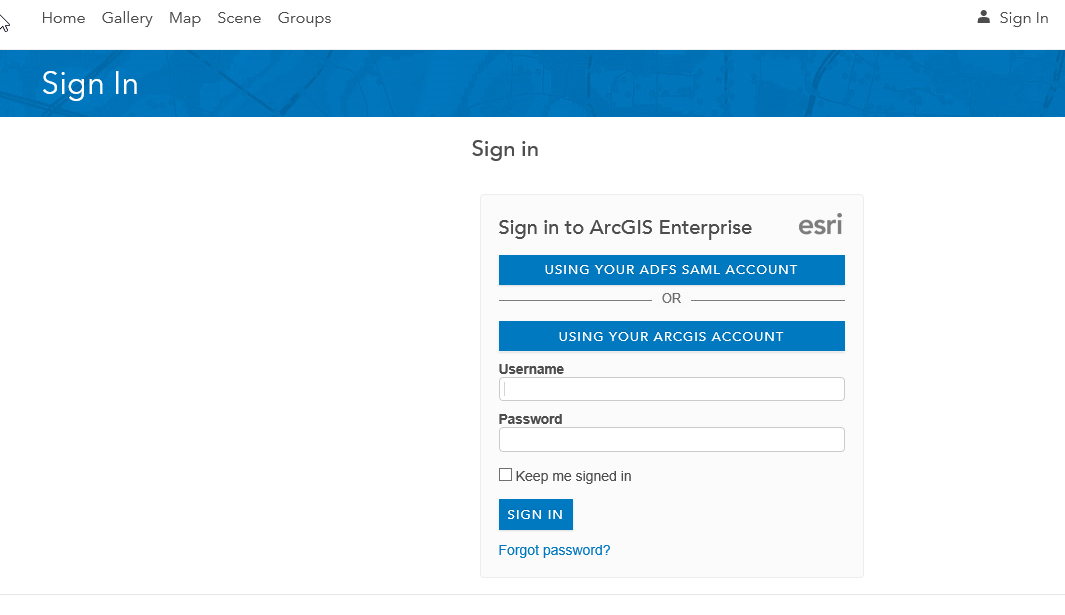
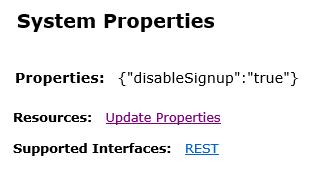
- Mark as New
- Bookmark
- Subscribe
- Mute
- Subscribe to RSS Feed
- Permalink
Also working on 10.5.1 on Linux. Hmm, do you think changing this through the web adaptor rather than on the server makes any difference? I accessed the admin page through the web adaptor to make these changes.
- Mark as New
- Bookmark
- Subscribe
- Mute
- Subscribe to RSS Feed
- Permalink
I doubt it - I also went though my web adaptor (on Tomcat, installed on the same box as my Portal). Is there anything notable in the portal logs?
- Mark as New
- Bookmark
- Subscribe
- Mute
- Subscribe to RSS Feed
- Permalink
Nothing notable. Also using Tomcat.
I do get, "The web server was found to be stopped. Restarting it" which coincides with my attempts to update properties. Maybe there is issue where it knows it has to restart Portal to apply changes, but it is reloading an old configuration as it does so for some reason?
- Mark as New
- Bookmark
- Subscribe
- Mute
- Subscribe to RSS Feed
- Permalink
Which version Tomcat are you working with?