- Home
- :
- All Communities
- :
- Products
- :
- ArcGIS Pro
- :
- ArcGIS Pro Questions
- :
- arcgis pro model builder python error
- Subscribe to RSS Feed
- Mark Topic as New
- Mark Topic as Read
- Float this Topic for Current User
- Bookmark
- Subscribe
- Mute
- Printer Friendly Page
arcgis pro model builder python error
- Mark as New
- Bookmark
- Subscribe
- Mute
- Subscribe to RSS Feed
- Permalink
I have a model in ArcGIS Pro 2.0. Runs fine once. When I try to run it again in the same session I get the following error:
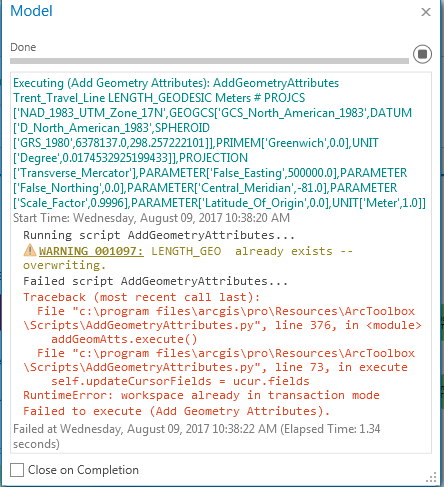
It seems that one of the tools in my model is locking up the workspace and not releasing it. All feature classes accessed or created by the model are in the same file geodatabase. The only fix that I've found is to close Pro and re-open it. Has any else experienced this issue or have any thoughts on how to correct it? I've pasted a screenshot of my complete model below.
- Mark as New
- Bookmark
- Subscribe
- Mute
- Subscribe to RSS Feed
- Permalink
Thanks Dan. Nope, it's a file geodatabase. I am not using any custom code, just standard geoprocessing tools strung together in Model Builder. I am also getting locking issues randomly when performing editing tasks in Pro. Very frustrating. I'll update this if I ever figure out what is happening.