- Home
- :
- All Communities
- :
- Products
- :
- ArcGIS Survey123
- :
- ArcGIS Survey123 Questions
- :
- Can you calculate a hidden field removing the unde...
- Subscribe to RSS Feed
- Mark Topic as New
- Mark Topic as Read
- Float this Topic for Current User
- Bookmark
- Subscribe
- Mute
- Printer Friendly Page
Can you calculate a hidden field removing the underscore from a select_multiple
- Mark as New
- Bookmark
- Subscribe
- Mute
- Subscribe to RSS Feed
- Permalink
I am using a select_multiple which list First_Lastname as the choices. Is there a way to calculate a hidden field with the result of the selection, but remove the underscores from the results?
Solved! Go to Solution.
Accepted Solutions
- Mark as New
- Bookmark
- Subscribe
- Mute
- Subscribe to RSS Feed
- Permalink
I have found a very roundabout way to remove the underscores from a select_multiple response. I would love to hear if there is a different way to accomplish this, but here is how I did it:
1) For each option in the 'select_multiple' question, add a hidden question below. Use the calculate column to test whether an option was selected, then to populate that hidden question with either the corrected text (with spaces) or null if that option was not selected.
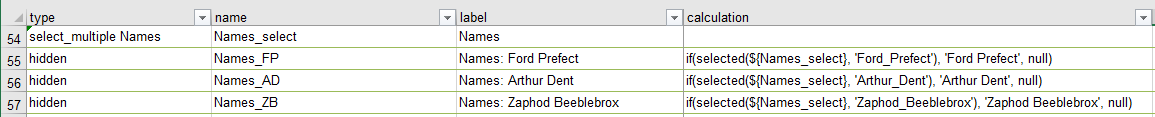
1.5) If you don't mind some extra commas in your list, you can simply add another text question and use the calculate column to "join" all of the hidden questions. Your result is a list of corrected text, but with some extra commas in the list if you didn't choose a name in the middle of the list.
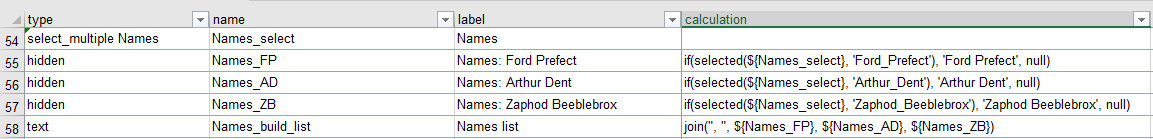
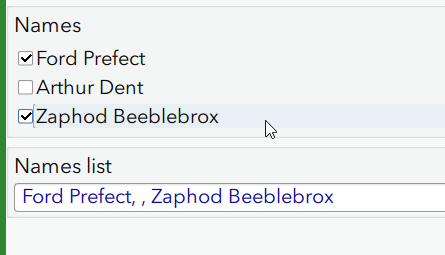
2) Let's assume that you want no extra commas in the list. Then we need a few more steps. First, go back and add the separator characters (comma-space) to each of the corrected text strings.
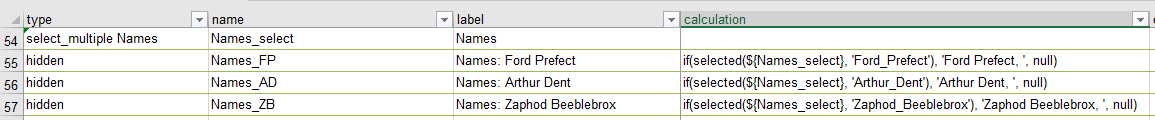
3) Then join those using an empty string as the separator:
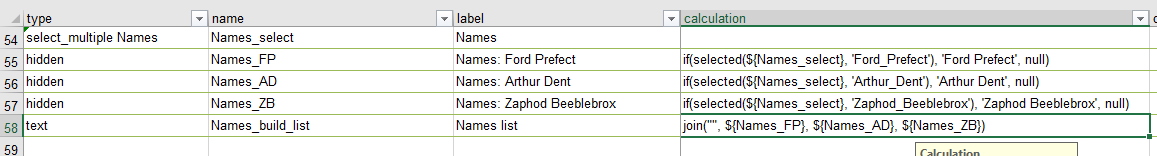
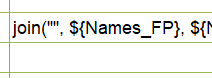
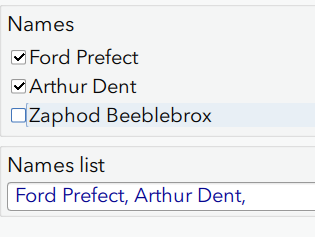
4) Because you don't know which option will be the last selected, your list will now include a trailing comma-space. We can use substring to remove the trailing comma-space if you want.
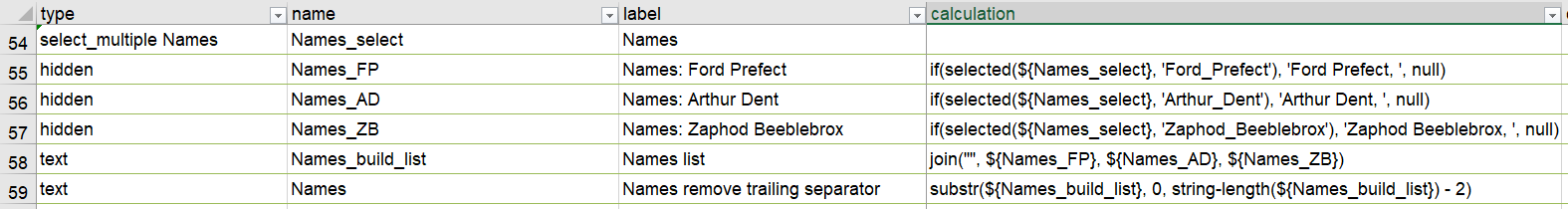
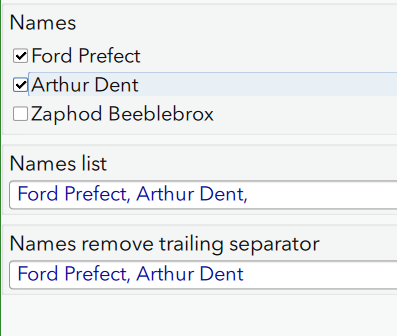
(BONUS) 5) But what if we want to include an option to add other names, not in the pre-defined list? First, add 'other' as an option in your select_multiple list on the choices tab.
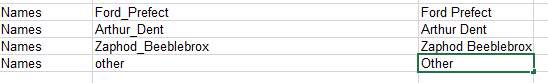
6) Then add a text question for the user to fill in other names. Use the 'relevant' column to make it visible only when 'Other' has been selected. Add it to the list of questions in the join.
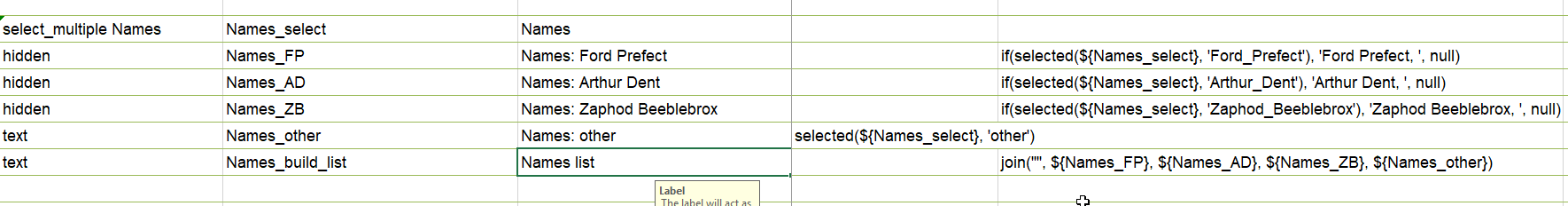
Now we have another problem: the 'other' entry might not include a trailing separator, and therefore might delete the last two characters that we typed:
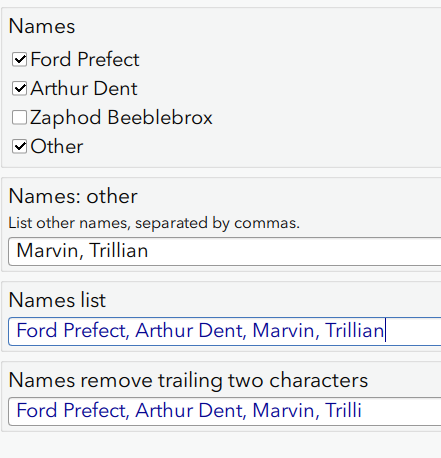
7) To get around this problem, we could test whether the final two characters are 'comma-space' and only remove them if they are 'comma-space':
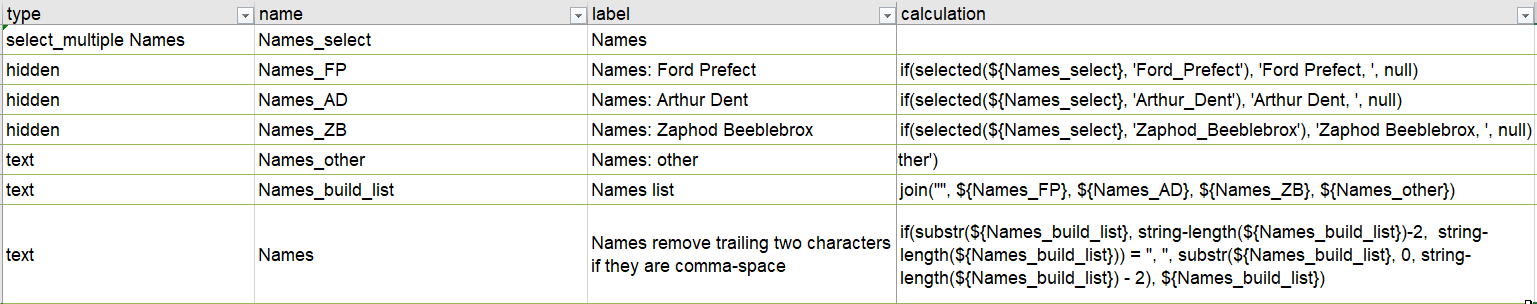
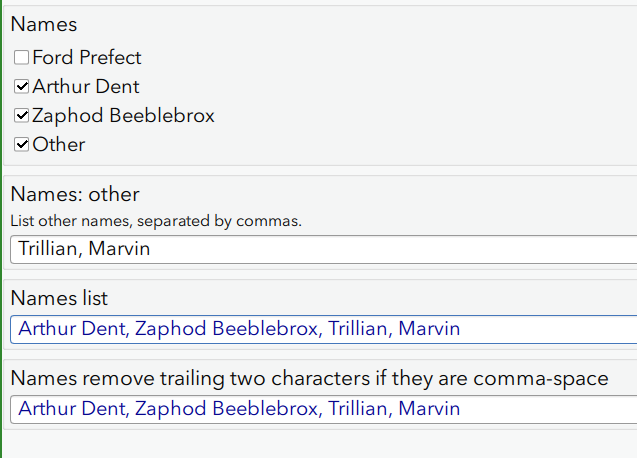
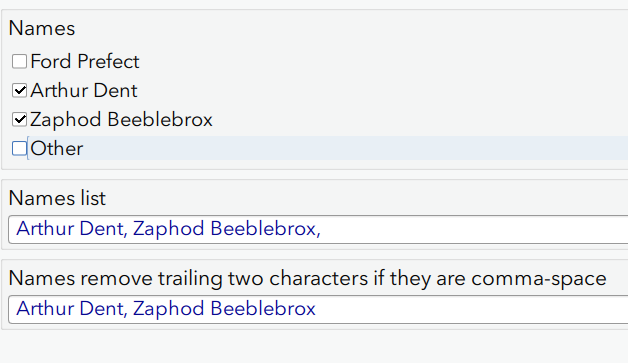
Of course, people can enter anything they want into the 'other' text box, and it will delete a trailing comma-space even if they intended for it to stay...
😎 Now you can use 'bind Esri field type' set to null to prevent the layer from saving all of your hidden questions.
Conclusion: it's possible to hack your way to a list of values with spaces, but it takes a lot of setup!
- Mark as New
- Bookmark
- Subscribe
- Mute
- Subscribe to RSS Feed
- Permalink
Hi Michael,
If the underscores are always at a known position in the string (like in sixth_character the underscore is character # 6), then you could use the substr() function to extract parts of the text and reassemble them- in the case above (assuming it in a question called 'q'):
substr(${q},0,5) + substr(${q},6,string-length(${q}))
would give us "sixthcharacter"
That being said, is it possible to change the values of the select so they don't have underscores?
- Mark as New
- Bookmark
- Subscribe
- Mute
- Subscribe to RSS Feed
- Permalink
No the underscore will vary in location and also will reside in multiple locations. The select multiple choices are First and Last names.
- Mark as New
- Bookmark
- Subscribe
- Mute
- Subscribe to RSS Feed
- Permalink
I have found a very roundabout way to remove the underscores from a select_multiple response. I would love to hear if there is a different way to accomplish this, but here is how I did it:
1) For each option in the 'select_multiple' question, add a hidden question below. Use the calculate column to test whether an option was selected, then to populate that hidden question with either the corrected text (with spaces) or null if that option was not selected.
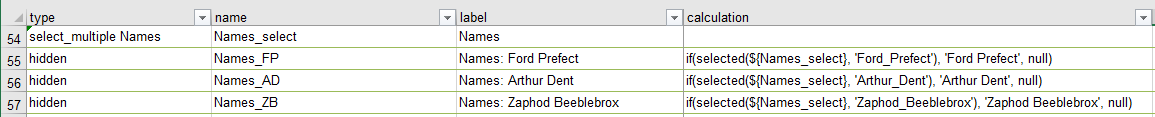
1.5) If you don't mind some extra commas in your list, you can simply add another text question and use the calculate column to "join" all of the hidden questions. Your result is a list of corrected text, but with some extra commas in the list if you didn't choose a name in the middle of the list.
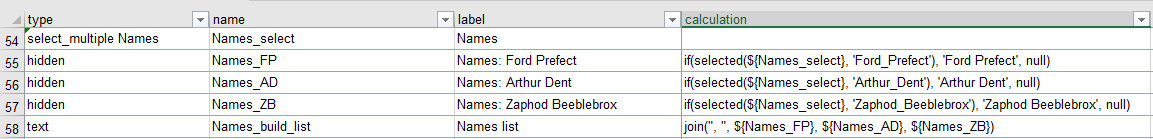
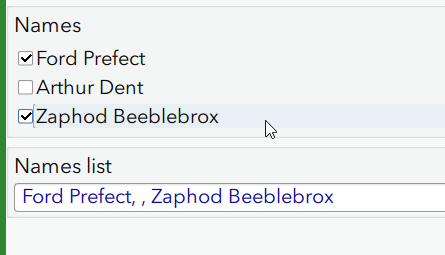
2) Let's assume that you want no extra commas in the list. Then we need a few more steps. First, go back and add the separator characters (comma-space) to each of the corrected text strings.
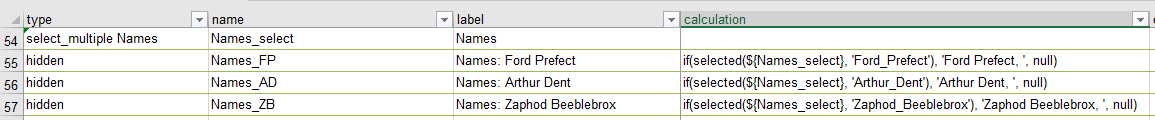
3) Then join those using an empty string as the separator:
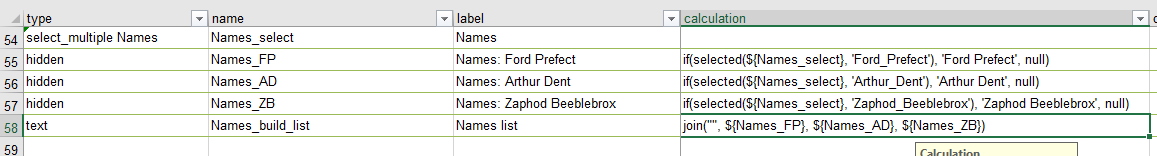
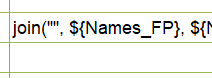
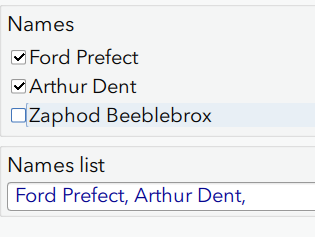
4) Because you don't know which option will be the last selected, your list will now include a trailing comma-space. We can use substring to remove the trailing comma-space if you want.
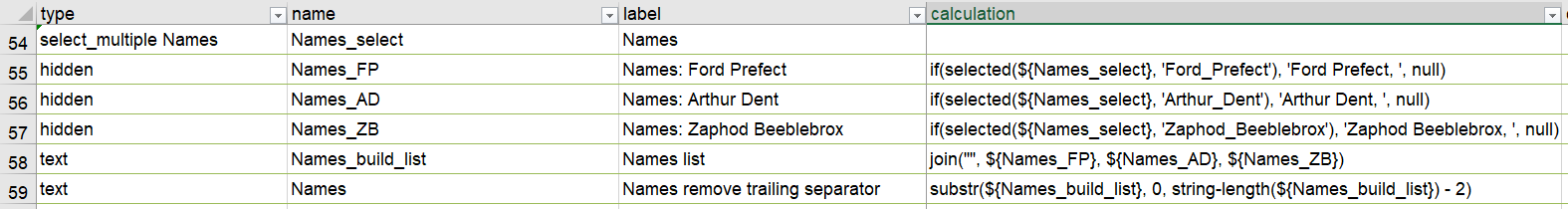
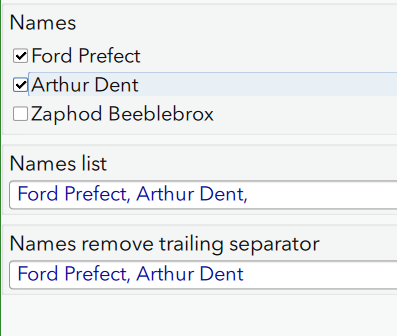
(BONUS) 5) But what if we want to include an option to add other names, not in the pre-defined list? First, add 'other' as an option in your select_multiple list on the choices tab.
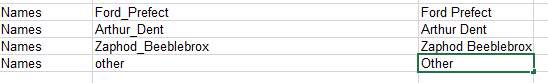
6) Then add a text question for the user to fill in other names. Use the 'relevant' column to make it visible only when 'Other' has been selected. Add it to the list of questions in the join.
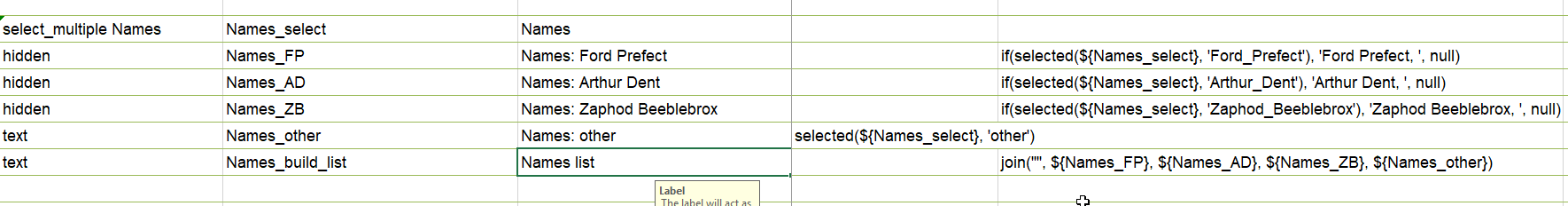
Now we have another problem: the 'other' entry might not include a trailing separator, and therefore might delete the last two characters that we typed:
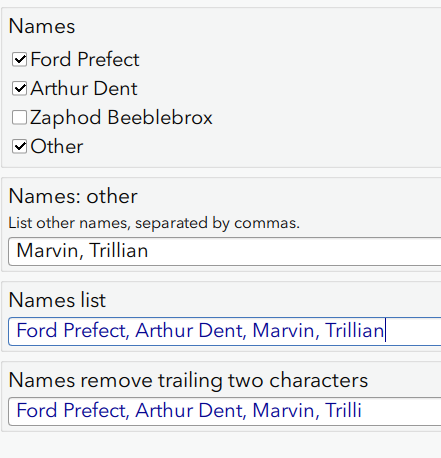
7) To get around this problem, we could test whether the final two characters are 'comma-space' and only remove them if they are 'comma-space':
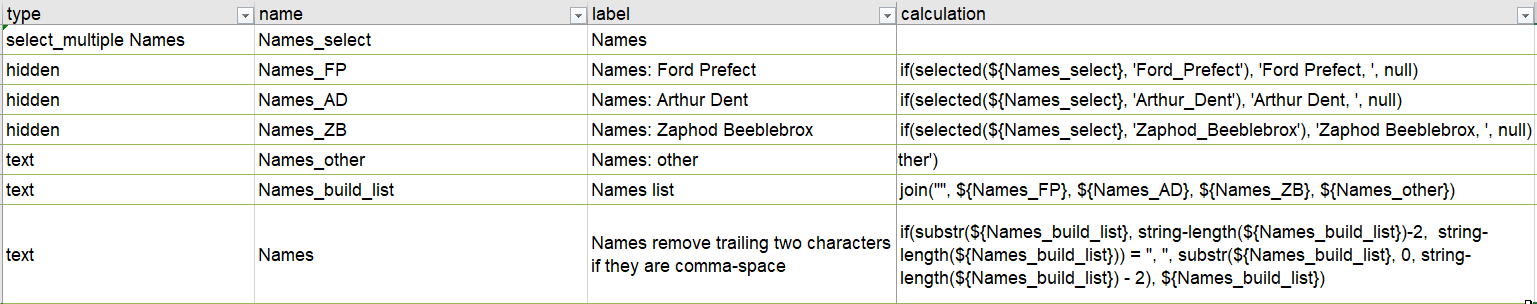
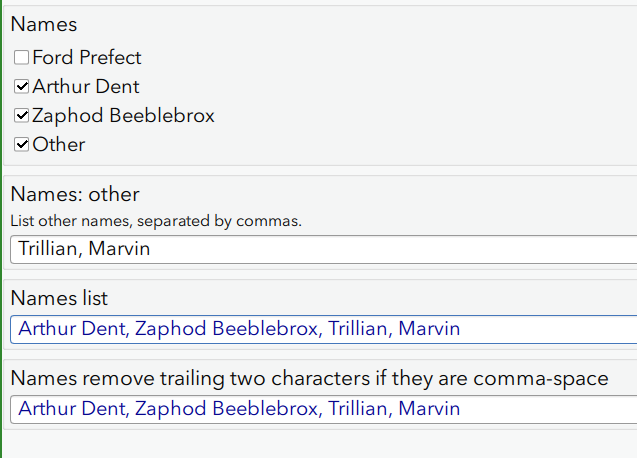
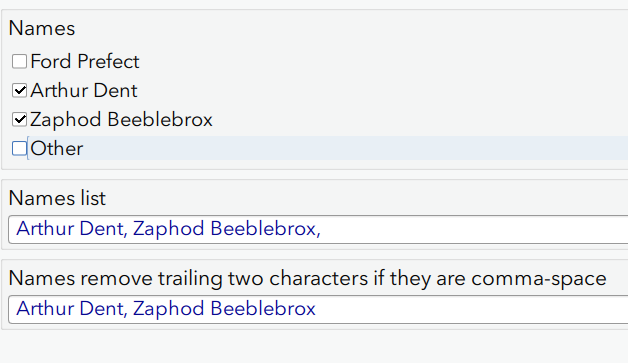
Of course, people can enter anything they want into the 'other' text box, and it will delete a trailing comma-space even if they intended for it to stay...
😎 Now you can use 'bind Esri field type' set to null to prevent the layer from saving all of your hidden questions.
Conclusion: it's possible to hack your way to a list of values with spaces, but it takes a lot of setup!
- Mark as New
- Bookmark
- Subscribe
- Mute
- Subscribe to RSS Feed
- Permalink
Hi Caroline,
Great work...this was a big help. Thank you again.
- Mark as New
- Bookmark
- Subscribe
- Mute
- Subscribe to RSS Feed
- Permalink
Hi Caroline Rose,
Great post! Thanks so much for sharing. Have you seen or used the jr:choice-name() calculation? It is great when you need to retrieve the label of a list choice, similar to what you are doing in the first step. More on that here: Survey123 Tricks of the Trade: XLSForm function... | GeoNet
Since you've looked pretty far into this select_multiple question, I was wondering if you've had issues with using and displaying the results of this question type specifically in Operation Dashboard. Since the result of this question gives a comma delimited list, it's pretty much not usable in that app. There have been several other posts about it, but I haven't seen an solutions or even any suggestions. Was curious to know if you use Ops Dashboard and maybe found a workaround for this?
Thanks!