- Home
- :
- All Communities
- :
- Products
- :
- ArcGIS Survey123
- :
- ArcGIS Survey123 Questions
- :
- Send Error Code 1000
- Subscribe to RSS Feed
- Mark Topic as New
- Mark Topic as Read
- Float this Topic for Current User
- Bookmark
- Subscribe
- Mute
- Printer Friendly Page
Send Error Code 1000
- Mark as New
- Bookmark
- Subscribe
- Mute
- Subscribe to RSS Feed
- Permalink
I am using Survey123 2.0, and am getting this error when trying to send the update of a survey on an existing point:
Send Error
The survey was not able to be sent due to the following error:
Code 1000
Must declare the scalar variable "@OBJECTID"
This survey was automatically created from an existing hosted service:
http://www.arcgis.com/home/item.html?id=37d9ba016fd64ef9b9f2f6cfdb0fa5c2
I did not change the survey form (other than move the geopoint from the first line to the last line. So, this is the standard form created by Survey123 Connect from the above hosted service.
Does anyone know what is causing the error?
Thanks,
Shane
- Mark as New
- Bookmark
- Subscribe
- Mute
- Subscribe to RSS Feed
- Permalink
Hi Shane,
This situation normally occurs when the Survey123 app is not able to identify the globalid field. We will be working to apply a more robust check for the globalid field in an upcoming release of Survey123.
- Mark as New
- Bookmark
- Subscribe
- Mute
- Subscribe to RSS Feed
- Permalink
Thanks, James. This service has a globalid field called GlobalID !
- Mark as New
- Bookmark
- Subscribe
- Mute
- Subscribe to RSS Feed
- Permalink
Hi James,
Is there a work around for this to use before the next release? I tried adding the GlobalID field as a readonly field in the survey, but I still get the same error. I am able to add a new survey point and it submits okay, it is just when I try to edit an existing survey point that I get the error.
Thanks,
--joe
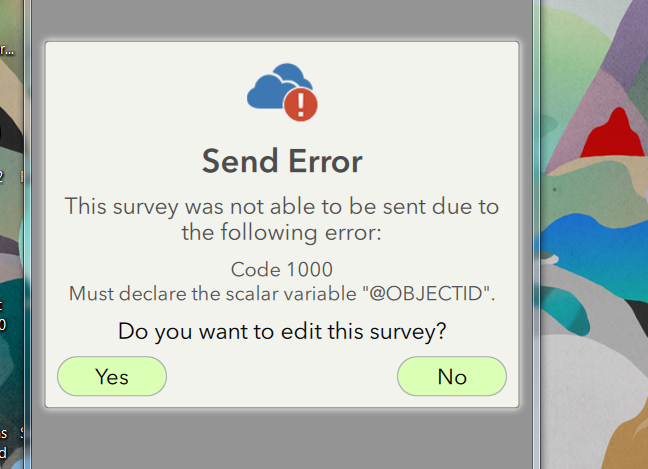
- Mark as New
- Bookmark
- Subscribe
- Mute
- Subscribe to RSS Feed
- Permalink
Hi Joseph,
There isn't a viable workaround at this time.
- Mark as New
- Bookmark
- Subscribe
- Mute
- Subscribe to RSS Feed
- Permalink
Thanks, James. Just to be clear. Is there any way to set up a survey with the new 2.0 release that would allow us to edit an existing survey and send it without error?
If there is a way, I would like to try it. If not, I will wait for the next release before trying this option.
I really like what I have seen so far of the interface to edit existing surveys and this feature is really important to current projects we are developing, so I hope there is a way to get started on it soon.
Thanks again.
--joe
- Mark as New
- Bookmark
- Subscribe
- Mute
- Subscribe to RSS Feed
- Permalink
Hi Joseph,
The best you could do at this time is to create a new survey from the existing feature class, remove the service URL from the XLSForm to create a new feature class with the same fields as your existing, and then copy the information of the existing feature class into the new feature class using a tool like Append. Then everything would be set up as Survey123 expects it.
- Mark as New
- Bookmark
- Subscribe
- Mute
- Subscribe to RSS Feed
- Permalink
I am having the same issue with the newest version of Survey123 "error code 1000" must declare scalar variable. Is there still no workaround for this? I created my survey using the online survey builder. I'm not sure why the variable is undeclared after editing.