- Home
- :
- All Communities
- :
- Developers
- :
- JavaScript Maps SDK
- :
- JavaScript Maps SDK Questions
- :
- Font is messed up when printing from ArcGIS Server...
- Subscribe to RSS Feed
- Mark Topic as New
- Mark Topic as Read
- Float this Topic for Current User
- Bookmark
- Subscribe
- Mute
- Printer Friendly Page
Font is messed up when printing from ArcGIS Server with ArcGIS JS API
- Mark as New
- Bookmark
- Subscribe
- Mute
- Subscribe to RSS Feed
- Permalink
I'm using the ArcGIS JS API 3.20 print widget to print a map using my ArcGIS Server 10.4.1 print service, and the result looks like this:
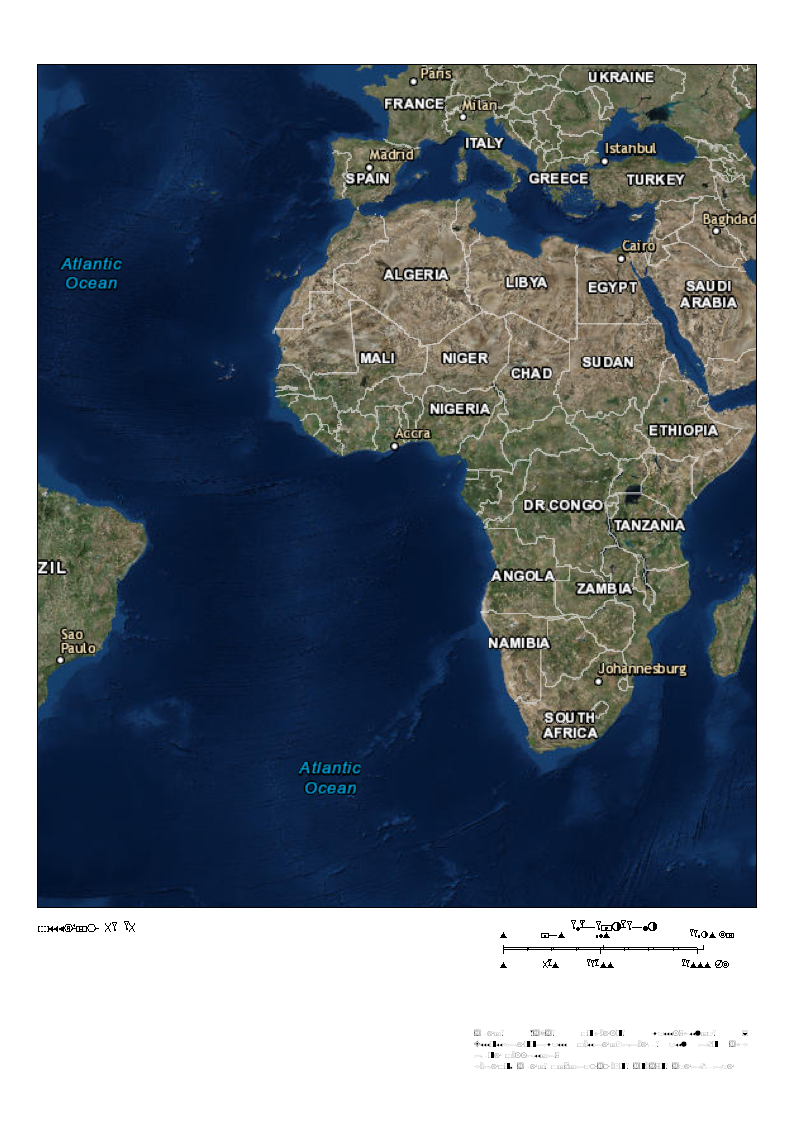
It looks like either the font it's trying to use is not on the Server or it's defaulting to a strange font. I'm not setting the font in any way on the javascript side, just using the default printing tools.
Is there a way I can set the default font when using the print widget (Print | API Reference | ArcGIS API for JavaScript 3.20) or set this option on the server side for my print service? Other solutions?
Solved! Go to Solution.
Accepted Solutions
- Mark as New
- Bookmark
- Subscribe
- Mute
- Subscribe to RSS Feed
- Permalink
Jon,
When you open the print template mxd from your ArcGIS Server what font is being used? Check your ArcGIS Server C:\Program Files\ArcGIS\Server\Templates\ExportWebMapTemplates
- Mark as New
- Bookmark
- Subscribe
- Mute
- Subscribe to RSS Feed
- Permalink
Jon,
When you open the print template mxd from your ArcGIS Server what font is being used? Check your ArcGIS Server C:\Program Files\ArcGIS\Server\Templates\ExportWebMapTemplates
- Mark as New
- Bookmark
- Subscribe
- Mute
- Subscribe to RSS Feed
- Permalink
The default font was Arial, and we have a Linux server, so I had to install the font on the server. After a restart everything is working as expected, thanks for the help.
- Mark as New
- Bookmark
- Subscribe
- Mute
- Subscribe to RSS Feed
- Permalink
Jon,
No Problem. Don't forget to mark this thread as answered by clicking on the "Mark Correct" link on the reply that answered your question.