- Home
- :
- All Communities
- :
- Products
- :
- ArcGIS Pro
- :
- ArcGIS Pro Questions
- :
- Can I give rounded corners to a data frame in Pro ...
- Subscribe to RSS Feed
- Mark Topic as New
- Mark Topic as Read
- Float this Topic for Current User
- Bookmark
- Subscribe
- Mute
- Printer Friendly Page
Can I give rounded corners to a data frame in Pro 1.4?
- Mark as New
- Bookmark
- Subscribe
- Mute
- Subscribe to RSS Feed
- Permalink
In ArcMap we could round the corners on objects in the layout view. I see that this is (sort of) possible to do in Pro, but is it possible to do with the Map Frame?
In addition, the rounding on the corners of my "border" object seems to be a bit buggy. The top left, right and bottom right corners all round correctly, but the bottom left corner stays squared.
This map below was imported from an ArcMap project. I also tried making a new project and ran into the same issue.
Anyone have some tips on these?
Solved! Go to Solution.
Accepted Solutions
- Mark as New
- Bookmark
- Subscribe
- Mute
- Subscribe to RSS Feed
- Permalink
This has been fixed with version 2.1!
- Mark as New
- Bookmark
- Subscribe
- Mute
- Subscribe to RSS Feed
- Permalink
This has been fixed with version 2.1!
- Mark as New
- Bookmark
- Subscribe
- Mute
- Subscribe to RSS Feed
- Permalink
Hi,
I am looking at how to make the Round Edges Effect, in Format Map Frame, aforementioned but I cannot find how in ArcGIS Pro 2.1. Am I missing something ?
Thanks
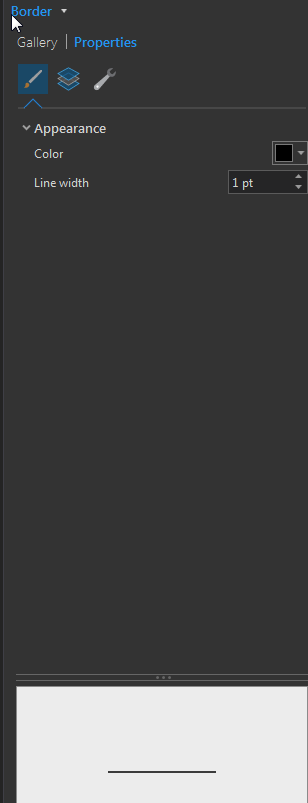
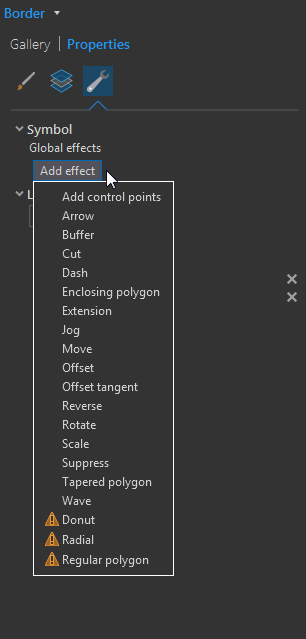
- Mark as New
- Bookmark
- Subscribe
- Mute
- Subscribe to RSS Feed
- Permalink

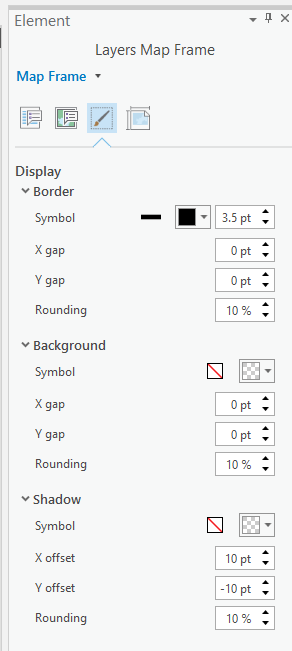
In the Contents choose the Map Frame and then right click, properties. Then the element properties panel will open up and on the third tab "Display" there are options for rounding under border, background and shadow.
If you choose the border option like in your screenshot, it takes you to different options for the border, which is a bit confusing, but the options you want are under the "Map Frame" pull-down rather than the "Border" pull-down.