- Home
- :
- All Communities
- :
- Developers
- :
- JavaScript Maps SDK
- :
- JavaScript Maps SDK Questions
- :
- LayerList 4.x hide layer
- Subscribe to RSS Feed
- Mark Topic as New
- Mark Topic as Read
- Float this Topic for Current User
- Bookmark
- Subscribe
- Mute
- Printer Friendly Page
- Mark as New
- Bookmark
- Subscribe
- Mute
- Subscribe to RSS Feed
- Permalink
I added GraphicLayer to the LayerList Widget sameple and get "Untitled layer." I wonder is there a ways to hide "Untitled layer" or hide MapImageLayer. See code below.
<!DOCTYPE html>
<html>
<head><meta charset="utf-8">
<meta name="viewport" content="initial-scale=1, maximum-scale=1,user-scalable=no">
<title>LayerList widget - 4.3</title><link rel="stylesheet" href="https://js.arcgis.com/4.3/esri/css/main.css">
<style>
html,
body,
#viewDiv {
padding: 0;
margin: 0;
height: 100%;
width: 100%;
overflow: hidden;
}
</style><script src="https://js.arcgis.com/4.3/"></script>
<script>
require([
"esri/views/SceneView", "esri/layers/GraphicsLayer",
"esri/widgets/LayerList",
"esri/WebScene","dojo/domReady!"
], function(
SceneView, GraphicsLayer, LayerList, WebScene
) {var scene = new WebScene({
portalItem: { // autocasts as new PortalItem()
id: "66adfe99eeaf40fc82ad1e94751cff0b"
}
});var view = new SceneView({
container: "viewDiv",
map: scene
});
var parcelGL;
parcelGL = new GraphicsLayer();
scene.add(parcelGL);view.then(function() {
var layerList = new LayerList({
view: view
});// Add widget to the top right corner of the view
view.ui.add(layerList, "top-right");
});
});
</script></head>
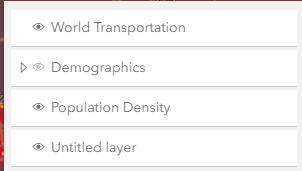
Thank you.
Solved! Go to Solution.
Accepted Solutions
- Mark as New
- Bookmark
- Subscribe
- Mute
- Subscribe to RSS Feed
- Permalink
Set the listMode on the layer to "hide". See the link below ![]()
- Mark as New
- Bookmark
- Subscribe
- Mute
- Subscribe to RSS Feed
- Permalink
James,
If you add a "title" property to your parcelGL layer then it would not show as Untitled layer.
- Mark as New
- Bookmark
- Subscribe
- Mute
- Subscribe to RSS Feed
- Permalink
You'd have to use the operationalItems property to the collection of layers you want to include
- Mark as New
- Bookmark
- Subscribe
- Mute
- Subscribe to RSS Feed
- Permalink
Can you show me how do you add that to the code?
I really appreciated that.
Thank you.
- Mark as New
- Bookmark
- Subscribe
- Mute
- Subscribe to RSS Feed
- Permalink
I find that I have to add some code to prevent graphics layers from being added to operationalItems:
layerList.operationalItems.on("before-add", function(event){ if (event.item.layer.type == "graphics") { event.preventDefault(); } });
Whenever layerList tries to add a graphics layer to the list, this cancels that operation. A bit of a hack, hopefully ESRI will come up with a better way of dealing with this!
- Mark as New
- Bookmark
- Subscribe
- Mute
- Subscribe to RSS Feed
- Permalink
Set the listMode on the layer to "hide". See the link below ![]()
- Mark as New
- Bookmark
- Subscribe
- Mute
- Subscribe to RSS Feed
- Permalink
Ah, that's a much better way. Thank you! I wouldn't have thought of looking under Layer properties rather than LayerList for that.