- Home
- :
- All Communities
- :
- User Groups
- :
- Ohio GIS
- :
- Questions
- :
- Attribute assistant installed but toolbar shows al...
- Subscribe to RSS Feed
- Mark Topic as New
- Mark Topic as Read
- Float this Topic for Current User
- Bookmark
- Subscribe
- Mute
- Printer Friendly Page
Attribute assistant installed but toolbar shows all fields as "missing"
- Mark as New
- Bookmark
- Subscribe
- Mute
- Subscribe to RSS Feed
- Permalink
Yesterday my organization started upgrading from 10.2.2 to 10.4.1. (running SQL server client 2012) I seem to be the only person having attribute assistant issues. I install the add-in and its successful but when I open my .mxd the tool bar is shown as missing.
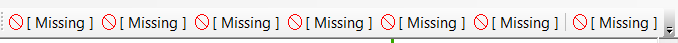
The add-in is installed on my local C drive. Immediately following the upgrade and this issue I also started having issues saving my mxd. I'm wondering if these errors are related. Any thoughts?
- Mark as New
- Bookmark
- Subscribe
- Mute
- Subscribe to RSS Feed
- Permalink
I would start by forcing a rebuild of your normal.mxt file. This is a base template that is generated for every ArcMap user and is what the application uses to define your viewer on launch. Navigate to the path below and delete the normal.mxt file located in the folder. Re-launch ArcMap. Your viewer will look brand new as if its first time it's ever been used and a new normal.mxt is built into the folder. Try adding back in the toolbar after all this.
C:\Users\<user_name>\AppData\Roaming\ESRI\Desktop<version#>\ArcMap\Templates
Based on latest pages it is supported out through 10.5 so if other users in your shop are using the same installer package you are and it's working fine then, in theory, you are set but still may be worth re-downloading the latest installer and running from it if that hasn't been done. Attribute Assistant | ArcGIS Solutions
Not the same error but potentially something else to watch for https://community.esri.com/thread/179305
- Mark as New
- Bookmark
- Subscribe
- Mute
- Subscribe to RSS Feed
- Permalink
In ArcMap you can go to "Customize -> Add-In Manager" and click the Options tab.
Here you can click Add Folder... and select the folder that contains the file "AttributeAssistant.esriAddIn".
This fixed the issue for me. Hopefully it will work for you too!