- Home
- :
- All Communities
- :
- Products
- :
- ArcGIS Workforce
- :
- ArcGIS Workforce Questions
- :
- Layers and app android
- Subscribe to RSS Feed
- Mark Topic as New
- Mark Topic as Read
- Float this Topic for Current User
- Bookmark
- Subscribe
- Mute
- Printer Friendly Page
Layers and app android
- Mark as New
- Bookmark
- Subscribe
- Mute
- Subscribe to RSS Feed
- Permalink
Hi, i would like ask about the workers proyect and the dispacher proyect, becouse i can´t see the layers in the workers proyect on the map app movile, althought i can see it correctly the dispacher proyect.
Best regards
David,
- Mark as New
- Bookmark
- Subscribe
- Mute
- Subscribe to RSS Feed
- Permalink
Hi David,
Are you able to open the project on the mobile app? If not, what error do you see when you open the project?
Craig
- Mark as New
- Bookmark
- Subscribe
- Mute
- Subscribe to RSS Feed
- Permalink
Hi Craig,
Yes i can open the proyect, but only I can see the standar map and is not possible to see the rest of layers that I configurated.
This is the proyect configurated for the map of workers on the Workforce web.
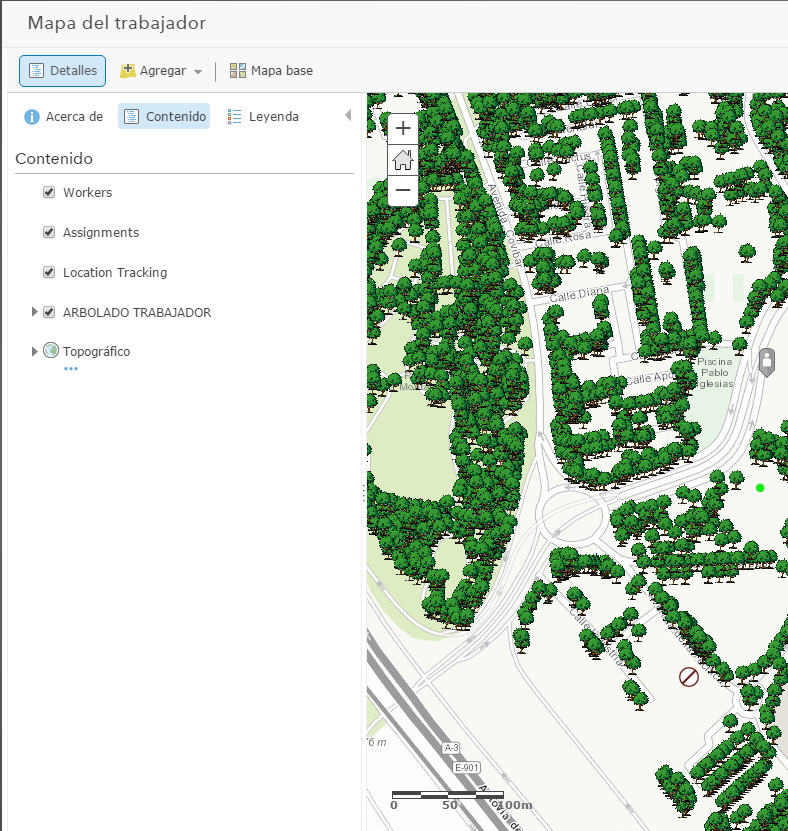
This is the resoult that is showing me in the app mobile.
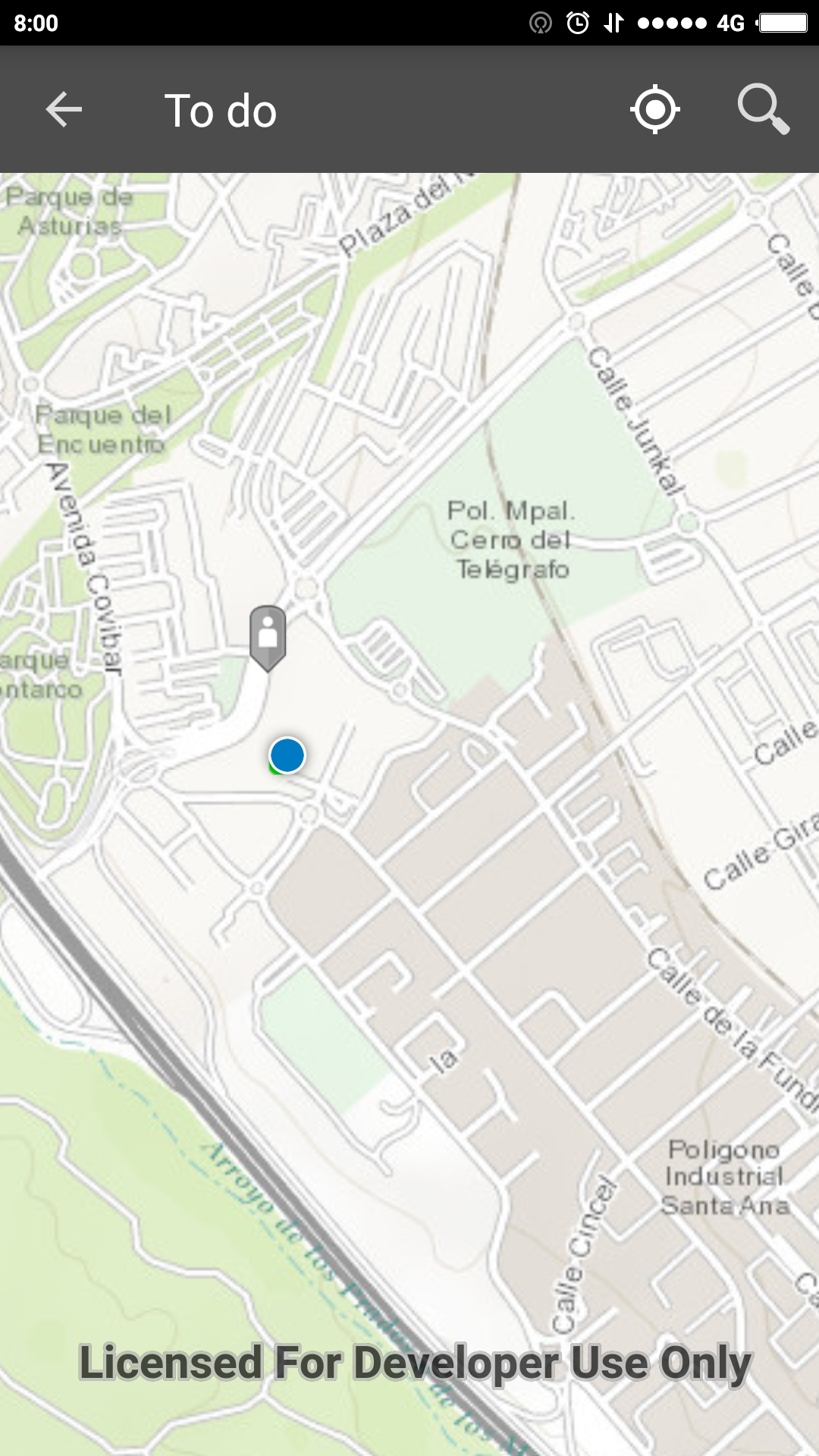
Best regards,
David,
- Mark as New
- Bookmark
- Subscribe
- Mute
- Subscribe to RSS Feed
- Permalink
David,
It looks like you're using the Android app. Do you have access to an iOS device? If so, can you test what happens with the iOS version?
There could be a number of reasons for the layers not appearing; are they secured layers? Can you add me to the project so I can take a look at it?
Craig
- Mark as New
- Bookmark
- Subscribe
- Mute
- Subscribe to RSS Feed
- Permalink
Hi Craing,
I have sended you a invitation at Arcgisonline, but i am not sure if i done well, becouse i sent you at the geonet@esri.net. The layer is a folder into arcgisonline with the name "ARBOLADO" and the layer is ARBOLADO_V2. If i am wrong please tell me the correct way for add you at the proyect. I never invited a anybody before.
Exactly, i am using Android and also iOs but we can not see this layers.
About the security layers, i don´t know about it.
Thank you so much for the information
Best regards,
David,
- Mark as New
- Bookmark
- Subscribe
- Mute
- Subscribe to RSS Feed
- Permalink
David,
You should be able to invite one of my named users in ArcGIS Online. In the Users tab for the Workforce project, uncheck the check box under the User dropdown. Then search for my name.
Craig