- Home
- :
- All Communities
- :
- Products
- :
- ArcGIS Enterprise
- :
- ArcGIS Enterprise Questions
- :
- REST - ArcGIS Javascript Preview not Working afte...
- Subscribe to RSS Feed
- Mark Topic as New
- Mark Topic as Read
- Float this Topic for Current User
- Bookmark
- Subscribe
- Mute
- Printer Friendly Page
REST - ArcGIS Javascript Preview not Working after upgrade to 10.4.1
- Mark as New
- Bookmark
- Subscribe
- Mute
- Subscribe to RSS Feed
- Permalink
I just upgraded our Test Servers from 10.3.1 to 10.4.1. After the upgrade the f=jsapi output format is not working for the various map services in the Rest Directories whether going through the Web Adaptor address or directly to the site inside the firewall. Has anyone experienced a similar issue? The Map Services work fine in ArcGIS Desktop, AGOL, etc., but not in the ArcGIS JavaScript Preview.
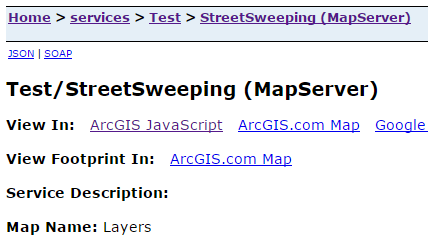
Now the javascript window does not "activate". Mostly just a blank screen is shown under the Map Service name. I saw some old documentation about caching of the Rest directory, but nothing recent.
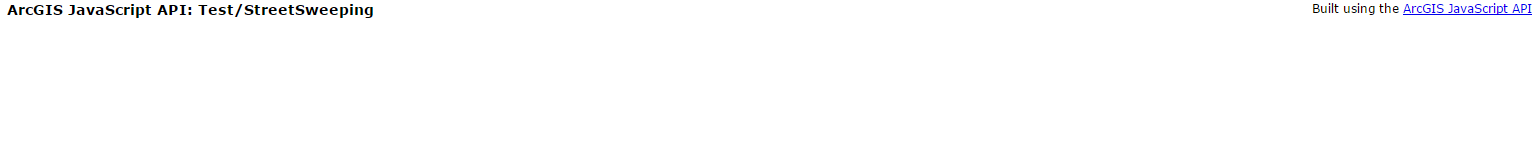
Thanks
Solved! Go to Solution.
Accepted Solutions
- Mark as New
- Bookmark
- Subscribe
- Mute
- Subscribe to RSS Feed
- Permalink
It sounds like the Javascript API URL may not have updated successfully or may have become corrupt during the upgrade process. I'd login to the Server Admin Directory and double-check it. For a new ArcGIS Server 10.4.1 installation, the Javascript api urls are configured like this:
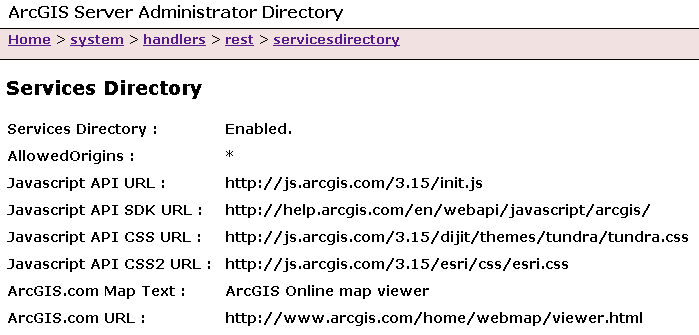
- Mark as New
- Bookmark
- Subscribe
- Mute
- Subscribe to RSS Feed
- Permalink
It sounds like the Javascript API URL may not have updated successfully or may have become corrupt during the upgrade process. I'd login to the Server Admin Directory and double-check it. For a new ArcGIS Server 10.4.1 installation, the Javascript api urls are configured like this:
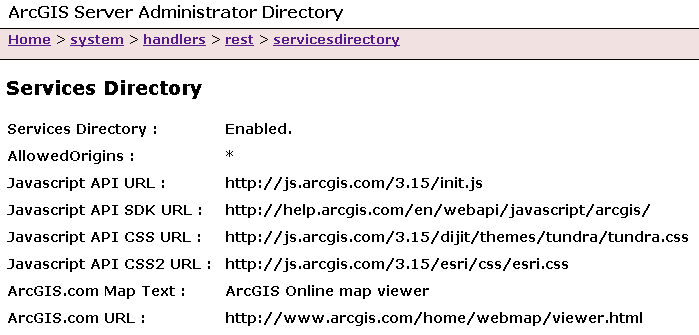
- Mark as New
- Bookmark
- Subscribe
- Mute
- Subscribe to RSS Feed
- Permalink
Thanks. Just got off the phone with ESRI support and this was the fix.