- Home
- :
- All Communities
- :
- Developers
- :
- Developers - General
- :
- Developers Questions
- :
- ARCGIS Spatial SQL: Check is a feature shape is wi...
- Subscribe to RSS Feed
- Mark Topic as New
- Mark Topic as Read
- Float this Topic for Current User
- Bookmark
- Subscribe
- Mute
- Printer Friendly Page
ARCGIS Spatial SQL: Check is a feature shape is with an other
- Mark as New
- Bookmark
- Subscribe
- Mute
- Subscribe to RSS Feed
- Permalink
Background:
Oracle 11g R2 database
Arcgis server 10.3.1
SRID: 300017 (of both tables)
I would like to use spatial sql to check is a given Features shape (A) is found to be with in or the majority of the shape is touching, another Feature Classes features(B) set.
I was thinking something like below, but I'm always getting back 'no data'. I have checked, visually, in arcmap and layers, what feature of B that A falls inside. So I know what the expected results should be. I'm not sure what I'm doing wrong.
select r.regionCode
into rCode
from Regions r, analysis an
where
sde.st_intersects( an.shape,r.shape) = 1;
Any help in either correcting my sql above or a suggestion on an alternative would be great.
Solved! Go to Solution.
Accepted Solutions
- Mark as New
- Bookmark
- Subscribe
- Mute
- Subscribe to RSS Feed
- Permalink
I have done something similar in SQL Server.... the code may differ slightly but the concept should be the same.... I buffered (in my case points in order to account for the "nearby")..... Hopefully this will be helpful!
USE [GeoTest]
GO
/****** Object: StoredProcedure [dbo].[usp_MDXLights_Intersection] Script Date: 10/17/2016 11:02:05 AM ******/
SET ANSI_NULLS ON
GO
SET QUOTED_IDENTIFIER ON
GO
-- =============================================
-- Author: Ted Kowal
-- Create date: 2/1/2015
-- Description: Get Lights within a bounding area
-- =============================================
ALTER PROCEDURE [dbo].[usp_MDXLights_Intersection]
-- Add the parameters for the stored procedure here
@latitude float,
@longitude float,
@BufferSize float
AS
BEGIN
-- SET NOCOUNT ON added to prevent extra result sets from
-- interfering with SELECT statements.
SET NOCOUNT ON;
Declare @Point geography
SET @Point = geography::Point(@latitude,@longitude, 4326)
-- Use STBuffer() to greate a buffer around the point to BufferSize in Feet
Declare @SearchArea geometry
Declare @G geography
-- This was done using Geometry (Have not been able to get it working using
-- Geography)
Set @G = @Point.STBuffer(@BufferSize *.3048)
-- Convert Search Area to Geometry from Geography
Set @SearchArea = geometry::STGeomFromWKB((Select @G.STAsBinary()), 4326)
-- Select any lights that intersect the search area
Select
Shape.STGeometryType() as GeometryType,
Shape.STAsText() as WKT,
'Light ID: ' + LSAIT as Title,
'Pole Type: ' + dPoleType + '<br/>' +
'Fixture: ' + dFixtureType + '<br/>' +
'Support: ' + dSupportType + '<br/>' +
'Number of Lights: ' + cast(NumberLights as nvarchar(5)) + '<br/>' as Description,
MDXLights.FixtureType as FT
From
MDXLights INNER JOIN
lkLightsFixtureType ON MDXLIGHTS.FixtureType = lkLightsFixtureType.FixtureType INNER JOIN
lkLightsPoleType ON MDXLIGHTS.PoleType = lkLightsPoleType.PoleType INNER JOIN
lkLightsSupportType ON MDXLIGHTS.SupportType = lkLightsSupportType.SupportType
Where
Shape.STIntersects(@SearchArea) = 1
-- Also select the search area itself
Union ALL Select
@SearchArea.STGeometryType() as GeometryType,
@SearchArea.STAsText() as WKT,
'Search Area' as Title,
cast(@BufferSize as nvarchar(5)) + 'foot Search radius' as Description,
cast('100' as int) as FT
END
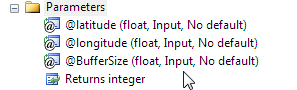
- Mark as New
- Bookmark
- Subscribe
- Mute
- Subscribe to RSS Feed
- Permalink
I have done something similar in SQL Server.... the code may differ slightly but the concept should be the same.... I buffered (in my case points in order to account for the "nearby")..... Hopefully this will be helpful!
USE [GeoTest]
GO
/****** Object: StoredProcedure [dbo].[usp_MDXLights_Intersection] Script Date: 10/17/2016 11:02:05 AM ******/
SET ANSI_NULLS ON
GO
SET QUOTED_IDENTIFIER ON
GO
-- =============================================
-- Author: Ted Kowal
-- Create date: 2/1/2015
-- Description: Get Lights within a bounding area
-- =============================================
ALTER PROCEDURE [dbo].[usp_MDXLights_Intersection]
-- Add the parameters for the stored procedure here
@latitude float,
@longitude float,
@BufferSize float
AS
BEGIN
-- SET NOCOUNT ON added to prevent extra result sets from
-- interfering with SELECT statements.
SET NOCOUNT ON;
Declare @Point geography
SET @Point = geography::Point(@latitude,@longitude, 4326)
-- Use STBuffer() to greate a buffer around the point to BufferSize in Feet
Declare @SearchArea geometry
Declare @G geography
-- This was done using Geometry (Have not been able to get it working using
-- Geography)
Set @G = @Point.STBuffer(@BufferSize *.3048)
-- Convert Search Area to Geometry from Geography
Set @SearchArea = geometry::STGeomFromWKB((Select @G.STAsBinary()), 4326)
-- Select any lights that intersect the search area
Select
Shape.STGeometryType() as GeometryType,
Shape.STAsText() as WKT,
'Light ID: ' + LSAIT as Title,
'Pole Type: ' + dPoleType + '<br/>' +
'Fixture: ' + dFixtureType + '<br/>' +
'Support: ' + dSupportType + '<br/>' +
'Number of Lights: ' + cast(NumberLights as nvarchar(5)) + '<br/>' as Description,
MDXLights.FixtureType as FT
From
MDXLights INNER JOIN
lkLightsFixtureType ON MDXLIGHTS.FixtureType = lkLightsFixtureType.FixtureType INNER JOIN
lkLightsPoleType ON MDXLIGHTS.PoleType = lkLightsPoleType.PoleType INNER JOIN
lkLightsSupportType ON MDXLIGHTS.SupportType = lkLightsSupportType.SupportType
Where
Shape.STIntersects(@SearchArea) = 1
-- Also select the search area itself
Union ALL Select
@SearchArea.STGeometryType() as GeometryType,
@SearchArea.STAsText() as WKT,
'Search Area' as Title,
cast(@BufferSize as nvarchar(5)) + 'foot Search radius' as Description,
cast('100' as int) as FT
END
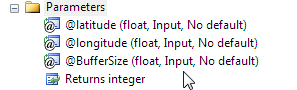
- Mark as New
- Bookmark
- Subscribe
- Mute
- Subscribe to RSS Feed
- Permalink
Thanks for posting this. I'll check it out and reply back.