- Home
- :
- All Communities
- :
- Products
- :
- ArcGIS Workflow Manager
- :
- ArcGIS Workflow Manager Questions
- :
- unable to assign user to step using ESRI WORKFLOW ...
- Subscribe to RSS Feed
- Mark Topic as New
- Mark Topic as Read
- Float this Topic for Current User
- Bookmark
- Subscribe
- Mute
- Printer Friendly Page
unable to assign user to step using ESRI WORKFLOW MANAGER 10.4 deployed in WINDOWS SERVER 2012
- Mark as New
- Bookmark
- Subscribe
- Mute
- Subscribe to RSS Feed
- Permalink
- Report Inappropriate Content
currently, I deployed Esri workflow manager 10.4 with quick configuration and traditional user store in windows server 2012 and added many users in windows and mapped them to workflow manager users but I can't assign the user to step
- Mark as New
- Bookmark
- Subscribe
- Mute
- Subscribe to RSS Feed
- Permalink
- Report Inappropriate Content
Hello,
I have found that assigning a step on the connection between the steps to work better than the step assignment itself. Go into the Workflow Manager Administrator and right click the connected path. This is new to 10.4, I have found it has caused less problems now.
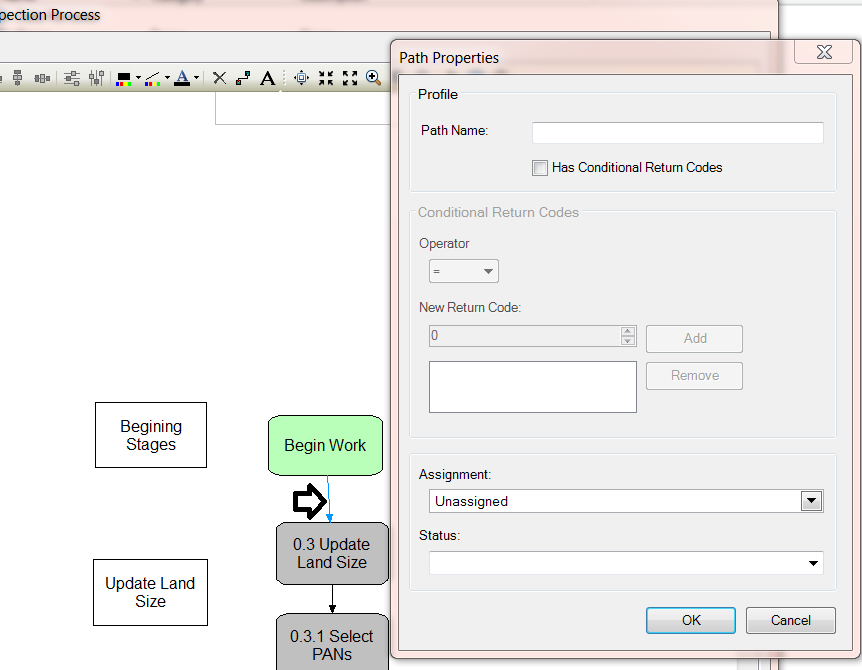
If you really would like a step to automatically change to a different user/group try creating a Custom Step Object and change the arguments.
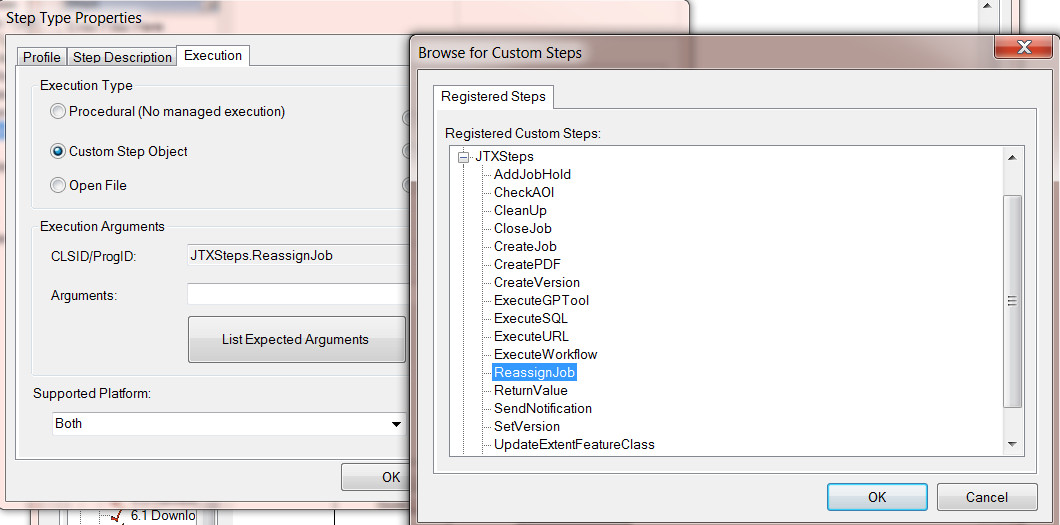

Esri Canada
- Mark as New
- Bookmark
- Subscribe
- Mute
- Subscribe to RSS Feed
- Permalink
- Report Inappropriate Content
Thanks for you reply it is really appreciated .. so when I assign a user to the path is this means that related to the previous step ? i think it related to previous step but i need to be sure because i tried it not working fine
- Mark as New
- Bookmark
- Subscribe
- Mute
- Subscribe to RSS Feed
- Permalink
- Report Inappropriate Content
Hello,
When you assign a user a path that means when the path is active and goes to the next step it will switch to another user/group. http://http://server.arcgis.com/en/server/latest/install/linux/arcgis-for-server-system-requirements... You may also want to check if you have the necessary requirements for the database. I just found out that SQL 2008 is no longer supported.
Esri Canada