- Home
- :
- All Communities
- :
- Developers
- :
- JavaScript Maps SDK
- :
- JavaScript Maps SDK Questions
- :
- re-write Silverlight application in Javascript
- Subscribe to RSS Feed
- Mark Topic as New
- Mark Topic as Read
- Float this Topic for Current User
- Bookmark
- Subscribe
- Mute
- Printer Friendly Page
re-write Silverlight application in Javascript
- Mark as New
- Bookmark
- Subscribe
- Mute
- Subscribe to RSS Feed
- Permalink
I have been asked to re-write a ArcGIS Silverlight application in JavaScript. Below is a picture of what the application looks like in Silverlight. Is this even possible ? I've been trying to create the toolbar across the top, with the drop-down menus AND the table of contents that can turn on/off layers. I've seen a lot of the templates on the ArcGIS Developer's website, but none seem to do anything similar to what I'm trying to accomplish. Has anyone done something similar ? Thanks.
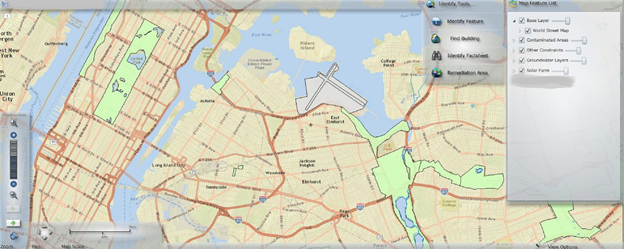
- Mark as New
- Bookmark
- Subscribe
- Mute
- Subscribe to RSS Feed
- Permalink
before you start see Web Application Builder. http://doc.arcgis.com/en/web-appbuilder/
maybe 99% of the functionality is ready to use out of the box with out coding.
- Mark as New
- Bookmark
- Subscribe
- Mute
- Subscribe to RSS Feed
- Permalink
Just curious, where would this app be hosted ?
- Mark as New
- Bookmark
- Subscribe
- Mute
- Subscribe to RSS Feed
- Permalink
you can work on cloud hosted on ESRI's cloud or work with Developer edition hosted on your place
Also you can configure the application on cloud and download the Application in order to host it on you web server.
- Mark as New
- Bookmark
- Subscribe
- Mute
- Subscribe to RSS Feed
- Permalink
That’s good to know. My company wants it hosted in-house only.
- Mark as New
- Bookmark
- Subscribe
- Mute
- Subscribe to RSS Feed
- Permalink
I am working on a large project that involves re-building a Silverlight application into a JS one; and I have added a menu on the top, a TOC that turns on/off layers, adds and displays charts at specific coordinates, etc. It is not an easy task and requires a lot of work; but it is possible.
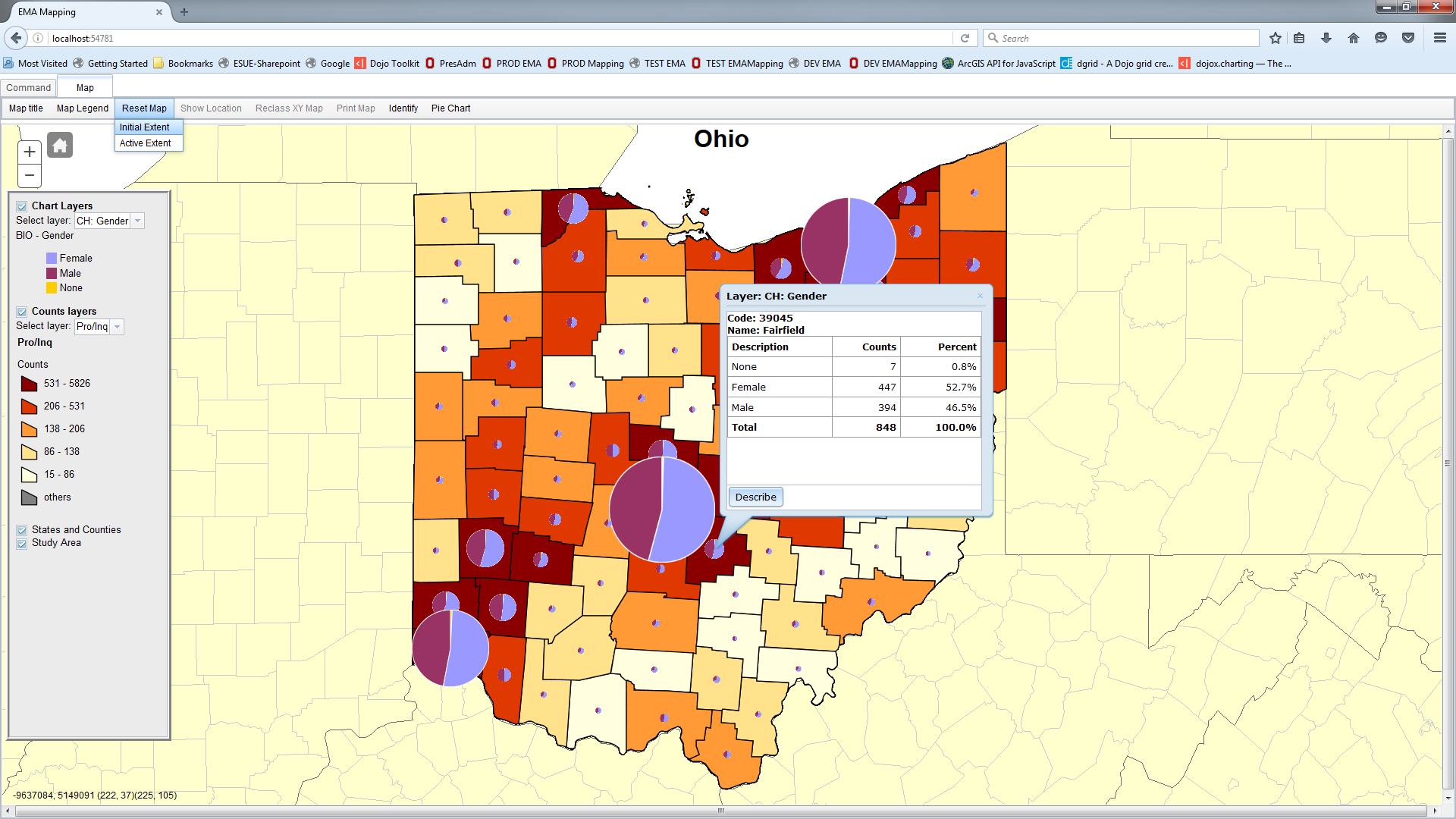
- Mark as New
- Bookmark
- Subscribe
- Mute
- Subscribe to RSS Feed
- Permalink
Is it possible for you to send me some sample code ?
- Mark as New
- Bookmark
- Subscribe
- Mute
- Subscribe to RSS Feed
- Permalink
Brian,
I’m afraid I’m not allowed to send you any code. Besides, it’s a big project (thousands of lines) and involves: MVC, JS, SQL, C#,… and it has many modules that interact between each other.
However, I can give you some ideas about how I did it.
Manuel
- Mark as New
- Bookmark
- Subscribe
- Mute
- Subscribe to RSS Feed
- Permalink
Thanks Manuel, I’d appreciate any help you can give me.
- Mark as New
- Bookmark
- Subscribe
- Mute
- Subscribe to RSS Feed
- Permalink
For the menu on top I used dojo (dijit/Menu). You can read their tutorial at the Dojo web site (http://dojotoolkit.org/documentation/tutorials/1.10/menus/index.html). To place in top of the map you can use BorderContainer (dijit/layout/BorderContainer) and ContentPane (dijit/layout/ContentPane). You can check tutorials also at the Dojo site (http://dojotoolkit.org/documentation/tutorials/1.10/dijit_layout/index.html)