- Home
- :
- All Communities
- :
- Developers
- :
- JavaScript Maps SDK
- :
- JavaScript Maps SDK Questions
- :
- ArcGIS Javascript - '_getInfo' of undefined
- Subscribe to RSS Feed
- Mark Topic as New
- Mark Topic as Read
- Float this Topic for Current User
- Bookmark
- Subscribe
- Mute
- Printer Friendly Page
ArcGIS Javascript - '_getInfo' of undefined
- Mark as New
- Bookmark
- Subscribe
- Mute
- Subscribe to RSS Feed
- Permalink
I am using "cesri loaded: Map API: [2.0.96], ESRI API: [3.16], included Dojo: [1.10.4 (f4fef70)]". I could not find the root cause of this issue "Cannot read property '_getInfo' of undefined". Could anyone please help me to come out of this.
Thanks in advance.
- Mark as New
- Bookmark
- Subscribe
- Mute
- Subscribe to RSS Feed
- Permalink
Please add some code and/or more details about the functionality you are trying to achieve, to get some response. Providing us the error message is not useful, for us to help you.
Thanks you.
- Mark as New
- Bookmark
- Subscribe
- Mute
- Subscribe to RSS Feed
- Permalink
Following is the problematic code.
require([
"esri/map",
"esri/toolbars/edit",
"esri/graphic",
"esri/symbols/SimpleMarkerSymbol",
"esri/symbols/SimpleLineSymbol",
"esri/symbols/SimpleFillSymbol",
"esri/layers/GraphicsLayer",
"dojo/parser",
"dijit/registry",
"dijit/layout/BorderContainer",
"dijit/layout/ContentPane",
"dijit/form/Button",
"dijit/WidgetSet",
"dojo/domReady!"
], function(
Map, Edit, Graphic,
SimpleMarkerSymbol, SimpleLineSymbol, SimpleFillSymbol, GraphicsLayer,
parser, registry
){}
- Mark as New
- Bookmark
- Subscribe
- Mute
- Subscribe to RSS Feed
- Permalink
I have the same issue. It happens irregular, so it's hard to debug. My console output:
Uncaught TypeError: Cannot read property '_getInfo' of undefined
at Map._getFrameWidth (init.js:578)
at Map._setClipRect (init.js:617)
at Map.onResize (init.js:598)
at Object.advice (init.js:119)
at Map.c [as onResize] (init.js:119)
at Map._resize (init.js:616)
at Map._execResize (init.js:614)
at Map._execResize (init.js:63)
at Map._timedResize (init.js:614)
at init.js:63
https://js.arcgis.com/3.23/init.js
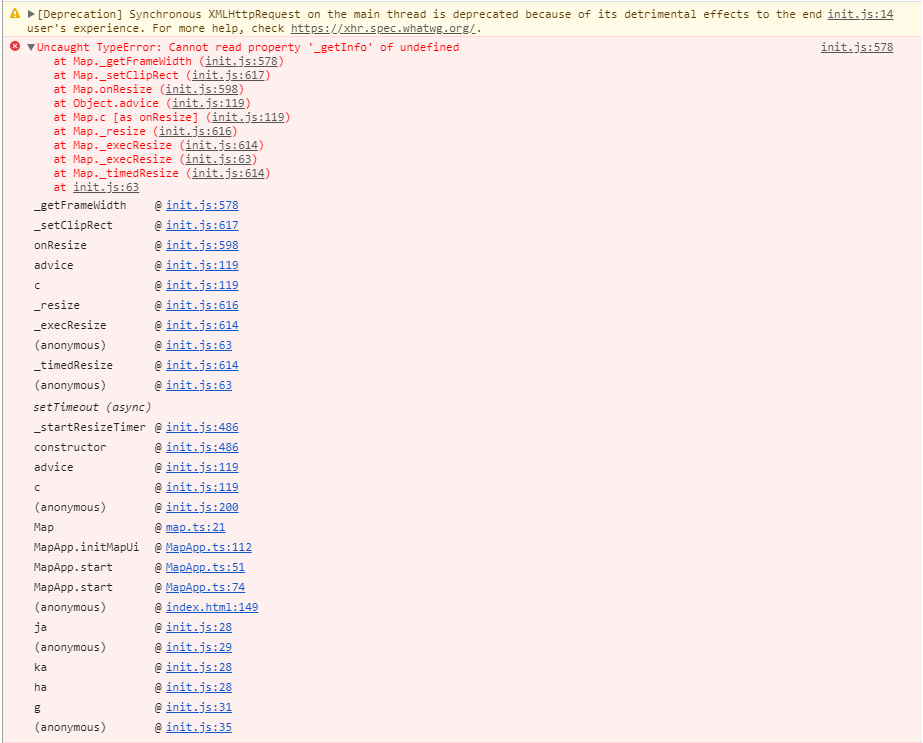
- Mark as New
- Bookmark
- Subscribe
- Mute
- Subscribe to RSS Feed
- Permalink
Did anyone find a solution to this? We're receiving the same error on a client's computer on chrome.
- Mark as New
- Bookmark
- Subscribe
- Mute
- Subscribe to RSS Feed
- Permalink
In 2020, with ArcGIS Enterprise 10.8.1, we are experiencing exactly same error.
For some reason, same Creator account opens Web AppBuilder app on some machines fine and gets this error on another.
Any help would be appreciated. ![]()
- Mark as New
- Bookmark
- Subscribe
- Mute
- Subscribe to RSS Feed
- Permalink
I had the same message as shown above on 02-26-2018, and found the issue for me. The map service was referencing a REST URL that no longer existed. Once I changed the REST URL to a valid one, the error went away and my ArcGIS API for JavaScript version 3.2x worked.