- Home
- :
- All Communities
- :
- Products
- :
- ArcGIS Web AppBuilder
- :
- ArcGIS Web AppBuilder Questions
- :
- Get Styles for Feature Layer in Feature Collection...
- Subscribe to RSS Feed
- Mark Topic as New
- Mark Topic as Read
- Float this Topic for Current User
- Bookmark
- Subscribe
- Mute
- Printer Friendly Page
Get Styles for Feature Layer in Feature Collection, Customize Layer List
- Mark as New
- Bookmark
- Subscribe
- Mute
- Subscribe to RSS Feed
- Permalink
Hey everyone, so I'm using the JavaScript API to customize an ArcGIS web app and I need to take feature layers and group them in the layer list widget. Here's the code I have that does that: Customize Layer List Widget for ArcGIS Web App Builder · GitHub
I can do this through the addFeatureCollection method, but when I create new groups, the feature layers in the groups don't pull in their styles and symbology. Another issue is that when I take my original feature layers and then group them into feature collections, the layer list widget shows both the grouped feature collections, and the original feature layers. Here's what my app is looking like with the code as is.
Here's an ungrouped feature layer that's pulling in styles correctly: 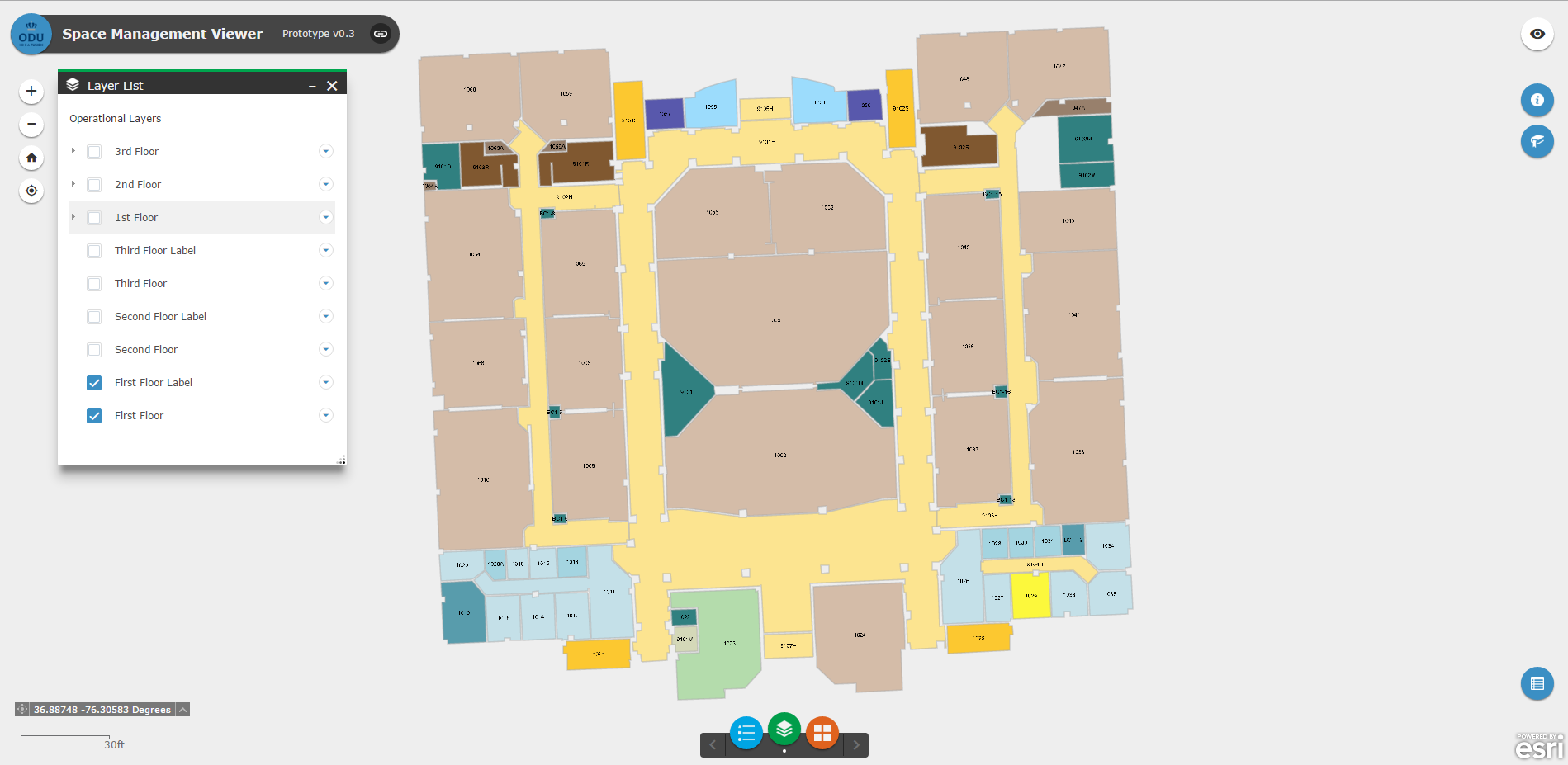
And here's a grouped feature collection layer that isn't pulling in it's styles:
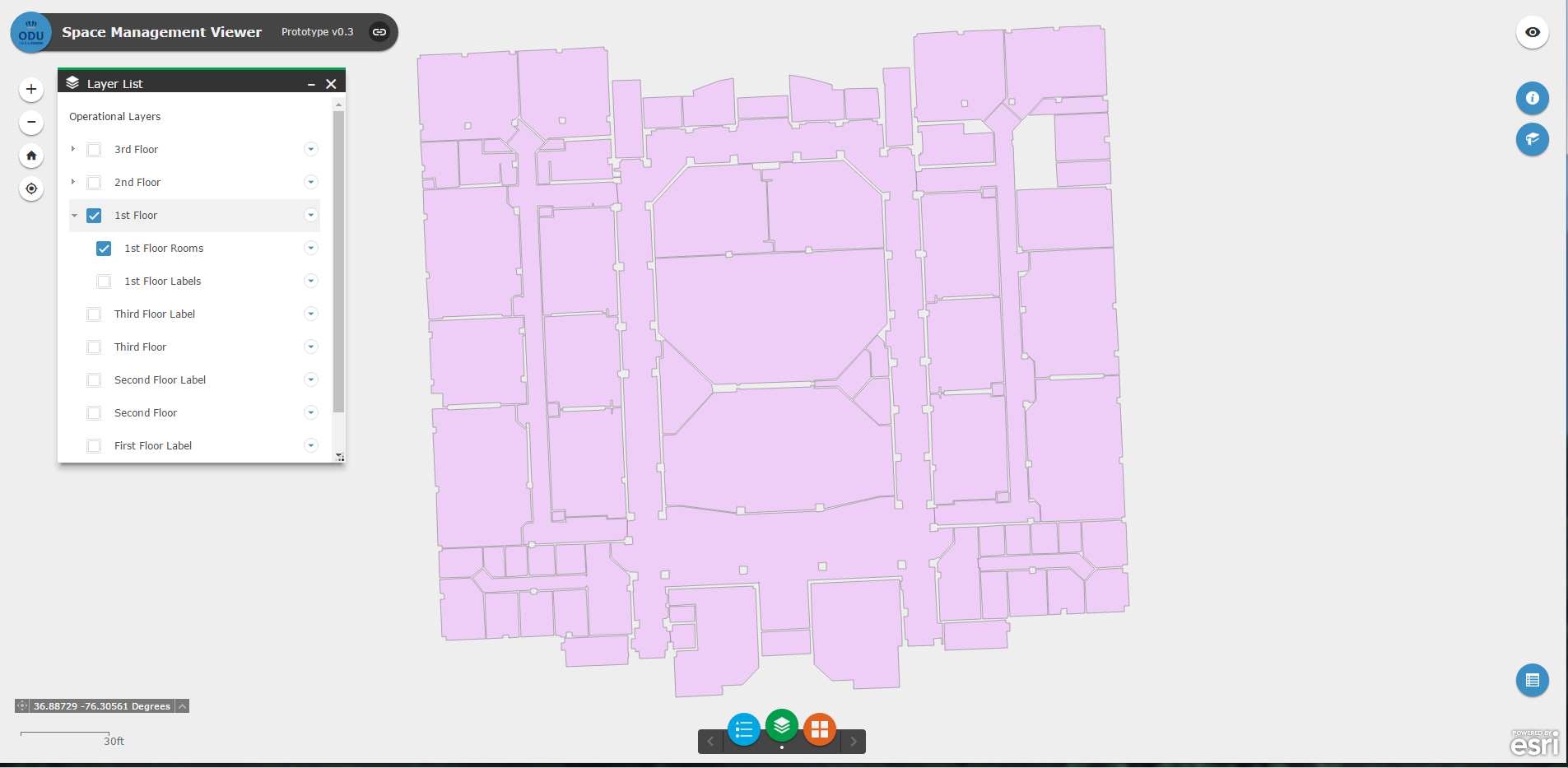
Does anyone know how I can get the styles for my feature layers and have the layer list widget not display the individual, ungrouped feature layers, but only the feature collections?
Solved! Go to Solution.
Accepted Solutions
- Mark as New
- Bookmark
- Subscribe
- Mute
- Subscribe to RSS Feed
- Permalink
Jugal,
If you already have the layer in the web map and you just want to group them, then your code would look like this:
startup: function() {
this.inherited(arguments);
NlsStrings.value = this.nls;
// summary:
// this function will be called when widget is started.
// description:
// according to webmap or basemap to create LayerInfos instance
// and initialize operLayerInfos;
// show layers list;
// bind events for layerLis;
if (this.map.itemId) {
LayerInfos.getInstance(this.map, this.map.itemInfo)
.then(lang.hitch(this, function(operLayerInfos) {
this.operLayerInfos = operLayerInfos;
var thirdFloorLayers = [];
array.forEach(this.operLayerInfos.getLayerInfoArray(), function(layerInfo) {
//this is where I am searching for specific layers using their title
if(layerInfo && layerInfo.title.substr(0, 7) === "Highway"){
thirdFloorLayers.push(layerInfo.layerObject);
this.map.removeLayer(layerInfo.layerObject);
}
}, this);
this.operLayerInfos.addFeatureCollection(thirdFloorLayers, "3rd Floor");
this.showLayers();
this.bindEvents();
dom.setSelectable(this.layersSection, false);
}));
} else {
var itemInfo = this._obtainMapLayers();
LayerInfos.getInstance(this.map, itemInfo)
.then(lang.hitch(this, function(operLayerInfos) {
this.operLayerInfos = operLayerInfos;
this.showLayers();
this.bindEvents();
dom.setSelectable(this.layersSection, false);
}));
}
},
- Mark as New
- Bookmark
- Subscribe
- Mute
- Subscribe to RSS Feed
- Permalink
Jugal,
I think you are going to have to assign the renderer to the FeatureLayer when you add it to the collection you can use the esri/renderers/jsonUtils fromJson method to take the layers renderer json and get a renderer object.
- Mark as New
- Bookmark
- Subscribe
- Mute
- Subscribe to RSS Feed
- Permalink
Thanks for the heads up Robert. Do you know how exactly I can assign a unique value renderer to my feature layers? I have styles already established from the web mapping application saved on ArcGIS online but now I just need to pull them in from JSON and have them display in the feature layers in my feature collections. Do I assign the renderer in the widget.js file? And what exactly would it look like? I've been having some trouble finding useful samples that use the fromJson method.
- Mark as New
- Bookmark
- Subscribe
- Mute
- Subscribe to RSS Feed
- Permalink
I know this is what I need but I'm not sure where exactly it needs to be placed, how it needs to be integrated, and if I need to do anything else to have my styles appearing.
var featureLayerRenderer = featureLayer.renderer.toJson();
var renderer = esri.renderer.fromJson(featureLayerRenderer);
- Mark as New
- Bookmark
- Subscribe
- Mute
- Subscribe to RSS Feed
- Permalink
Jugal,
Can you do a console.info(featureLayer.renderer); in the Widget.js file where you are adding the layers to the collection and see what comes out in the console?
- Mark as New
- Bookmark
- Subscribe
- Mute
- Subscribe to RSS Feed
- Permalink
Here's what I'm getting: 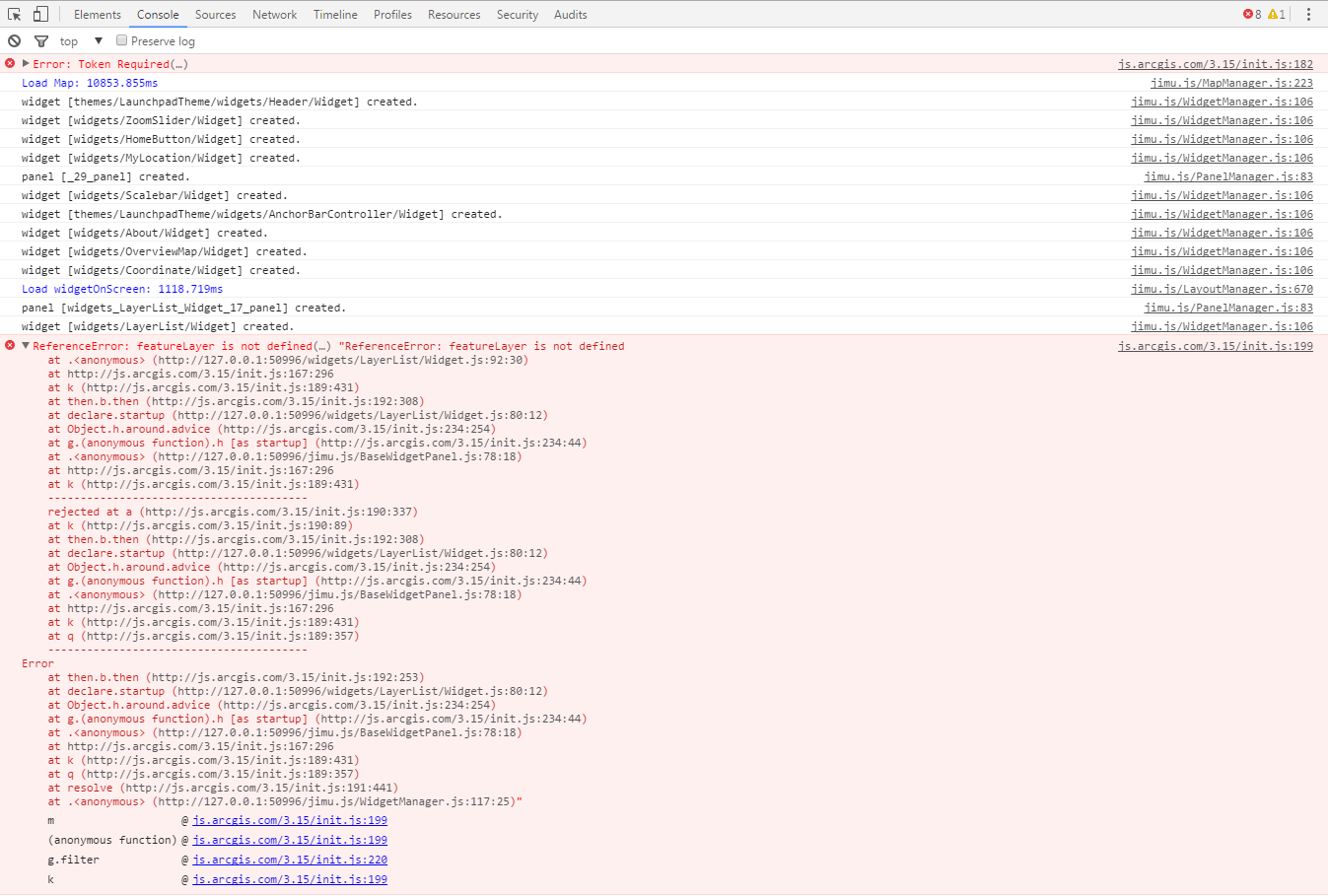
- Mark as New
- Bookmark
- Subscribe
- Mute
- Subscribe to RSS Feed
- Permalink
And here's what I got when I tried console.info(firstFloorRooms.renderer)
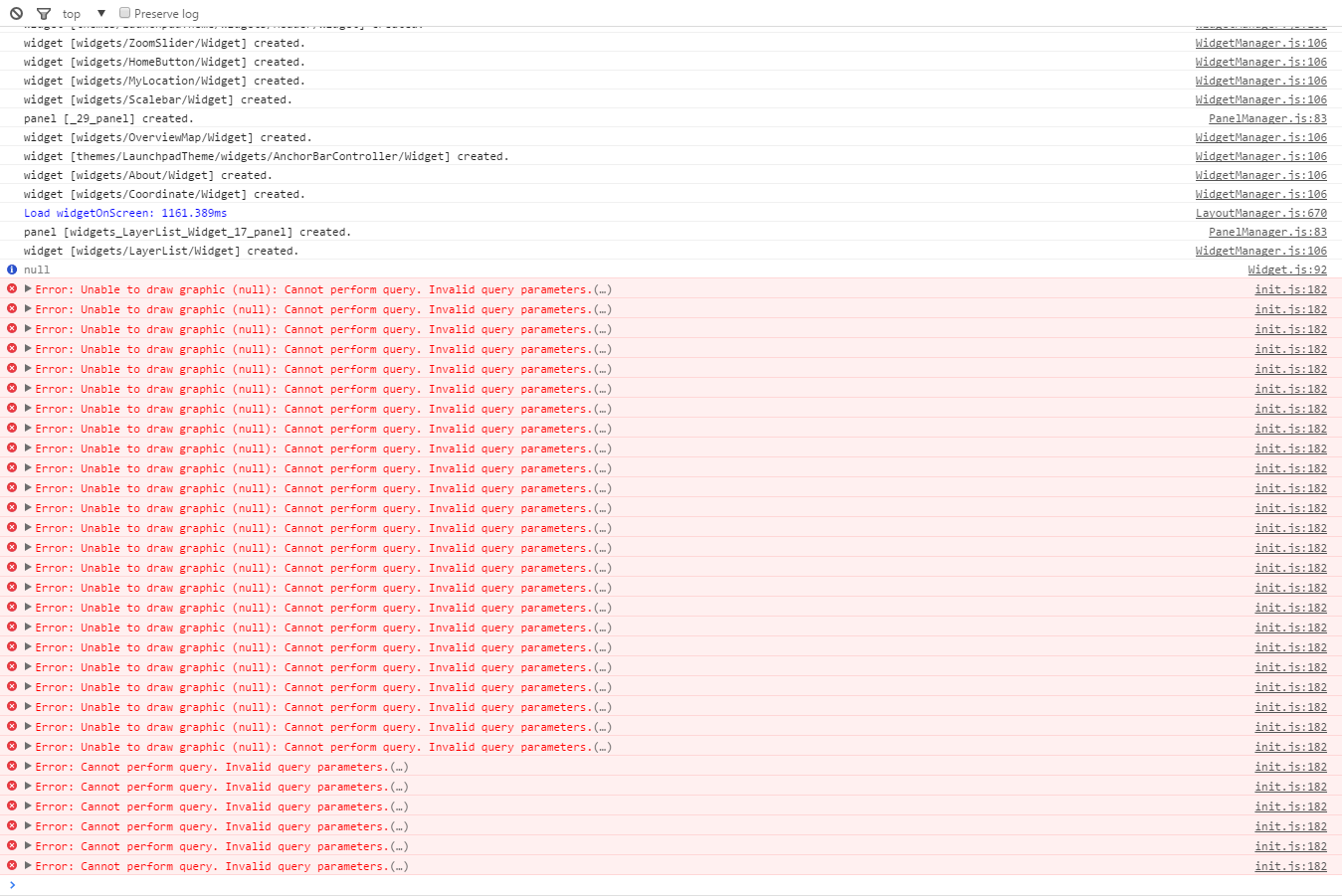
- Mark as New
- Bookmark
- Subscribe
- Mute
- Subscribe to RSS Feed
- Permalink
Jugal,
I'm not real sure whats going on I thought that the layers renderer would not be null there. If you don't have access to the layers renderer there then all you can do is re-create it.
- Mark as New
- Bookmark
- Subscribe
- Mute
- Subscribe to RSS Feed
- Permalink
Could it have anything to do with the fact that all of this is occurring in the Widget.js file, which doesn't load any of the rendering modules? Here are the modules I'm pulling in.
define([
'jimu/BaseWidget',
'dojo/_base/declare',
'dojo/_base/lang',
'dojo/_base/array',
'dojo/dom',
'dojo/on',
'dojo/query',
'dijit/registry',
'./LayerListView',
'./NlsStrings',
'jimu/LayerInfos/LayerInfos'
],
function(BaseWidget, declare, lang, array, dom, on,
query, registry, LayerListView, NlsStrings, LayerInfos) { ....
- Mark as New
- Bookmark
- Subscribe
- Mute
- Subscribe to RSS Feed
- Permalink
Jugal,
No you would only need the rendering modules if you are creating them using new keyword or trying to use a constant from them. The fact that the layer does not have a renderer when it get to the Widget.js is the issue. Are these featurelayers you are adding already part of the web map?