- Home
- :
- All Communities
- :
- Products
- :
- Mapping
- :
- Mapping Questions
- :
- How to label mixed cases when the data originally ...
- Subscribe to RSS Feed
- Mark Topic as New
- Mark Topic as Read
- Float this Topic for Current User
- Bookmark
- Subscribe
- Mute
- Printer Friendly Page
How to label mixed cases when the data originally in all caps?
- Mark as New
- Bookmark
- Subscribe
- Mute
- Subscribe to RSS Feed
- Permalink
- Report Inappropriate Content
Hello,
Is there a way to label features in Mixed Cases when the data originally in all CAPS?
Original attribute table:
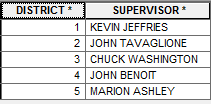
Currently, under Label Expression, I have:
"DISTRICT "& [DISTRICT] & vbnewline & [SUPERVISOR]
![]()
But I would like the label to look like this:
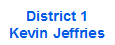
Any idea please?
Thank you very much!
Emily
Solved! Go to Solution.
Accepted Solutions
- Mark as New
- Bookmark
- Subscribe
- Mute
- Subscribe to RSS Feed
- Permalink
- Report Inappropriate Content
In the Label Expression, change the Parser to Python, and use the expression [Name].title() - if your field is called "Name".
- Mark as New
- Bookmark
- Subscribe
- Mute
- Subscribe to RSS Feed
- Permalink
- Report Inappropriate Content
In the Label Expression, change the Parser to Python, and use the expression [Name].title() - if your field is called "Name".
- Mark as New
- Bookmark
- Subscribe
- Mute
- Subscribe to RSS Feed
- Permalink
- Report Inappropriate Content
Darren:
I am sure you meant to use exclamation marks for the field delimiters with the Python Parser and not brackets, which are used with the VB Parser. So if the field is called "Name", the expression should instead be:
!Name!.title()
Capitalization will happen only for the first character at the beginning of the field and for the first alpha character that follows any white space, numbers, punctuation or special characters. So you have to check for things like numbered streets which will appear as "1St Street" to make it "1st Street". Also, no alpha characters of a word other than the first one will be capitalized, so you have to check for things like Scottish last names beginning with Mc to change "Mcdonald" to "McDonald". Also it capitalizes all words, including small words that normally are not capitalized in book titles like "a", "an", and "the".
- Mark as New
- Bookmark
- Subscribe
- Mute
- Subscribe to RSS Feed
- Permalink
- Report Inappropriate Content
No, the label expression dialog does it differently than the field calculator (convenient...![]() ). !Name!.title() results in an error.
). !Name!.title() results in an error.
- Mark as New
- Bookmark
- Subscribe
- Mute
- Subscribe to RSS Feed
- Permalink
- Report Inappropriate Content
You are correct. I never do this with the label expression and only use the field calculator since I always want to correct the items I noted in my amended response, but a label expression works for the data in this case.
- Mark as New
- Bookmark
- Subscribe
- Mute
- Subscribe to RSS Feed
- Permalink
- Report Inappropriate Content
Thank you both Darren and Rich!