- Home
- :
- All Communities
- :
- Developers
- :
- JavaScript Maps SDK
- :
- JavaScript Maps SDK Questions
- :
- Zooming through a Loop of Features
- Subscribe to RSS Feed
- Mark Topic as New
- Mark Topic as Read
- Float this Topic for Current User
- Bookmark
- Subscribe
- Mute
- Printer Friendly Page
- Mark as New
- Bookmark
- Subscribe
- Mute
- Subscribe to RSS Feed
- Permalink
I am trying to step through a set of selected features, zoom to the extent of the feature, do something with it and then go to the next feature and do the same. I can't seem to trap the end of the zoom no matter what I do. Does anybody have code that does this successfully. It works fine for one. It just doesn't work when I loop through a set of features. Here's what I've tried:
printSingleParcelFeature: function (feature, callback) {
var self = this;
self.zoomSelectedOne(feature, function() {
callback();
});
},
zoomSelectedOne: function(feature, callback) {
var gExt;
var selectedExt;
//Also tried 'zoom-end'. That never works.
var mapZoomChange = this.map.on('extent-change', zoomHandler);
function zoomHandler() {
console.info("Extent Change");
setTimeout(lang.hitch(this, function () {
mapZoomChange.remove();
callback();
}), 1000);
}
gExt = feature.geometry.getExtent();
if (gExt) {
selectedExt = gExt.expand(this.zoomSelectExpand,true);
this.map.setExtent(selectedExt);
console.info("Set Extent: " + feature.attributes["PIN"]);
}
},
My console results are basically this:
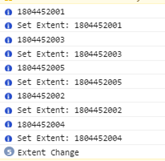
I also tried this, but again the extent only changes for the last one:
zoomSelectedOne: function (feature, callback) {
var gExt;
var selectedExt;
gExt = feature.geometry.getExtent();
if (gExt) {
selectedExt = gExt.expand(this.zoomSelectExpand,true);
this.map.setExtent(selectedExt).then(callback());
}
},
Solved! Go to Solution.
Accepted Solutions
- Mark as New
- Bookmark
- Subscribe
- Mute
- Subscribe to RSS Feed
- Permalink
One option would be to wait until setExtent is complete then do what you need to do then navigate to the next features extent. Here's a jsbin that shows zooming to a feature, generating a printout, then zooming to the next feature.
- Mark as New
- Bookmark
- Subscribe
- Mute
- Subscribe to RSS Feed
- Permalink
Hey Tom,
Instead of waiting for the "extent-change" event to finish, use the featurelayer "update-end" event?
FeatureLayer | API Reference | ArcGIS API for JavaScript
Even though the extent is changed, i think your feature layer isn't ready yet?
Tim
- Mark as New
- Bookmark
- Subscribe
- Mute
- Subscribe to RSS Feed
- Permalink
One option would be to wait until setExtent is complete then do what you need to do then navigate to the next features extent. Here's a jsbin that shows zooming to a feature, generating a printout, then zooming to the next feature.
- Mark as New
- Bookmark
- Subscribe
- Mute
- Subscribe to RSS Feed
- Permalink
Kelly & Tim,
Thanks for your responses. Both helped get me on the right track. It ended up that my problem was how I was stepping through the selected features. It wasn't getting to the callback until it had stepped through all the features.
Not working:
Working:
for (var i = 0; i < numSelected; i++) {
feature = features;
self.printSoilErosionFeature(feature, function() {
//nothing
});
}
callback();
count = 0;
function processFeatures() {
if (features.length > count) {
var feature = features[count];
self.printSingleParcelFeature(feature, processFeatures)
count++;
} else {
callback();
}
}
processFeatures();