- Home
- :
- All Communities
- :
- Developers
- :
- JavaScript Maps SDK
- :
- JavaScript Maps SDK Questions
- :
- PrintTask timeout when using the measure tool
- Subscribe to RSS Feed
- Mark Topic as New
- Mark Topic as Read
- Float this Topic for Current User
- Bookmark
- Subscribe
- Mute
- Printer Friendly Page
- Mark as New
- Bookmark
- Subscribe
- Mute
- Subscribe to RSS Feed
- Permalink
I have an issue where if I use the measure tool to add some markers on the map like this:
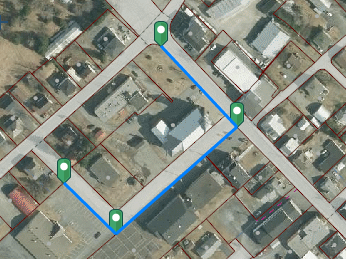
and then start a PrintTask to print the map, then the print task fails with a timeout error. The error does not happen if I clear the measurement markers before printing.
When checking the ArcGIS Server logs for the print service I see these WARNINGS for the marker png image?
The server name or address could not be resolved (WinINet Error while using HTTPS security, 12007), URL = http://js.arcgis.com/3.15/esri/dijit/images/esriGreenPin16x26.png?v=20160118
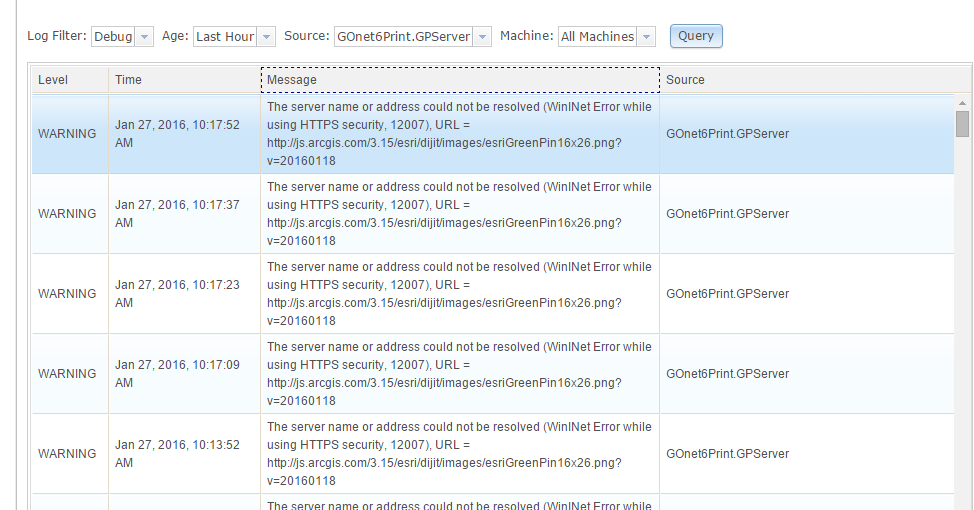
Does anyone have any idea what could cause this? I don't use HTTPS to access the print service.
Thanks,
Yohan
Solved! Go to Solution.
Accepted Solutions
- Mark as New
- Bookmark
- Subscribe
- Mute
- Subscribe to RSS Feed
- Permalink
Hey Yohan,
It looks like you are using the temporary graphics of the measurement digit as graphics in your map for printing. The print service is trying to reach where they are stored in the ArcGIS javascript api location. Try setting up a custom MarkerSymbol and SimpleLineSymbol in the measurement digit params whose location is on your local server.
Thanks,
Luci
- Mark as New
- Bookmark
- Subscribe
- Mute
- Subscribe to RSS Feed
- Permalink
Hey Yohan,
It looks like you are using the temporary graphics of the measurement digit as graphics in your map for printing. The print service is trying to reach where they are stored in the ArcGIS javascript api location. Try setting up a custom MarkerSymbol and SimpleLineSymbol in the measurement digit params whose location is on your local server.
Thanks,
Luci
- Mark as New
- Bookmark
- Subscribe
- Mute
- Subscribe to RSS Feed
- Permalink
Thanks Luci
I tried your suggestion, but I only had to specify a PictureMarkerSymbol (using a local image) for the Measurement dijit to have the problem to go away. So I guess it's still using the default for the lineSymbol when printing.
As a test I changed the color of the marker to purple make sure it was using my local symbol
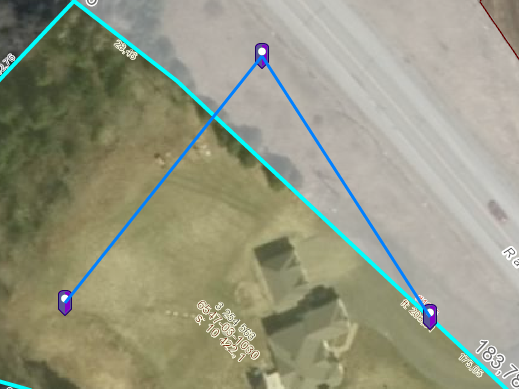
However it seems the export task converts any markerSymbol to green dots. Probably a limitation of the export task at this point, or the print service can't find the local image and the green dot is the default. In any case at least it prints now and that's a major improvement.
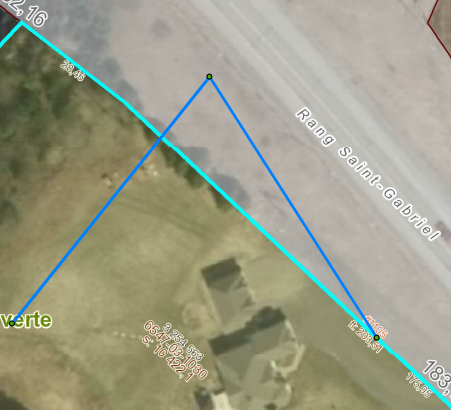
Thanks again!