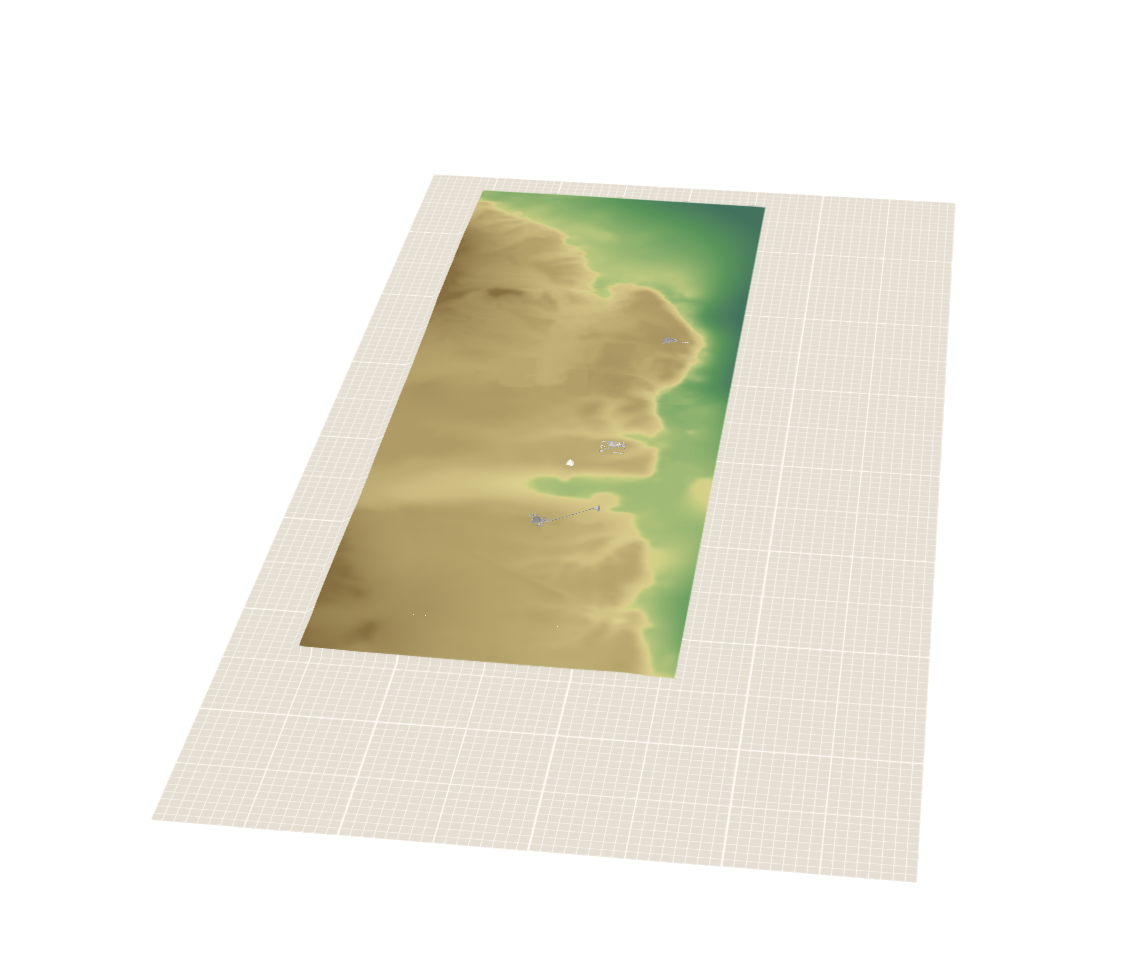- Home
- :
- All Communities
- :
- Developers
- :
- JavaScript Maps SDK
- :
- JavaScript Maps SDK Questions
- :
- Local scene grid
- Subscribe to RSS Feed
- Mark Topic as New
- Mark Topic as Read
- Float this Topic for Current User
- Bookmark
- Subscribe
- Mute
- Printer Friendly Page
- Mark as New
- Bookmark
- Subscribe
- Mute
- Subscribe to RSS Feed
- Permalink
Hello,
I'm using a local scene with 4.0 beta 3 and was wondering if there is a way to turn off the mesh grid that represents the ground. I'm not using a basemap but the grid remains....
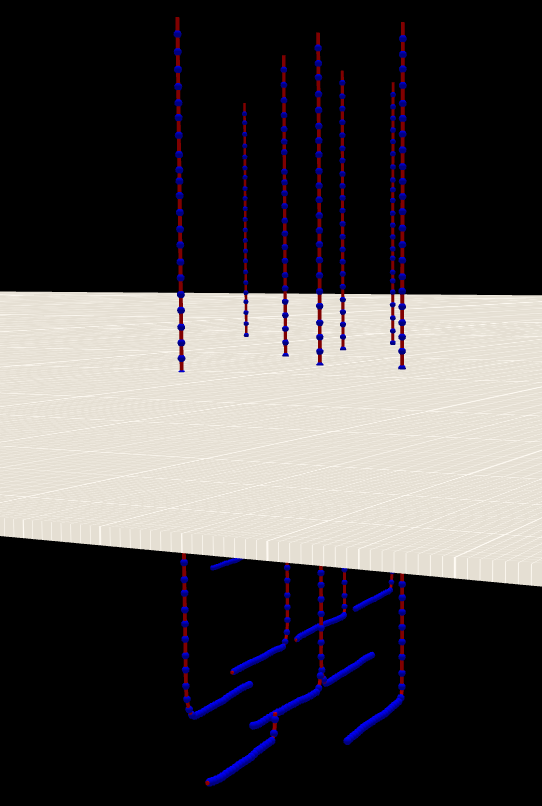
Any info would be appreciated.
Thanks,
Christian.
Solved! Go to Solution.
Accepted Solutions
- Mark as New
- Bookmark
- Subscribe
- Mute
- Subscribe to RSS Feed
- Permalink
Hi Christian,
There currently isn't a way to remove the mesh or make it transparent in a SceneView. This is something we have discussed and have plans to implement in the future. However, we don't have a timeline for this yet.
All the best,
Kristian
- Mark as New
- Bookmark
- Subscribe
- Mute
- Subscribe to RSS Feed
- Permalink
Christian,
Can you post the script you are using?
Is it possible to add a transparency to the grid?
- Mark as New
- Bookmark
- Subscribe
- Mute
- Subscribe to RSS Feed
- Permalink
Hi Rickey,
The easiest way to get the grid shown is to use the local scene sandbox example https://developers.arcgis.com/javascript/beta/sample-code/sandbox/sandbox.html?sample=scene-local and remove the basemap from the new WebScene declaration.
I don't think there is an actual way to access the grid....
Cheers,
Christian.
- Mark as New
- Bookmark
- Subscribe
- Mute
- Subscribe to RSS Feed
- Permalink
Hi Christian,
There currently isn't a way to remove the mesh or make it transparent in a SceneView. This is something we have discussed and have plans to implement in the future. However, we don't have a timeline for this yet.
All the best,
Kristian
- Mark as New
- Bookmark
- Subscribe
- Mute
- Subscribe to RSS Feed
- Permalink
Thanks Kristian. I'll keep an eye out.
- Mark as New
- Bookmark
- Subscribe
- Mute
- Subscribe to RSS Feed
- Permalink
Hi Kristian,
Any news on these request?
Regards, Markus
- Mark as New
- Bookmark
- Subscribe
- Mute
- Subscribe to RSS Feed
- Permalink
I don't have "official" news on this. But I will say we are very close on this one. I don't want to make any promises prematurely but I think you'll see this soon.
- Mark as New
- Bookmark
- Subscribe
- Mute
- Subscribe to RSS Feed
- Permalink
Hi Kristian,
I've been playing around and found an "undocumented/unsupported" way to do it....
Using the the following sample: http://jscore.esri.com/javascript/sample-code/sandbox/sandbox.html?sample=scene-local
If you add the following code after the view is created, it will "turn off" the grid:
var terrain;
view.then(function () {
terrain = view._basemapTerrain;
terrain.on("load", function () {
terrain.opacity = 0;
});
});
So the only bad part here is accessing the private _basemapTerrain property. So maybe a basemapOpacity property could added to the SceneView (or something like it)?
Cheers,
Christian.
- Mark as New
- Bookmark
- Subscribe
- Mute
- Subscribe to RSS Feed
- Permalink
Awesome! Thanks for sharing. I'll bring this up to the 3D team to see if we can get this exposed as a public property.
- Mark as New
- Bookmark
- Subscribe
- Mute
- Subscribe to RSS Feed
- Permalink
Thought I'd tag on to this thread because I'm trying to accomplish something similar and there's already some smart people in the room. I'd really like to remove the mesh grid but only where my custom ground surface and basemap are NOT. Any ideas? the clippingArea property isn't working to accomplish this on my SceneView (could be I'm not implementing it correctly). If I set the basemapTerrain opacity to 0 I lose everything. I feel like there must be a solution out there. We're using 4 custom elevation layers created from archival maps and historical references of the city of Saqqara in ancient Egypt. The tint in the image below represents the extent of all of our data, I'd really prefer to leave it as is without resorting to interpolating the surface outwards just to deal with the unsightliness of the grid. Thanks in advance!