- Home
- :
- All Communities
- :
- User Groups
- :
- Coordinate Reference Systems
- :
- Questions
- :
- Displaying Mercator projection?
- Subscribe to RSS Feed
- Mark Topic as New
- Mark Topic as Read
- Float this Topic for Current User
- Bookmark
- Subscribe
- Mute
- Printer Friendly Page
Displaying Mercator projection?
- Mark as New
- Bookmark
- Subscribe
- Mute
- Subscribe to RSS Feed
- Permalink
I have the following map in ArcGIS desktop. It has a geographic coordinate system of GCS_WGS_1984.
I want to project it to Mercator so that the countries don't look as squished (like so: https://www.google.ca/search?q=mercator+projection&biw=1366&bih=643&source=lnms&tbm=isch&sa=X&ved=0C... )
I projected it to World Mercator and WGS_1984_World_Mercator but it still looks the same
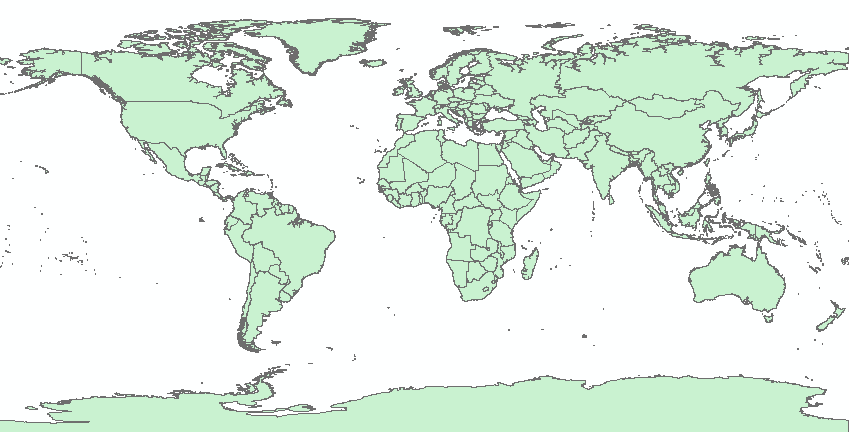
- Mark as New
- Bookmark
- Subscribe
- Mute
- Subscribe to RSS Feed
- Permalink
If you have a file with a geographic coordinate system of GCS_WGS_1984 you need to do one of 2 things to make it look different in whatever coordinate system you want.
- use the Project tool and physically project it to another coordinate system THEN add it to a new data frame or
- Define the projection of the data frame to a new coordinate system
- You never use the Define Projection tool on a file with a known coordinate system since it will be defined incorrectly
Under scenario one, when a single file is first added to a data frame, the coordinate system of the data frame is set to the coordinate system of file. If you project it (using the Project tool) to a new coordinate system and add it to the same data frame...nothing happens...because the file is projected-on-the-fly back to the coordinate system of the data frame, that is why it must be added to a new data frame for its true appearance to reveal itself.
Under scenario two, if you set the coordinate system of the data frame to something other that its coordinate system, the files are projected-on-the-fly to the new coordinate system...which is ok, you can now 'see' what it would look like if you physically projected it.
Under scenario three, you just ruined a perfectly good file, telling it that it is something that it isn't and it will never display properly.
So my suggestion is
- ... never do # 3 if it has a perfectly good coordinate system to begin with (you can't make something it isn't nor will ever be...)
- ... do # 2, if you want to see what it would look like (how would that monkey look if it had a suit on)
- ... if you want to make it something completely different, do # 1 BUT add it to a new data frame.
- Mark as New
- Bookmark
- Subscribe
- Mute
- Subscribe to RSS Feed
- Permalink
Thank you! I did #1 and it worked