- Home
- :
- All Communities
- :
- User Groups
- :
- New to GIS
- :
- Questions
- :
- Activating right click function
- Subscribe to RSS Feed
- Mark Topic as New
- Mark Topic as Read
- Float this Topic for Current User
- Bookmark
- Subscribe
- Mute
- Printer Friendly Page
Activating right click function
- Mark as New
- Bookmark
- Subscribe
- Mute
- Subscribe to RSS Feed
- Permalink
I just hopped on the ArcMap at my new office that I just started at a couple weeks ago and it seems that I have no contextual menu (the right click function). This is only seems to be within the main window; the right click works everywhere else: TOC pane, the menu bars at the top, other programs. It is only when I am in the main window frame trying to right-click on elements that I have no right-click functionality. I have searched through the help, the forums, and external sites.
Does anyone have any ideas for how to turn this function back on again?
- Mark as New
- Bookmark
- Subscribe
- Mute
- Subscribe to RSS Feed
- Permalink
Jeff... I moved it to New to GIS given the OP's disclosure and others that are 'new' may have experienced similar issues.
- Mark as New
- Bookmark
- Subscribe
- Mute
- Subscribe to RSS Feed
- Permalink
I got the impression that it was his job that was new, not him. Well, no biggie.
- Mark as New
- Bookmark
- Subscribe
- Mute
- Subscribe to RSS Feed
- Permalink
Thanks Dan Patterson for moving this. For future reference, here is a document on Moving Content
- Mark as New
- Bookmark
- Subscribe
- Mute
- Subscribe to RSS Feed
- Permalink
what elements are you trying to get a context menu for? some elements don't have anything that can be accessed that way. I normally tell my students to try the following to access "stuff"
- left click once... nothing?
- double click ... nothing?
- right-click .... nothing?
not available...try a menu, or extension
- Mark as New
- Bookmark
- Subscribe
- Mute
- Subscribe to RSS Feed
- Permalink
These are the default context options in the map area:
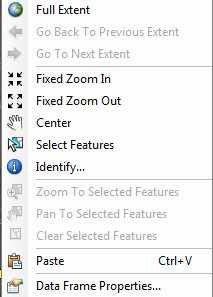
If you are looking for information regarding features - you would use the identify tool for that. If you want to be able to move/modify features, you need to be editing the features to allow those context options and you need to use the edit tool.
Summit County, Utah
- Mark as New
- Bookmark
- Subscribe
- Mute
- Subscribe to RSS Feed
- Permalink
Hey Jake, you might try resetting the normal template by renaming the normal.mxt file to something else. Next time you start ArcMap it wiil create a new normal.mxt, and the tools will revert to defaults.
- Mark as New
- Bookmark
- Subscribe
- Mute
- Subscribe to RSS Feed
- Permalink
Unfortunately the problem is on a government system and the security managers won't let me move a screen grab from it to the internet. But to clarify, the issue is that I have no right-click. Some functions I have found menus for but I have not found everything that is available through the right-click function such as grouping elements in the Layout or even the ArcMap properties that you get when right-clicking outside the edge of the product when working in Layout view.
I have tried resetting the template, reinstalling the software, etc. I am currently waiting for my account manager and government technical support rep in Olympia, WA to get back to me to see if they have any input.
Side note: government said I had to move from where I was working in Hawaii back to Washington state, but I myself am not new to GIS. Been doing this going on 5 years. Still plenty to learn of course.
- Mark as New
- Bookmark
- Subscribe
- Mute
- Subscribe to RSS Feed
- Permalink
For some amusement I searched the web using
"disable right-click" Windows
perhaps you can get a headstart on the IT department and enable it before they arrive...none of the solutions require you to right-click to enable or disable
![]()