- Home
- :
- All Communities
- :
- User Groups
- :
- Web AppBuilder Custom Widgets
- :
- Questions
- :
- Adding X,Y Coordinates to create Point, Line, Poly...
- Subscribe to RSS Feed
- Mark Topic as New
- Mark Topic as Read
- Float this Topic for Current User
- Bookmark
- Subscribe
- Mute
- Printer Friendly Page
Adding X,Y Coordinates to create Point, Line, Polygon
- Mark as New
- Bookmark
- Subscribe
- Mute
- Subscribe to RSS Feed
- Permalink
Dear All Is there any widget that will allow to
- Select the type of geometry and input controls to add X,Y Coordinates
- Update or delete the existing X,Y Coordinates
- The geometry should overlap on map
- Also based on overlayed geometry I have to query all the intersecting features from pre-defined layers and create a pdf or report out of that like if it is overlaying particular polygon and read predefined fields from that feature and also intersecting area and include that in pdf report
If there is not any available widget please tell me the workflow how to proceed particularly at point 4
- Mark as New
- Bookmark
- Subscribe
- Mute
- Subscribe to RSS Feed
- Permalink
Please provide your valuable inputs
- Mark as New
- Bookmark
- Subscribe
- Mute
- Subscribe to RSS Feed
- Permalink
Hi Shafi,
I don't have much to add to this discussion thread as I am not a JavaScript developer. I believe Robert's answer is pretty informative and I know he has lots of experience coding for Web AppBuilder for ArcGIS.
Good luck,
- Mark as New
- Bookmark
- Subscribe
- Mute
- Subscribe to RSS Feed
- Permalink
Shafi,
- There is not widget currently available for this. If you are a experienced JS developer you could have to develop this yourself.
- You can interactively delete and update a features location by moving it but updating the actual absolute XY, there is nothing available for this.
- No this what this is asking.
- This is not trivial task that someone would be able to provide you code for. You would probably need to hire a consulting company or esri professional services for something of this complexity.
- Mark as New
- Bookmark
- Subscribe
- Mute
- Subscribe to RSS Feed
- Permalink
Thanks for your Reply.
I was trying to see if something is readily available so that I can use it. Nevertheless i have started coding it now
- Mark as New
- Bookmark
- Subscribe
- Mute
- Subscribe to RSS Feed
- Permalink
Hi
Are you able to code this? We are looking for same in the EDIT widget.
Thanks.
- Mark as New
- Bookmark
- Subscribe
- Mute
- Subscribe to RSS Feed
- Permalink
All
I have been wanting this functionality as we are having to place section ties and GPS monuments based on published coordinates. I have extended the smart editor widget to place a graphic location then you can use the graphic location to snap your features to that location. It is a 2 step process, but that is all I could come up with at this time. I thought I would share. All of my widget.js changes start with the comment Added MWY then End Added MWY. I have a projection in my updates as some of our submittals are in decimal degrees WGS 84 and some are in State Plane. All of our maps are in Iowa State Plane South so I need to reproject using the WGS 84 output Spatial Reference and use the correct Transformation. If you are going to stay in the basemaps current coordinate system there is no need for a reprojection. If you do need to reproject you will have to update the url to your geometry service and also update all of the WKIDs on line 223,228, and 229 in widget.js.
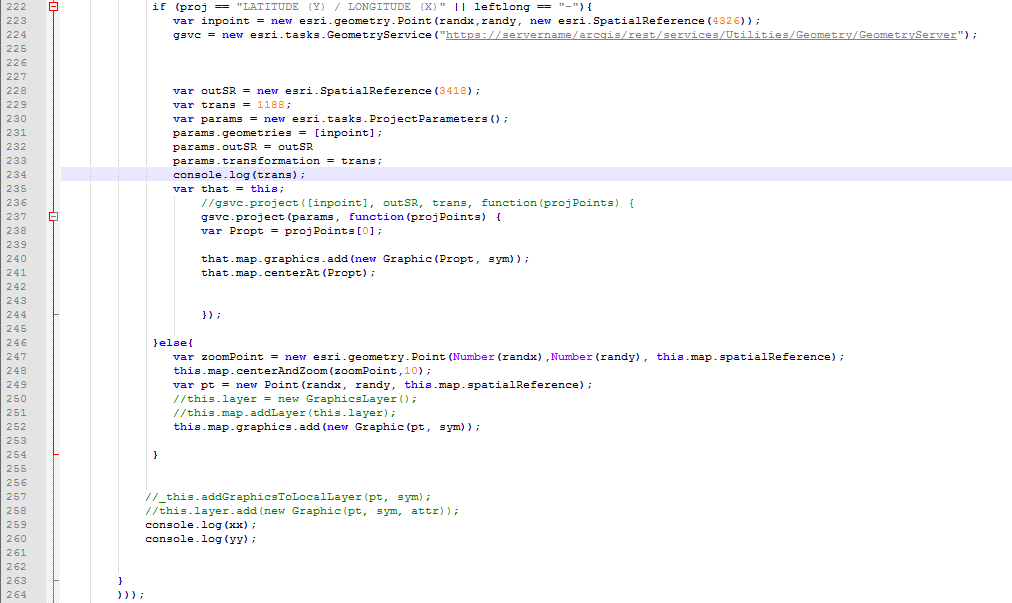
This is what the widget will look like.
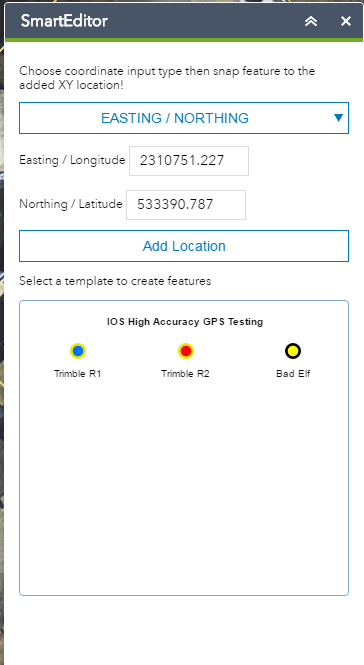
It is not the complete solution that you are looking for, but a step in the right direction. Points are easy, line and polygons will work if you create all your snap points first. The zip file below should go in your stemapp folder if you want this functionality on all smart editor widgets, or just put it in the specific app widgets folder.
- Mark as New
- Bookmark
- Subscribe
- Mute
- Subscribe to RSS Feed
- Permalink
myerington50 If would be helpful for others if you create a new thread (document, blog or post in https://community.esri.com/groups/web-app-builder-custom-widgets ) with your custom widget and a short explanation. If you include the last update date in the title (and update if needed) that will help other too. Take a look at Robert's custom widget pages to see how he has it posted.
If you do that, I can include it on the /blogs/myAlaskaGIS/2016/03/09/web-appbuilder-developer-edition-customization-resource-list?sr=search... and related blogs. Right now, I'll just include a link to the above comment.
Thanks
- Mark as New
- Bookmark
- Subscribe
- Mute
- Subscribe to RSS Feed
- Permalink
Rebecca
I have completed this. Hopefully this helps.
https://community.esri.com/message/690807-create-point-features-at-xy-location-version-24-053117