- Home
- :
- All Communities
- :
- Developers
- :
- Developers - General
- :
- Developers Questions
- :
- Converting Incorrect Coordinates
- Subscribe to RSS Feed
- Mark Topic as New
- Mark Topic as Read
- Float this Topic for Current User
- Bookmark
- Subscribe
- Mute
- Printer Friendly Page
Converting Incorrect Coordinates
- Mark as New
- Bookmark
- Subscribe
- Mute
- Subscribe to RSS Feed
- Permalink
Hi there
I'm hoping someone can help me with the following and that I haven't missed the same question somewhere else on this forum.
We are using ArcPad to undertake detailed geological and geotechnical mapping in one of our pits. We are using coordinate system ED 1950 UTM Zone 37N. The coordinates generated in ArcPad are consistently out by 6/7 metres for X/Y. We have spent months exhausting all options with the hardware provider and we have contacted Esri tech support so see if they can provide a patch for correcting the coordinates on the device in ArcPad while we are mapping. Unfortunately we have been told this can not be achieved.
We are now wanting to amend the coordinates post data collection. Is there an automated way of doing this in ArcMap? Short of exporting to a .csv and adding 6 or 7 metres to the X or Y value then re-importing back into ArcMap we can not think of a way to achieve this. Also, we only know how to do this for points, not for polygons (we need to shift the polygon/polyline in its entirety). I guess we could convert polygons/polylines to a series of points using the ET Geowizard free add-on, export to excel, amend, re-import and re-build polylines/polyline from the amended points but this seems like a lot of work! Surely there is an easier way???
Many many thanks in advance for any help.
Sophie
- Mark as New
- Bookmark
- Subscribe
- Mute
- Subscribe to RSS Feed
- Permalink
Hi Sophie, you might try the functions in Hawth's Tools. There is a tool specifically for shifting vector features by a constant x/y: Hawths Analysis Tools for ArcGIS
- Mark as New
- Bookmark
- Subscribe
- Mute
- Subscribe to RSS Feed
- Permalink
Keep in mind, Hawth's tools requires 9.x or prior versions. His GME | SpatialEcology.Com replaced it in version 10.x+
- Mark as New
- Bookmark
- Subscribe
- Mute
- Subscribe to RSS Feed
- Permalink
Oh, that's right. Well luckily the new version has the same tool: GME | SpatialEcology.Com: Shift/rotate
- Mark as New
- Bookmark
- Subscribe
- Mute
- Subscribe to RSS Feed
- Permalink
In case an automated method doesn't work out, here's a workaround. You could potentially do the correction in an Edit Session in ArcMap:
1. Select all the features in a layer that you want to move (or if all features in one layer, right-click on the layer in the Table of Contents, Selection, Select All)
2. Click on the "Editor" button on the Editor Toolbar.
3. Select "Move"
4. In the "Delta X,Y" popup that appears, type in the values that you need to move the data.
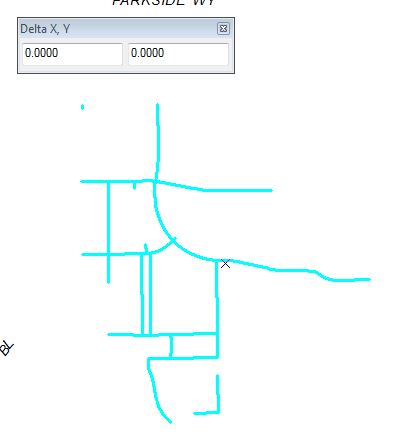
Chris Donohue, GISP