- Home
- :
- All Communities
- :
- User Groups
- :
- New to GIS
- :
- Questions
- :
- Select Multiple Polygons and then Merging them
- Subscribe to RSS Feed
- Mark Topic as New
- Mark Topic as Read
- Float this Topic for Current User
- Bookmark
- Subscribe
- Mute
- Printer Friendly Page
Select Multiple Polygons and then Merging them
- Mark as New
- Bookmark
- Subscribe
- Mute
- Subscribe to RSS Feed
- Permalink
Good day everyone, can somebody help me with my problem? I want to Select Multiple Polygons from the same layer and merging it after the selection (programatically). I am using arcmap 10.1 and vba as my coding environment. Tnx in advance for your help.
- Mark as New
- Bookmark
- Subscribe
- Mute
- Subscribe to RSS Feed
- Permalink
Programmatically...using vba? are you working in Desktop or elsewhere?
- Mark as New
- Bookmark
- Subscribe
- Mute
- Subscribe to RSS Feed
- Permalink
yes sir Dan Patterson... i am working with Desktop.
- Mark as New
- Bookmark
- Subscribe
- Mute
- Subscribe to RSS Feed
- Permalink
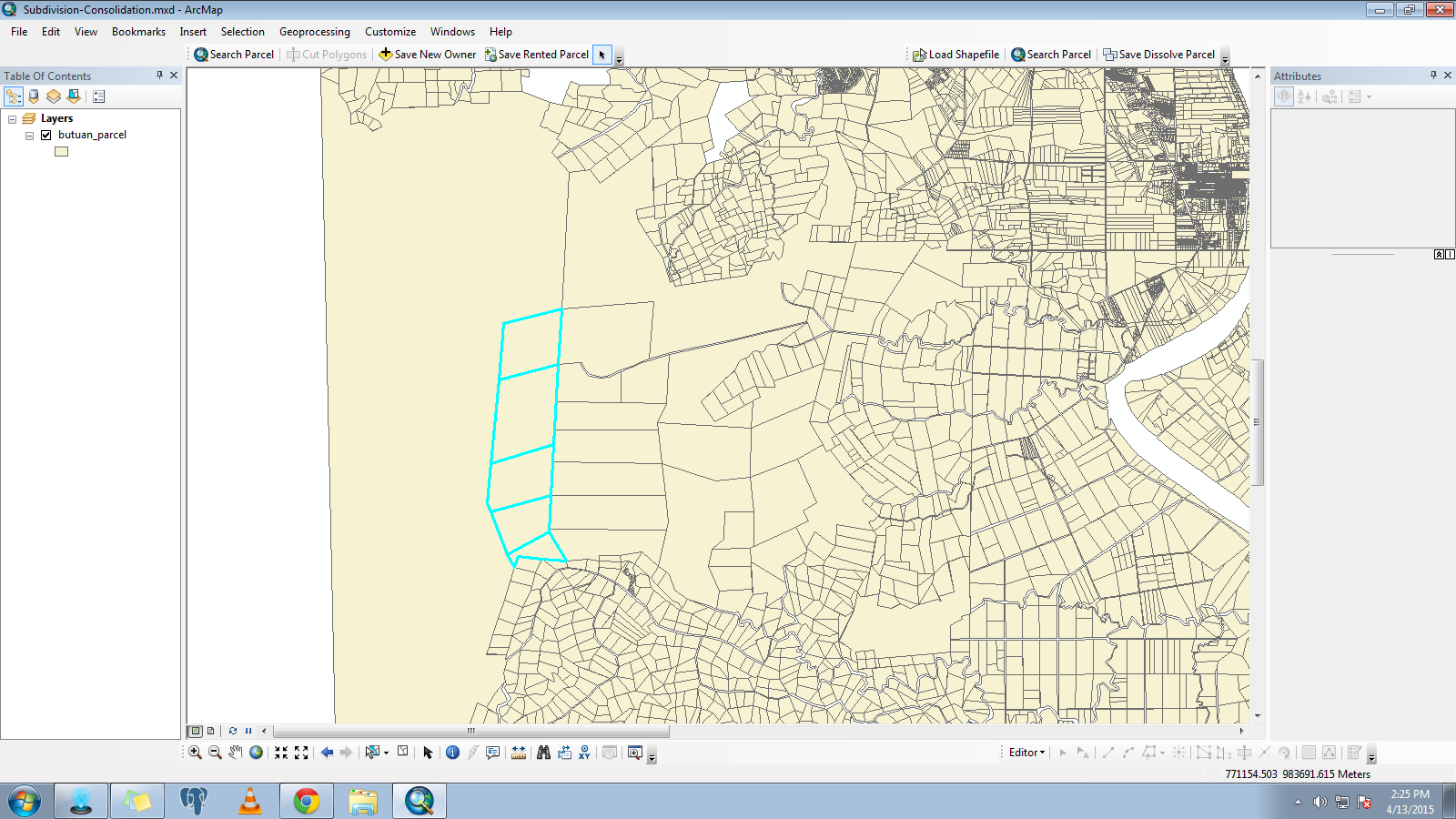
for example sir. i want to merge those highlighted parcels programmatically. Can you please send me some vba codes?
And before that i use this code to highlight them manually.
HIGHLIGHTED CODE:
Private Sub UIToolControl1_MouseDown(ByVal button As Long, ByVal shift As Long, ByVal x As Long, ByVal y As Long)
Dim pMxDoc As IMxDocument
Set pMxDoc = ThisDocument
Dim SearchTol As Double
Dim pPoint As IPoint
Set pPoint = pMxDoc.ActiveView.ScreenDisplay.DisplayTransformation.ToMapPoint(x, y)
'Pass the point to the FindBoundary function along with the Map and search tolerance
SearchTol = pMxDoc.SearchTolerance
FindBoundary SearchTol, pPoint, pMxDoc.FocusMap
'Message box the feature ID and feature class alias name
'MsgBox pFeature.OID & " " & pFeature.Class.AliasName
pMxDoc.ActiveView.Refresh
End Sub
Private Function FindBoundary(SearchTol As Double, pPoint As IPoint, pMap As IMap)
'** This function is called by the subroutine SelectBoundary_MouseDown
'** this selects the boundary based on the click event of the user
Dim pFeatSel As IFeatureSelection
Dim pEnvelope As IEnvelope
Dim pSpatialFilter As ISpatialFilter
Dim pEnumLayer As IEnumLayer
Dim pFeatureLayer As IFeatureLayer
Dim pFeatureClass As IFeatureClass
Dim pUID As New uid
Dim pFeatureCursor As IFeatureCursor
Dim pFeature As IFeature
Dim pSelection As IFeatureSelection
If pMap.LayerCount = 0 Then Exit Function
'Clear any already selected Features
pUID = "{40A9E885-5533-11D0-98BE-00805F7CED21}" 'IFeatureLayer
Set pEnumLayer = pMap.Layers(pUID, False)
pEnumLayer.Reset
Set pFeatureLayer = pEnumLayer.Next
Set pFeatureClass = pFeatureLayer.FeatureClass
'Expand the points envelope to give better search results
Set pEnvelope = pPoint.Envelope
pEnvelope.Expand SearchTol, SearchTol, False
ShapeFieldName = pFeatureLayer.FeatureClass.ShapeFieldName
'Search each selectable feature layer for a feature
'Return the first feature found
Set pSpatialFilter = New SpatialFilter
Set pSpatialFilter.Geometry = pEnvelope
Set pSpatialFilter.OutputSpatialReference(ShapeFieldName) = pMap.SpatialReference
pSpatialFilter.GeometryField = pFeatureLayer.FeatureClass.ShapeFieldName
pSpatialFilter.SpatialRel = esriSpatialRelIntersects
If pFeatureLayer.Selectable Then
Set pSelection = pFeatureLayer
pSelection.SelectFeatures pSpatialFilter, esriSelectionResultAdd, False
Set pFeatSel = pSelection
MsgBox (pFeatSel.SelectionSet.Count & " Features Selected from " & pFeatureLayer.FeatureClass.AliasName)
End If
End Function
- Mark as New
- Bookmark
- Subscribe
- Mute
- Subscribe to RSS Feed
- Permalink
CAN ANYBODY KNOWS HOW TO DO IT? TNX IN ADVANCE...
- Mark as New
- Bookmark
- Subscribe
- Mute
- Subscribe to RSS Feed
- Permalink
Hi Bobby,
Have you thought about trying the coding using ArcPy and Python? I know it's sometimes easier to stick to a language that you know (and I'm not saying you have to switch, but recommended since VBA is being phased out with ArcMap), but Python actually is fairly easy to learn and the language of choice now, and you may get more responses if you want help with Python. One other suggestion (so your question will get looks at by a larger group of developers) is to edit your original question and move it to the Developers group.
If you need some suggestions for how to get started in Python, check out this group
and Python for ArcGIS | ArcGIS for Desktop
Sorry I can't be of more help, but I'm very rusty on VBA....although in a few months I'll dig into it again as I try to update some of my older apps.
These are just suggestions to get your question looked at by a larger, more developer oriented audience.
- Mark as New
- Bookmark
- Subscribe
- Mute
- Subscribe to RSS Feed
- Permalink
Thank you for your comment and recommendation Madam Rebecca Strauch, I just need to finish the project that i am working on. Maybe i'll try working on arcPy and Python sooner. As for now, I will just stick to this rusty vba until this project is done. GODSPEED! ![]()