- Home
- :
- All Communities
- :
- Developers
- :
- JavaScript Maps SDK
- :
- JavaScript Maps SDK Questions
- :
- ArcGIS JavaScript API: Issues with displaying the ...
- Subscribe to RSS Feed
- Mark Topic as New
- Mark Topic as Read
- Float this Topic for Current User
- Bookmark
- Subscribe
- Mute
- Printer Friendly Page
ArcGIS JavaScript API: Issues with displaying the correct figures of selected features as text
- Mark as New
- Bookmark
- Subscribe
- Mute
- Subscribe to RSS Feed
- Permalink
Hi All,
I have a web map and the issue I'm having is, when I select features using either Polygon, Circle or Freehand Polygon buttons for the first time as shown in Figure A, it displays the correct figures for (Total features selected, FeatureLayer1, FeatureLayer2 and FeatureLayer3). However, when I clear selection (using the Clear Selection button) and make another selection (Figure B) the figures displayed are incorrect. The Total features selected from the previous selection is added to the current Total features selected figures. The figures of FeatureLayer1, FeatureLayer2 and FeatureLayer3 are also not correct. This is the link to the web map, similar to the one I'm using. Can anyone please show me how to correct this issue?
Thanks
Figure A
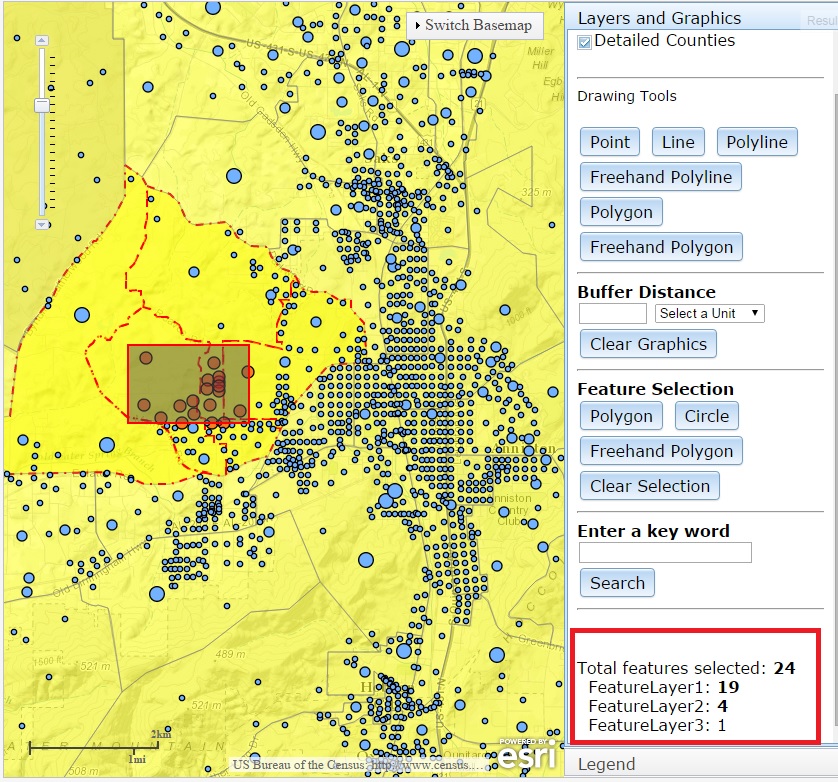
Figure B
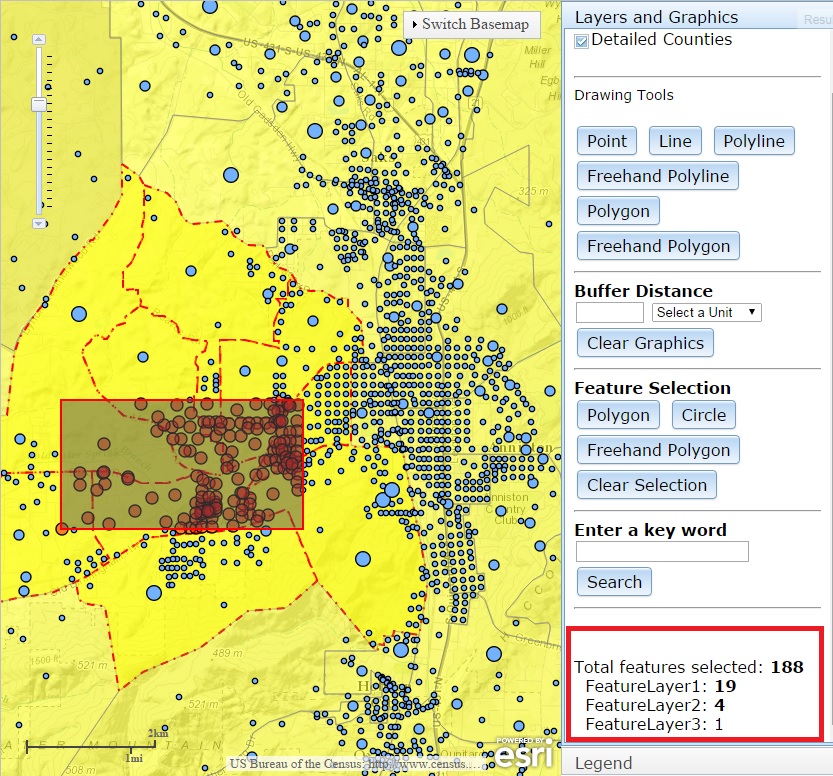
Solved! Go to Solution.
Accepted Solutions
- Mark as New
- Bookmark
- Subscribe
- Mute
- Subscribe to RSS Feed
- Permalink
Hi Hab,
You are not resetting your promises array on draw end event, because of which your promises just keeps adding on top of each other.
I have updated the fiddle have a look Edit fiddle - JSFiddle
- Mark as New
- Bookmark
- Subscribe
- Mute
- Subscribe to RSS Feed
- Permalink
Hi Hab,
You are not resetting your promises array on draw end event, because of which your promises just keeps adding on top of each other.
I have updated the fiddle have a look Edit fiddle - JSFiddle
- Mark as New
- Bookmark
- Subscribe
- Mute
- Subscribe to RSS Feed
- Permalink
Riyas,
you are just too fast with your answers!!!
Tim
- Mark as New
- Bookmark
- Subscribe
- Mute
- Subscribe to RSS Feed
- Permalink
Tim,
Just happened to cast my eyes couple of minutes earlier ![]()
- Mark as New
- Bookmark
- Subscribe
- Mute
- Subscribe to RSS Feed
- Permalink
And that's why I refreshed the page so I didn't post the same answer. You posted just a minute before I was going to ![]()
- Mark as New
- Bookmark
- Subscribe
- Mute
- Subscribe to RSS Feed
- Permalink
Hab,
your issue lies here:
function showselResults(results) {
var featureLayer1Message = results[0].length;
var featureLayer2Message = results[1].length;
var featureLayer3Message = results[2].length;
var count = 0;
for (var i = 0; i < results.length; i++) {
count = count + results.length;
}
dom.byId("messages").innerHTML = "Total features selected: <b>" + count + "</b><br> FeatureLayer1: <b>" + featureLayer1Message + "</b><br> FeatureLayer2: <b>" + featureLayer2Message + "</b><br> FeatureLayer3: " + featureLayer3Message;
}
Your results keep the previous selections. That is also why the count for each feature layer in future selections is wrong, because it will keep showing the count of your first selection.
Looking at my screenshot, there should only be 3 arrays, but there are 9 because I did 3 selections.
- Mark as New
- Bookmark
- Subscribe
- Mute
- Subscribe to RSS Feed
- Permalink
Thanks Riyas.