- Home
- :
- All Communities
- :
- Products
- :
- ArcGIS Pro
- :
- ArcGIS Pro Questions
- :
- Pitfalls to avoid while installing ArcGIS Pro Beta...
- Subscribe to RSS Feed
- Mark Topic as New
- Mark Topic as Read
- Float this Topic for Current User
- Bookmark
- Subscribe
- Mute
- Printer Friendly Page
Pitfalls to avoid while installing ArcGIS Pro Beta 5
- Mark as New
- Bookmark
- Subscribe
- Mute
- Subscribe to RSS Feed
- Permalink
- Report Inappropriate Content
Under certain conditions (in our case, possible internet proxy/configuration issues) ArcGIS Pro takes up to two hours 'Initializing' on start-up and afterwards you must sign in using your ArcGIS Online account, subject to you being given licence authorisation by your ArcGIS Online administrator (assumes your organisation is licensed for Pro). https://pro.arcgis.com/en/pro-app/get-started/manage-licenses.htm
This online requirement can also cause half-hour 'hangs' while working with portals or licensing where the application idles while it (presumably) attempts to talk to ArcGIS Online.
Once you have managed to successfully authorise your installation of Pro online, you can tell it to check out a licence so you won't have to do the above again: https://pro.arcgis.com/en/pro-app/get-started/view-software-licenses.htm
Note: There is no other way of authorising Pro asides from the above, even though loading licence files is given as an option in the application (see pic below):
I understand you would like to know if it is possible to authorize ArcGIS Pro Beta 5 without logging into ArcGIS
Online. Unfortunately, there is currently no way to authorize Pro Beta 5 without signing in with your AGOL
credentials. -esri support
In my case, in addition to the above, my browser had an extremely restrictive set of internet security settings (no active scripting, etc) which meant that I received errors like "ArcGIS Pro: The specified portal could not be set as the Licensing Portal. Please make sure the URL is correct and the server is running." (The URL was default: http://www.arcgis.com)
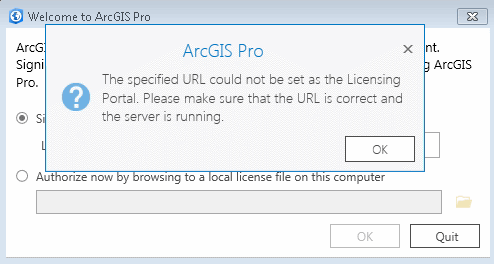
Once overcome, the logon box (IE custom window?) that appeared had almost nothing in it (just a few words), so it was impossible to use Pro.
You must allow javascript to be able to log in and authorise Pro.
It's probably unrelated but after managing to get Pro to work, afterwards when I tried to install the optional Python package, it told me I was unable to do that as 'another program was already installing'. After killing off about 4-5 rogue msiexec.exe threads, it finally installed.
System: Windows 7 Enterprise 64-bit, no other Esri products installed.
- Mark as New
- Bookmark
- Subscribe
- Mute
- Subscribe to RSS Feed
- Permalink
- Report Inappropriate Content
Testing of the most recently released version shows that it still cannot connect to AGOL through certain proxy services (Authenticated Forward Proxy using Squid). This leads to 30min+ delays or timeouts on every single network operation, essentially making the software unusable in this configuration.
Esri BUG-000083997 Incident Ref ID: E9CD311A29
Has any more work been done to correct this?