- Home
- :
- All Communities
- :
- Developers
- :
- ArcObjects SDK
- :
- ArcObjects SDK Questions
- :
- Setting Address Locator properties using ArcObject...
- Subscribe to RSS Feed
- Mark Topic as New
- Mark Topic as Read
- Float this Topic for Current User
- Bookmark
- Subscribe
- Mute
- Printer Friendly Page
Setting Address Locator properties using ArcObjects
- Mark as New
- Bookmark
- Subscribe
- Mute
- Subscribe to RSS Feed
- Permalink
I am creating an Address Locator using ArcObjects and assigning properties to it, primarily through the IGeocodingProperties2 interface. I cannot find how to set two properties - “write locator specific output fields” and “write display extent output fields" - these do not seem to be exposed by this or any other interface
In the ArcMap GUI, you can set them under Address Locator -> Properties -> Outputs, as shown in the image below
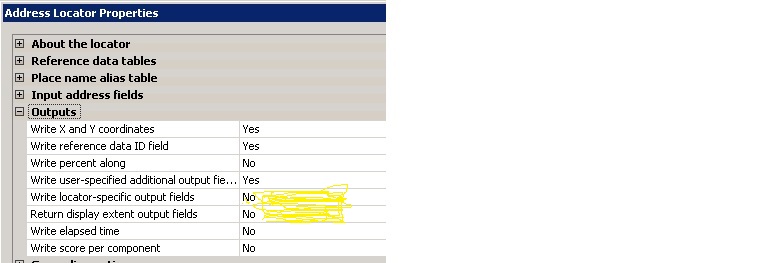
My locator creation code is straightforward. It expects the feature dataset (featureDataset below) and featureclass (featureClass below) where reference data is stored - to be already known:
IWorkspace workspace = featureDataset.Workspace;
// Open the database locator workspace for the ArcSDE workspace.
System.Object obj = Activator.CreateInstance(Type.GetTypeFromProgID("esriLocation.LocatorManager"));
ILocatorManager2 locatorManager2 = obj as ILocatorManager2;
ILocatorWorkspace locatorWorkspace = locatorManager2.GetLocatorWorkspace(workspace);
// Get the Locator Style from the client workspace
ILocatorWorkspace clientLocatorWorkspace = locatorManager2.GetLocatorWorkspaceFromPath("");
ILocatorStyle locatorStyle = clientLocatorWorkspace.GetLocatorStyle("US Address - Dual Ranges");
// Given the featureclass holding the reference data.
IDataset dataset = (IDataset) featureClass;
IReferenceDataTables referenceDataTables = (IReferenceDataTables) locatorStyle;
IEnumReferenceDataTable enumReferenceDataTable = referenceDataTables.Tables;
enumReferenceDataTable.Reset();
IReferenceDataTable referenceDataTable = enumReferenceDataTable.Next();
IReferenceDataTableEdit referenceDataTableEdit = (IReferenceDataTableEdit) referenceDataTable;
referenceDataTableEdit.Name_2 = (ITableName) dataset.FullName;
// Store the locator if the reference data is properly specified.
ILocator locator = null;
if (referenceDataTables.HasEnoughInfo)
{
string targetLocatorNameString = "Loc01";
locator = locatorWorkspace.AddLocator(targetLocatorNameString, (ILocator)locatorStyle, "", null);
// Set the custom geocoding properties.
//Write locator-specific output fields : Yes, Return display extent output fields : Yes
IGeocodingProperties2 geocodingProperties2 = locator as IGeocodingProperties2;
geocodingProperties2.AddXYCoordsToMatchFields = true;
geocodingProperties2.MinimumCandidateScore = 10;
geocodingProperties2.SideOffset = 10;
geocodingProperties2.EndOffset = 10;
locatorWorkspace.UpdateLocator(locator);
}
Any code samples would help.
Thanks!
- Mark as New
- Bookmark
- Subscribe
- Mute
- Subscribe to RSS Feed
- Permalink
You would do it in the following way if you want to do it at runtime:
ILocatorImpl locatorImpl = locator as ILocatorImpl;
IPropertySet locatorProperties = locatorImpl.Properties;
locatorProperties.SetProperty("WriteDisplayExtentFields", "True");
locatorProperties.SetProperty("WriteLocatorSpecificFields", "True");
locatorImpl.Properties = locatorProperties;
If you want to do it to the locator and keep them updated, you can modify the .loc file directly using a text ediitor.
Brad