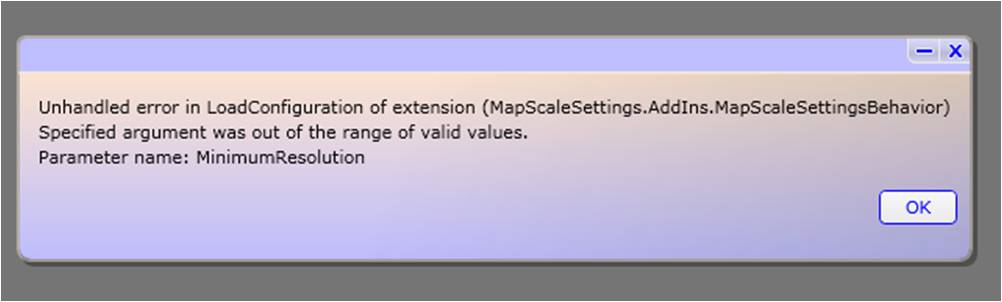Turn on suggestions
Auto-suggest helps you quickly narrow down your search results by suggesting possible matches as you type.
Cancel
- Home
- :
- All Communities
- :
- Products
- :
- Viewer for Silverlight (Retired)
- :
- Viewer for Silverlight
- :
- Map scale setting add-in not working in silverligh...
Options
- Subscribe to RSS Feed
- Mark Topic as New
- Mark Topic as Read
- Float this Topic for Current User
- Bookmark
- Subscribe
- Mute
- Printer Friendly Page
Map scale setting add-in not working in silverlight viewer 3.2
Subscribe
5423
2
01-14-2014 08:46 AM
01-14-2014
08:46 AM
- Mark as New
- Bookmark
- Subscribe
- Mute
- Subscribe to RSS Feed
- Permalink
- Report Inappropriate Content
I recently upgraded to silverlight 3.2 and have noticed my web apps no longer zoom to the largest scale needed 1:30ft. I can only go so far as the basemap cached zoom level. This was working in 3.1 but now I recieve an error message on one of my behaviors (see attachment). I receive this when I am in the silverlight builder as well as viewing form the browser.
I'm using IE and this error message is returned on all version of IE I've tried. I've tried turning on the compatability view as others have suggested. I've reloaded the tool "Map scale setting" but I am not able to configure it. Any ideas?
I've attached another error message I receive and think is related but I a mnot sure. This error happens when I try and zoom/pan or even select the bookmarks tool.
Any suggestion or ideas?
thanks
Doug
I'm using IE and this error message is returned on all version of IE I've tried. I've tried turning on the compatability view as others have suggested. I've reloaded the tool "Map scale setting" but I am not able to configure it. Any ideas?
I've attached another error message I receive and think is related but I a mnot sure. This error happens when I try and zoom/pan or even select the bookmarks tool.
Any suggestion or ideas?
thanks
Doug
Doug Rulison
2 Replies
01-28-2014
05:40 AM
- Mark as New
- Bookmark
- Subscribe
- Mute
- Subscribe to RSS Feed
- Permalink
- Report Inappropriate Content
Doug,
you might need to recompile your code using the newest dll's for 3.2. Tools in 3.1 don't necessarily work in 3.2
I had to do it with my tools. No code changes were required
you might need to recompile your code using the newest dll's for 3.2. Tools in 3.1 don't necessarily work in 3.2
I had to do it with my tools. No code changes were required
08-11-2015
10:34 PM
- Mark as New
- Bookmark
- Subscribe
- Mute
- Subscribe to RSS Feed
- Permalink
- Report Inappropriate Content
I have got an error after saving map with checked snap map of basemap scale levels option