- Home
- :
- All Communities
- :
- User Groups
- :
- Web AppBuilder Custom Widgets
- :
- Questions
- :
- Widgets that update geodatabase feature sets and t...
- Subscribe to RSS Feed
- Mark Topic as New
- Mark Topic as Read
- Float this Topic for Current User
- Bookmark
- Subscribe
- Mute
- Printer Friendly Page
Widgets that update geodatabase feature sets and tables
- Mark as New
- Bookmark
- Subscribe
- Mute
- Subscribe to RSS Feed
- Permalink
I am an application developer for the Army National Guard and I have been tasked with developing a ArcGIS Javascript application to track the status and positions of Force Packages that can be activated to respond to various local and state emergencies. A Force Package is a grouping of personnel and equipment for carrying out a specific mission. For example, there is an an Aeromedical Evacuation Force Package (AEFP), a Point of Distribution Point Force Package (PDFP) for distributing food, water and hygiene items and a Power Generation Force Package (PGFP) to provide emergency power to critical support facilities.
The end users of the system are interested in creating, updating and deleting Force Package information via Javascript API Widgets that live inside our ArcGIS Web AppBuilder application. They are hoping to avoid using a separate application, written in PHP, ASP.NET or some other non-ArcGIS paradigm, to create, update and delete the Force Package information displayed on the ArcGIS web application.
In other words, we want to create a widget, or a set of widgets, to support CRUD operations via a Map Service that ultimately updates a geodatabase, as opposed to widgets that merely select and filter artifacts stored in a geodatabase.
Is there anyone out there that has written widgets to support this type of functionality, i.e. widgets that not only read and filter feature sets and tables in a geodatabase but also update and delete them? Any ideas or examples of such CRUD widgets are duly appreciated.
- Mark as New
- Bookmark
- Subscribe
- Mute
- Subscribe to RSS Feed
- Permalink
Charles,
Maybe I am missing something in your requirements but it just sounds like you need a Feature Service setup on your ArcGIS Server (a feature service allows web editing) and then you can juts use OTB Edit widget in WAB. If you setup your layers editing templates to all the force packages that you will need users to be able to create then the Edit widget will display those feature templates in the Edit widget.
- Mark as New
- Bookmark
- Subscribe
- Mute
- Subscribe to RSS Feed
- Permalink
Mr. Scheitlin:
First of all, thanks for clarifying that I'll need to set up a Feature Service on my ArcGIS Server.
Is the OTB Widget the same as the Edit Widget that I circled in the attachment? If not, where do I find this Widget? And can you point me to documentation on how I'll need to configure or modify the Widget in order to update or delete tuples in a particular feature set or table?
Regards,
Charles Ritz
- Mark as New
- Bookmark
- Subscribe
- Mute
- Subscribe to RSS Feed
- Permalink
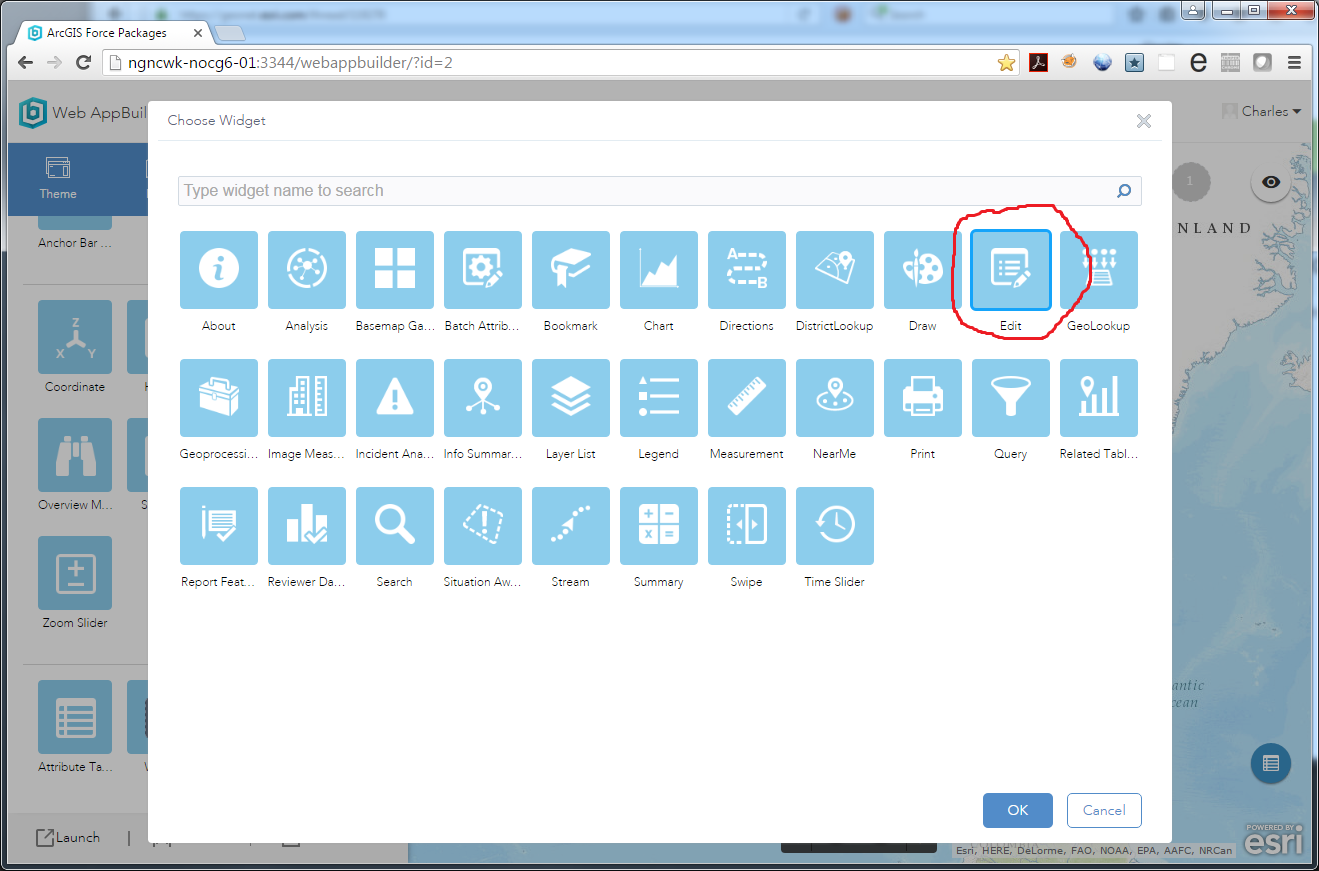
Mr. Scheitlin:
First of all, thanks for clarifying that I'll need to set up a Feature Service on my ArcGIS Server.
Is the OTB Widget the same as the Edit Widget that I circled in the attachment? If not, where do I find this Widget? And can you point me to documentation on how I'll need to configure or modify the Widget in order to update or delete tuples in a particular feature set or table?
Regards,
Charles Ritz
- Mark as New
- Bookmark
- Subscribe
- Mute
- Subscribe to RSS Feed
- Permalink
Charles,
Yes OTB (Out of the Box) Edit widget is the one you indicated in the image.
- Mark as New
- Bookmark
- Subscribe
- Mute
- Subscribe to RSS Feed
- Permalink
Charles - also have a look at the Batch Attribute widget. As soon as our users realize that they can only edit attributes of one feature at a time with the Edit widget, they ask for the ability to update numerous records at once. Be sure to test the Batch Attribute widget for the ability to set a field to blank or null if your use case requires this. There was a bug awhile back that did not allow setting the record values to be empty. It might have been fixed with the ArcGIS Online update that just occurred.
Cheers,
tim