- Home
- :
- All Communities
- :
- User Groups
- :
- Web AppBuilder Custom Widgets
- :
- Questions
- :
- Re: Web AppBuilder App Registration AGOL
- Subscribe to RSS Feed
- Mark Topic as New
- Mark Topic as Read
- Float this Topic for Current User
- Bookmark
- Subscribe
- Mute
- Printer Friendly Page
- Mark as New
- Bookmark
- Subscribe
- Mute
- Subscribe to RSS Feed
- Permalink
When registering Web AppBuilder on ArcGIS Online, can you have more than one machine registered? I am trying to register two different development boxes but I am running into a problem (Error 400) when I attempt to register the second machine. When I unregister the first machine then the second machine can be registered and the Web AppBuilder install completes successfully. I am doing all of this under one user/account.
Solved! Go to Solution.
Accepted Solutions
- Mark as New
- Bookmark
- Subscribe
- Mute
- Subscribe to RSS Feed
- Permalink
Ben, you can do this easiest if you follow the instructions on my Tips and Observations for getting Web AppBuilder - Developer Edition Installed page (which I know you've looked at) and follow the manual update in AGOL
- Select REGISTER. In the “Redirect URI” box, add an http and https version for your machine
- http://<machinename>
- https://<machinename>
- HINT: after you hit “ADD” you can’t grab the string to change the http to https:, so select and copy the string (Ctrl-A, Ctrl-C) before hitting ADD so you can past and modify the second entry.
- HINT 2: for our location, we had to include domain info so the computer name was <machine name>.<full domain>
- HINT 3: If you want to use multiple machines for development, you can enter additional machine names now or later.
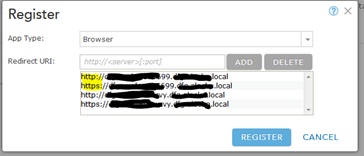
- Then I can use the same appid for the new install...but I register it first.
edited typos....
- Mark as New
- Bookmark
- Subscribe
- Mute
- Subscribe to RSS Feed
- Permalink
Ben, you can do this easiest if you follow the instructions on my Tips and Observations for getting Web AppBuilder - Developer Edition Installed page (which I know you've looked at) and follow the manual update in AGOL
- Select REGISTER. In the “Redirect URI” box, add an http and https version for your machine
- http://<machinename>
- https://<machinename>
- HINT: after you hit “ADD” you can’t grab the string to change the http to https:, so select and copy the string (Ctrl-A, Ctrl-C) before hitting ADD so you can past and modify the second entry.
- HINT 2: for our location, we had to include domain info so the computer name was <machine name>.<full domain>
- HINT 3: If you want to use multiple machines for development, you can enter additional machine names now or later.
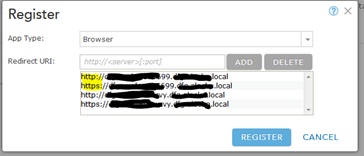
- Then I can use the same appid for the new install...but I register it first.
edited typos....
- Mark as New
- Bookmark
- Subscribe
- Mute
- Subscribe to RSS Feed
- Permalink
As always, thanks Rebecca! I should've reread your blog before posting my questions ![]()
- Mark as New
- Bookmark
- Subscribe
- Mute
- Subscribe to RSS Feed
- Permalink
Ben, if that did solve the problem, don't forget to mark the answer as correct. If it didn't solve, let me know what didn't work and I might have another solution. I played with all that quite a bit a few weeks ago.
- Mark as New
- Bookmark
- Subscribe
- Mute
- Subscribe to RSS Feed
- Permalink
Rebecca, your reply was very helpful but it didn't seem to solve my dilemma. I added the second machine to the Redirect URI's under the App Registration so that both machines would be registered under one App ID. I was then able to open the Web AppBuilder on the second machine but it wasn't fully functional. I think what is happening is the first machine is still the primary as it's machine name is designated in the URL which is defined earlier in the registration process. I believe I am back to only having Web AppBuilder installed/registered to one machine per user. This is okay, it's not a major limitation, just something I ran into and wanted to get feedback on. Thank you though for your reply, it was appreciated and helpful.
- Mark as New
- Bookmark
- Subscribe
- Mute
- Subscribe to RSS Feed
- Permalink
Hi Ben,
Is it not "fully functional" or is it just not showing the work you did on the other machine? If you expected that, I don't think that is what registering does. But I have copied my WAB folder over to a second machine which gave me a "snap shot" to start with, but did not keep them in sync. Same thing would happen if you made a copy on the same machine, and started up that startup.bat from that folder. I've played a little with mapping to the other machine, and I can get the node.js to fire up (with the startup on the other machine) but haven't quite figured out how to get a "remote" wabappbuilder to start up. May play with on the weekend to see if I can figure it out....if anyone knows how, I'd like to know and I'll add it to the blog.
Ben Grod wrote:
I think what is happening is the first machine is still the primary as it's machine name is designated in the URL which is defined earlier in the registration process
I don't think that URL matters too much, at least that I can see, as long as you use the same appID (from the AGOL registration) when you fire up the WAB on the second machine.
One other thing, each "named user" will have their own application on AGOL (or Portal), and you want to make sure the machine registered is in the application for the user that "accepts" the connection when starting up WAB for the first time on a machine. My guess is, that's what makes it valid (i.e. legal(.
- Mark as New
- Bookmark
- Subscribe
- Mute
- Subscribe to RSS Feed
- Permalink
When I pull up Web AppBuilder on machine #2 it looks likes below. The URL points to machine #1 and there are no tools or functionality in the browser, though it doesn't give me any errors. Strange we are getting different results, it means I must be doing something slightly different than you.

- Mark as New
- Bookmark
- Subscribe
- Mute
- Subscribe to RSS Feed
- Permalink
Yes, that is interesting....I see

Which is a copy/snapshot of when I copied the folder over from machine #1. The URL I use is machine #2. And when I use the startup.bat from the copied folder, it starts up like this.
I'm using FireFox 35.0.1 (set as my default) in case that makes a difference. Also, sometimes I fire up the startup.bat, the node.js window pops up....I wait a few. then if the browser window doesn't start the session clean (or at all) I close a tab if partially started, close the node.js window, and use the startup.bat again. the it usually starts. Not ideal, but whatever works.
Update 9:15 AM AK-time: I just renamed my WAB folder on machine #2, then did another complete copy of my WAB folder from #1 (so I had a frech snapshot, and could work on #2 while machine #1 (my prime dev machine and the one listed in the AGOL appID) is busy doing other stuff. I then used the startup.bat in this copied folder, and it fired up just fine. The address firefox still shows it as my #2 machine. So, I can use both machines....but will need to figure out a good way to keep them in sync. -ras
- Mark as New
- Bookmark
- Subscribe
- Mute
- Subscribe to RSS Feed
- Permalink
Rebecca, thanks for your comments and continued support. I can see that you are able to run Web AppBuilder on two separate machines under the same user/account and App ID. I think I am just missing something on my end, probably something minor but it is causing the problem. It's not a major concern so I am going to detour around it and just work on one machine but I will revisit this when I have time and solve it on my end. Thanks again for your help and I'm sure we'll be talking again in the near future.