- Home
- :
- All Communities
- :
- User Groups
- :
- Web AppBuilder Custom Widgets
- :
- Questions
- :
- Re: WAB redirect_uri error 400 ...again
- Subscribe to RSS Feed
- Mark Topic as New
- Mark Topic as Read
- Float this Topic for Current User
- Bookmark
- Subscribe
- Mute
- Printer Friendly Page
- Mark as New
- Bookmark
- Subscribe
- Mute
- Subscribe to RSS Feed
- Permalink
I followed the instructions and tryed problem solving with Rebeccas tips but still no success with running the Web Application Builder v.1.2.
Machine is a personal computer, Win 7, browser Firefox or Chrome. My account is a free ArcGIS Dev. account.
Usually I work with the Story Map application and use XAMPP to test my stuff, The instruction is clear to register with the (full) computer name, say: "uxxxxxx". No Domain but Workgroup "WORKGROUP". Redirection URIs would be:
In AGOL: My Content/ Add Item / An Application / URL:
http://uxxxxxx:3344/webappbuilder/
Redirect URI:
http://uxxxxxx and https:uxxxxxx
Portal URI:
Still getting the 400 when suppling the client ID ... what am I doing wrong? Tried with both browsers, deleting the signininfo.json, reinstalling WAB. Are the URIs correct? Can I use WAB with the free / trial dev account?
Any help on this topic is much appreciated!
Solved! Go to Solution.
- Mark as New
- Bookmark
- Subscribe
- Mute
- Subscribe to RSS Feed
- Permalink
Friedrich,
Here is how I have mine setup. It is a little different from the help doc as I did this before the help doc was even created:
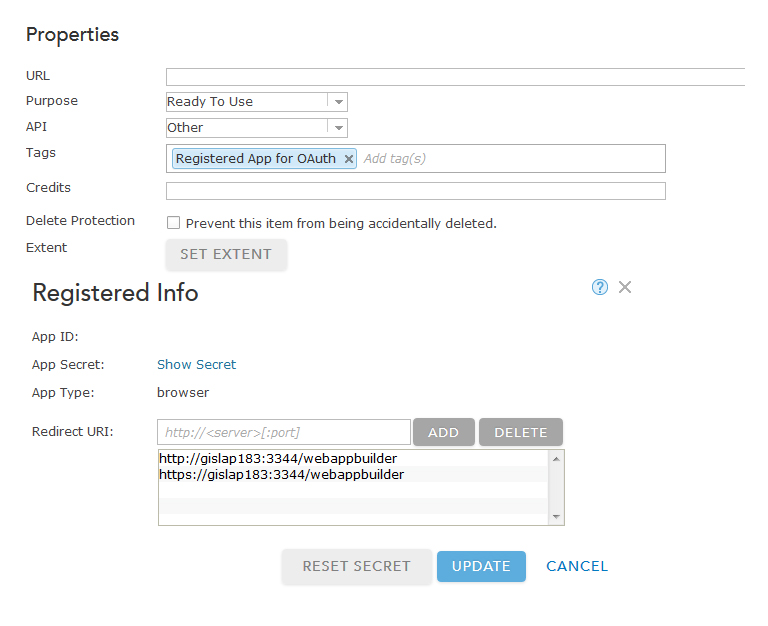
- Mark as New
- Bookmark
- Subscribe
- Mute
- Subscribe to RSS Feed
- Permalink
I wanted to test this out with my free dev account. My machine is a bit different since I also have it registered with my Org account. But when I register computers with the AGOL, I do not include the :3344 I include it in the URL, but not the individual machines.

as shown here

See Hint 4 on my Tips page where it talks about (make sure you are only listing the desktop computer that you use for WAB.....should not be used on a Server)
Workgroup:
- http://<machinename>
- https://<machinename>
Domain:
- http://<machinename>.<FullDomain>
- https://<machinename>.<FullDomain>
- Mark as New
- Bookmark
- Subscribe
- Mute
- Subscribe to RSS Feed
- Permalink
Ok, I finally found the mistake - its so embarrassing...
Turns out I misspelled the intended computer name when I was setting up my machine years ago. Never noticed, not even when I checked the name twice before working with WAB. Spelled it correctly like a hundred times when setting up the URIs but with a misspelled computer name no wonder it didn't work out.
So yeah. Add hint #X: Double check your computer name and pay close intention to spelling.
Unbelivable. Don't tell anyone and so sorry to have bothered you with such a dumb mistake.
- Mark as New
- Bookmark
- Subscribe
- Mute
- Subscribe to RSS Feed
- Permalink
Too late....I already added the hint and link to my Tips. ![]() Never hurts to let others know they aren't the only one that may have this issue.
Never hurts to let others know they aren't the only one that may have this issue.
- Mark as New
- Bookmark
- Subscribe
- Mute
- Subscribe to RSS Feed
- Permalink
I am fine with that ![]()
- « Previous
-
- 1
- 2
- Next »
- « Previous
-
- 1
- 2
- Next »