- Home
- :
- All Communities
- :
- User Groups
- :
- Web AppBuilder Custom Widgets
- :
- Questions
- :
- WAB: Change link text with custom widget
- Subscribe to RSS Feed
- Mark Topic as New
- Mark Topic as Read
- Float this Topic for Current User
- Bookmark
- Subscribe
- Mute
- Printer Friendly Page
- Mark as New
- Bookmark
- Subscribe
- Mute
- Subscribe to RSS Feed
- Permalink
Hi,
I'm developing a widget that checks a webhook payload if the map has been updated.
https://community.esri.com/thread/236190-re-popup-alert-when-webmap-has-a-new-save-date
If the payload timestamp is newer then the widget timestamp created at startup a popup window appears.
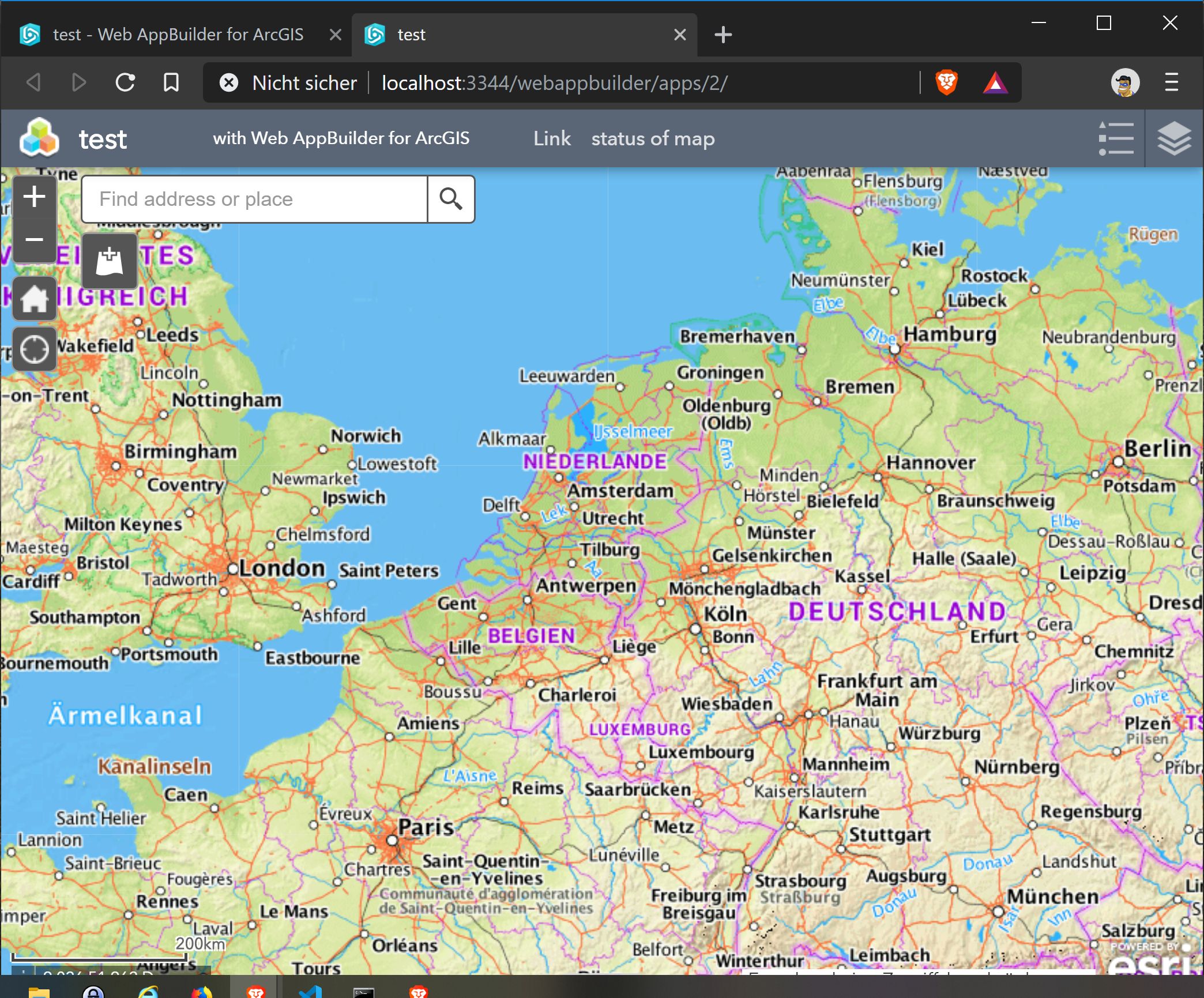
How can I additionally add something like "status of app" with my widget at the time the popup occurs?
Thanks for your help!
Karsten
Victor Tey Thank you for your tip!
Solved! Go to Solution.
Accepted Solutions
- Mark as New
- Bookmark
- Subscribe
- Mute
- Subscribe to RSS Feed
- Permalink
Apps main config.json
"widgetOnScreen": {
"widgets": [
{
"uri": "themes/FoldableTheme/widgets/HeaderController/Widget",
"position": {
"left": 0,
"top": 0,
"right": 0,
"height": 40,
"relativeTo": "browser"
},
"version": "2.12",
"id": "themes_FoldableTheme_widgets_HeaderController_Widget_1",
"name": "HeaderController"
},
{
"uri": "widgets/Scalebar/Widget",
"position": {
"left": 7,
"bottom": 25,
"relativeTo": "map"
},
"version": "2.12",
"id": "widgets_Scalebar_Widget_2",
"name": "Scalebar"
},
{
"uri": "widgets/ReloadWebMap/Widget",
"position": {
"left": 0,
"top": 5,
"relativeTo": "app",
"width": "100%",
"zIndex": 9999
},
"version": "2.12",
"id": "widgets_ReloadWebMap_Widget_1",
"name": "ReloadWebMap"
},
...Widget.js
///////////////////////////////////////////////////////////////////////////
// Robert Scheitlin - Reload WebMap
///////////////////////////////////////////////////////////////////////////
/*global define, setTimeout, clearTimeout*/
define([
'dojo/_base/declare',
'dojo/_base/lang',
'jimu/BaseWidget',
'dojo/dom-class'
],
function(
declare,
lang,
BaseWidget,
domClass) {
var clazz = declare([BaseWidget], {
handle: null,
name: 'ReloadWebMap',
startup: function() {
this.inherited(arguments);
setTimeout(lang.hitch(this, function(){
domClass.remove(this.ReloadDiv, 'hidden');
}), 5000);
}
});
return clazz;
});Widget,html
<div>
<div class="reload hidden" data-dojo-attach-point="ReloadDiv">RELOAD</div>
</div>Manifest.json
{
"name": "ReloadWebMap",
"platform": "HTML",
"version": "2.12",
"wabVersion": "2.12",
"author": "Robert Scheitlin",
"description": "Reload WebMap",
"copyright": "2019",
"license": "http://www.apache.org/licenses/LICENSE-2.0",
"properties": {
"inPanel": false,
"hasLocale": false,
"hasStyle": true,
"hasConfig": false,
"hasUIFile": true,
"hasSettingPage": false,
"hasSettingUIFile": false,
"hasSettingLocale": false,
"hasSettingStyle": false,
"IsController": false
}
}style.css
.hidden {
display: none;
}
.reload {
font-weight: bolder;
color: red;
width: 100%;
text-align: center;
font-size: xx-large;
}- Mark as New
- Bookmark
- Subscribe
- Mute
- Subscribe to RSS Feed
- Permalink
Karsten,
If you develop your widget based on a link in the header controller widget then you will be limiting your widget to work well with only certain themes. Why not have your widget add an off panel text like the coordinate widget or scalebar widget for example?
- Mark as New
- Bookmark
- Subscribe
- Mute
- Subscribe to RSS Feed
- Permalink
Hi Robert,
the widget is already off panel and invisible and starts automatically.
How can I create off panel text ?
- Mark as New
- Bookmark
- Subscribe
- Mute
- Subscribe to RSS Feed
- Permalink
Karsten,
Does your widget have a Widget.html?
- Mark as New
- Bookmark
- Subscribe
- Mute
- Subscribe to RSS Feed
- Permalink
Yes I have and I gave him the position -1000,-1000 for not showing in the application.
- Mark as New
- Bookmark
- Subscribe
- Mute
- Subscribe to RSS Feed
- Permalink
So change the position back into view and add your text to it.
- Mark as New
- Bookmark
- Subscribe
- Mute
- Subscribe to RSS Feed
- Permalink
This was my first idea I had.
But in my opinion would it be nicer if only RELOAD is written like shown in the picture below.
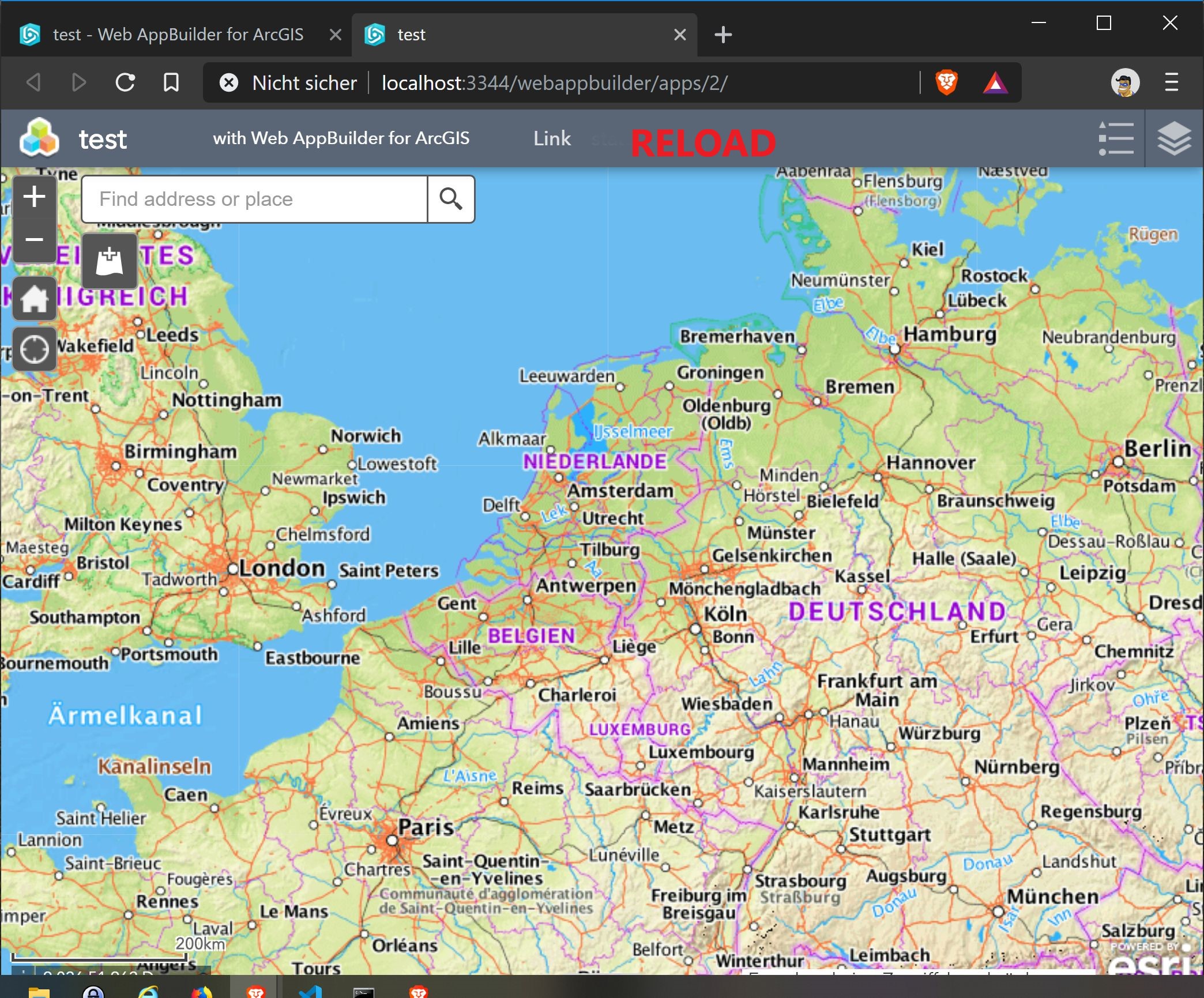
- Mark as New
- Bookmark
- Subscribe
- Mute
- Subscribe to RSS Feed
- Permalink
That should totally be possible by setting a div in the Widget.html innerHtml to "RELOAD" and set that div to display: none when you don't want it to show. You will need to set the z-index to be higher than the HeaderController widget too.
- Mark as New
- Bookmark
- Subscribe
- Mute
- Subscribe to RSS Feed
- Permalink
How can I write the code?
- Mark as New
- Bookmark
- Subscribe
- Mute
- Subscribe to RSS Feed
- Permalink
Apps main config.json
"widgetOnScreen": {
"widgets": [
{
"uri": "themes/FoldableTheme/widgets/HeaderController/Widget",
"position": {
"left": 0,
"top": 0,
"right": 0,
"height": 40,
"relativeTo": "browser"
},
"version": "2.12",
"id": "themes_FoldableTheme_widgets_HeaderController_Widget_1",
"name": "HeaderController"
},
{
"uri": "widgets/Scalebar/Widget",
"position": {
"left": 7,
"bottom": 25,
"relativeTo": "map"
},
"version": "2.12",
"id": "widgets_Scalebar_Widget_2",
"name": "Scalebar"
},
{
"uri": "widgets/ReloadWebMap/Widget",
"position": {
"left": 0,
"top": 5,
"relativeTo": "app",
"width": "100%",
"zIndex": 9999
},
"version": "2.12",
"id": "widgets_ReloadWebMap_Widget_1",
"name": "ReloadWebMap"
},
...Widget.js
///////////////////////////////////////////////////////////////////////////
// Robert Scheitlin - Reload WebMap
///////////////////////////////////////////////////////////////////////////
/*global define, setTimeout, clearTimeout*/
define([
'dojo/_base/declare',
'dojo/_base/lang',
'jimu/BaseWidget',
'dojo/dom-class'
],
function(
declare,
lang,
BaseWidget,
domClass) {
var clazz = declare([BaseWidget], {
handle: null,
name: 'ReloadWebMap',
startup: function() {
this.inherited(arguments);
setTimeout(lang.hitch(this, function(){
domClass.remove(this.ReloadDiv, 'hidden');
}), 5000);
}
});
return clazz;
});Widget,html
<div>
<div class="reload hidden" data-dojo-attach-point="ReloadDiv">RELOAD</div>
</div>Manifest.json
{
"name": "ReloadWebMap",
"platform": "HTML",
"version": "2.12",
"wabVersion": "2.12",
"author": "Robert Scheitlin",
"description": "Reload WebMap",
"copyright": "2019",
"license": "http://www.apache.org/licenses/LICENSE-2.0",
"properties": {
"inPanel": false,
"hasLocale": false,
"hasStyle": true,
"hasConfig": false,
"hasUIFile": true,
"hasSettingPage": false,
"hasSettingUIFile": false,
"hasSettingLocale": false,
"hasSettingStyle": false,
"IsController": false
}
}style.css
.hidden {
display: none;
}
.reload {
font-weight: bolder;
color: red;
width: 100%;
text-align: center;
font-size: xx-large;
}