- Home
- :
- All Communities
- :
- User Groups
- :
- Web AppBuilder Custom Widgets
- :
- Questions
- :
- Re: Splash Widget Error
- Subscribe to RSS Feed
- Mark Topic as New
- Mark Topic as Read
- Float this Topic for Current User
- Bookmark
- Subscribe
- Mute
- Printer Friendly Page
- Mark as New
- Bookmark
- Subscribe
- Mute
- Subscribe to RSS Feed
- Permalink
Hi, this isn't a custom widget but the dev here are probably the best people that can help.
I am using ArcGIS enterprise portal build in webappbuilder splash widget. It is a new install and when I attempt to add the splash widget, I get stuck at configuration loading with the error below. I know nls is the language translation but I am unsure what is causing this error. Can anyone please assist? It seem to be missing nls.transparency therefore when it is trying to do a string replace on a undefine attribute, it threw an error.
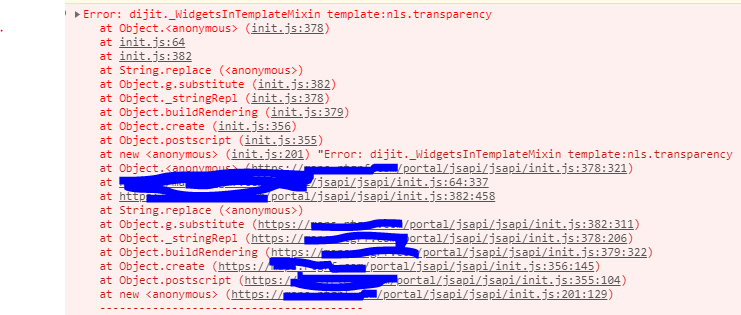
Solved! Go to Solution.
Accepted Solutions
- Mark as New
- Bookmark
- Subscribe
- Mute
- Subscribe to RSS Feed
- Permalink
I have not worked with Portal 10.7.1 in a 3D app but you can probably get past this by adding the transparency property to the
Program Files\ArcGIS\Portal\apps\webappviewer3d\widgets\Splash\setting\nls\settings_en.js.uncompressed.js file.
- Mark as New
- Bookmark
- Subscribe
- Mute
- Subscribe to RSS Feed
- Permalink
Victor,
What version of Enterprise is this occurring in?
- Mark as New
- Bookmark
- Subscribe
- Mute
- Subscribe to RSS Feed
- Permalink
Enterprise 10.7.1
I also found out Program Files\ArcGIS\Portal\apps\webappviewer3d\widgets\Splash\setting\nls\settings_en.js.uncompressed.js is missing transparency.
I am just unsure which is the right nls folder to edit
- Mark as New
- Bookmark
- Subscribe
- Mute
- Subscribe to RSS Feed
- Permalink
Victor,
So it is a 3D app that you are working on?
- Mark as New
- Bookmark
- Subscribe
- Mute
- Subscribe to RSS Feed
- Permalink
yes it is
- Mark as New
- Bookmark
- Subscribe
- Mute
- Subscribe to RSS Feed
- Permalink
I have not worked with Portal 10.7.1 in a 3D app but you can probably get past this by adding the transparency property to the
Program Files\ArcGIS\Portal\apps\webappviewer3d\widgets\Splash\setting\nls\settings_en.js.uncompressed.js file.
- Mark as New
- Bookmark
- Subscribe
- Mute
- Subscribe to RSS Feed
- Permalink
Thank you Robert Scheitlin, GISP. I have added it in a few places including yours and cannot confirm which one got it working. Again, thank you for your help
- Mark as New
- Bookmark
- Subscribe
- Mute
- Subscribe to RSS Feed
- Permalink
I edited
"C:\Program Files\ArcGIS\Portal\apps\webappviewer3d\widgets\Splash\setting\nls\Setting_en.js"
and
"C:\Program Files\ArcGIS\Portal\apps\webappbuilder\stemapp3d\widgets\Splash\setting\nls\Setting_en.js"
and now it is loading fine. But that still doesn't explain why the nls entry is missing. hmmm