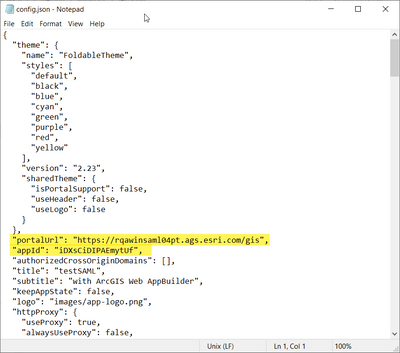- Home
- :
- All Communities
- :
- User Groups
- :
- Web AppBuilder Custom Widgets
- :
- Questions
- :
- Re: Single Sign-On (SSO) stopped working after upg...
- Subscribe to RSS Feed
- Mark Topic as New
- Mark Topic as Read
- Float this Topic for Current User
- Bookmark
- Subscribe
- Mute
- Printer Friendly Page
Single Sign-On (SSO) stopped working after upgrading WAB from 2.17 to 2.20 due to bug in API 4.19 and 4.20
- Mark as New
- Bookmark
- Subscribe
- Mute
- Subscribe to RSS Feed
- Permalink
Our company 3D Scenes Web Apps are developed by WAB (Develper Edition). Its current version is 2.20
Our customers do not log in directly to our server, but we use "Single Sign On" and they login by active directory authentication, using Azure, and the login dialog box presents a choice - whether to login as a regular user, via azure, or directly into the portal server. Regular users login via azure.
After upgrading from WAb 2.17 to WAB 2.20, the "Single Sign On" does not function at all - the dialog box contains only the option to login directly into the portal server, which is NOT how a regular user should enter.
correct login dialog box.jpg is what I expect to see, that enables me to choose between 2 options of login. The top one is login by Azure, that this is needed.
incorrect login dialog box.jpg is what I get instaed, that logs directly into our server and not throgh the azure. But we need to loging through the Azure...
I found that WAB version 2.20 works with ESRI Javascript API version 4.19,
and I found that if I modify the WAB 2.20 to work with API 4.18 then the login dialog box is OK.
and if I modify the WAB 2.20 to work with API 4.20 then the login dialog box is still NOT OK.
So the problem is NOT in the WAB code, but in the code of Javascript API 4.19 and 4.20
THIS IS A BUG IN API 4.19 and 4.20
and ESRI should correct the API 4.19, 4.20 and the next versions to come.
ESRI correction to API 4.19, 4.20 and the next to come, will be greatly appreciated.
Solved! Go to Solution.
Accepted Solutions
- Mark as New
- Bookmark
- Subscribe
- Mute
- Subscribe to RSS Feed
- Permalink
Hi Michael,
We tried in WAB dev edition 2.21, 2.22, and 2.23 (release soon next week), and cannot repro your problem either with 2D app or 3D app.
Remember you will need to set appID in config.json of the deployed app downloaded from WAB dev edition. You should first register your app on the Portal where the map source is from, and then copy the App ID to update the config.json.
Could you try again?
- Mark as New
- Bookmark
- Subscribe
- Mute
- Subscribe to RSS Feed
- Permalink
@RobertScheitlin__GISP , can you help? I have not received help to this focused point
- Mark as New
- Bookmark
- Subscribe
- Mute
- Subscribe to RSS Feed
- Permalink
@MichaelLev , could you please log in an issue to Technical Support and share the bug number? I will follow up. Thanks!
- Mark as New
- Bookmark
- Subscribe
- Mute
- Subscribe to RSS Feed
- Permalink
Dear Mrs. Jianxia,
I appreciate and thank you very much for your help!
There is not yet a bug number, but there is an appeal reference number - 02844428 and as soon as ESRI will agree that this is a bug and give it a bug number, I will let you know.
- Mark as New
- Bookmark
- Subscribe
- Mute
- Subscribe to RSS Feed
- Permalink
@Jianxia ,
The ESRI technical man who examined this problem found the bug and reported it -
Here are the details of the defect: -
- Bug Number: BUG-000142159
- Synopsis: SAML login not working in Web AppBuilder Developer Edition v2.20 and above after deploying the application on IIS.
I will appreciate it very much if you follow up.
Thank you!
Michael Lev
- Mark as New
- Bookmark
- Subscribe
- Mute
- Subscribe to RSS Feed
- Permalink
I am asking JSAPI team to evaluate it. Thanks @MichaelLev.
- Mark as New
- Bookmark
- Subscribe
- Mute
- Subscribe to RSS Feed
- Permalink
@Jianxia ,
Dear Jianxia,
Long time have passed, and I have not yet received a message that this bug has been solved.
I remind that our company needs that its customers' users will be using the SAML login in order that our company's 3D data will not be exposed publicly, so till this is solved, we are stuck with old JS API 4.18 and can't address the new features of the newer last versions.
With appreciation,
Michael
- Mark as New
- Bookmark
- Subscribe
- Mute
- Subscribe to RSS Feed
- Permalink
Hi Michael,
We tried in WAB dev edition 2.21, 2.22, and 2.23 (release soon next week), and cannot repro your problem either with 2D app or 3D app.
Remember you will need to set appID in config.json of the deployed app downloaded from WAB dev edition. You should first register your app on the Portal where the map source is from, and then copy the App ID to update the config.json.
Could you try again?
- Mark as New
- Bookmark
- Subscribe
- Mute
- Subscribe to RSS Feed
- Permalink
@Wei_Ying Hello I have run into a similar problem. I upgraded WAB to 2.23 hoping that would resolve the issue but it hasn't. I have a WAB site with a secured service from portal. We have SSO accounts and the login for the site doesn't give the usual Portal options. I added the AppID to the config file which gives me the portal login options but that login takes me to the portal admin page and doesn't open the WAB site. Does WAB require a proxy as well? If so, do you have any examples for setting that up properly? Thank you
- Mark as New
- Bookmark
- Subscribe
- Mute
- Subscribe to RSS Feed
- Permalink
Thank you very much!
I see that the SAML login works now ok for WAB Developer Edition version 2.22 and js API 4.22
for some time I have been misleaded by the extra "Sign in" dialog box that is presented first,
but now I see that after clicking "OK", I am presented with the 2 options login box, as should be.
(thanks for pointing to the need to set correctly the "appId" config variable. I knew to do it, but, as I said, I was misleaded by the extra dialog box and have not noticed that the SAML login works no OK).
With appreciation,
Michael Lev