- Home
- :
- All Communities
- :
- User Groups
- :
- Web AppBuilder Custom Widgets
- :
- Questions
- :
- Show ZoomPrevNext in widgetOnScreen for Tab Theme
- Subscribe to RSS Feed
- Mark Topic as New
- Mark Topic as Read
- Float this Topic for Current User
- Bookmark
- Subscribe
- Mute
- Printer Friendly Page
Show ZoomPrevNext in widgetOnScreen for Tab Theme
- Mark as New
- Bookmark
- Subscribe
- Mute
- Subscribe to RSS Feed
- Permalink
Hi,
I have downloaded the ZoomPrevNext-1.1.1-2015-5-13 widget from the Geonet and configure in the widget in widgetOnScreen section of config.json. It was coming in between ZoomIn/Out slider and Home button when it was "Foldable theme" shown below
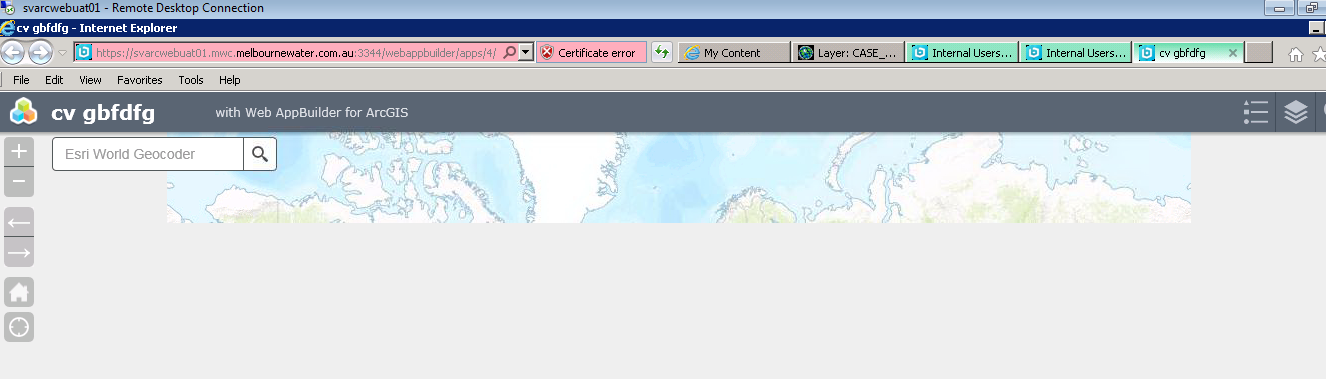
But after changing to "TabTheme", ZoomPrev Next widget is not visible.
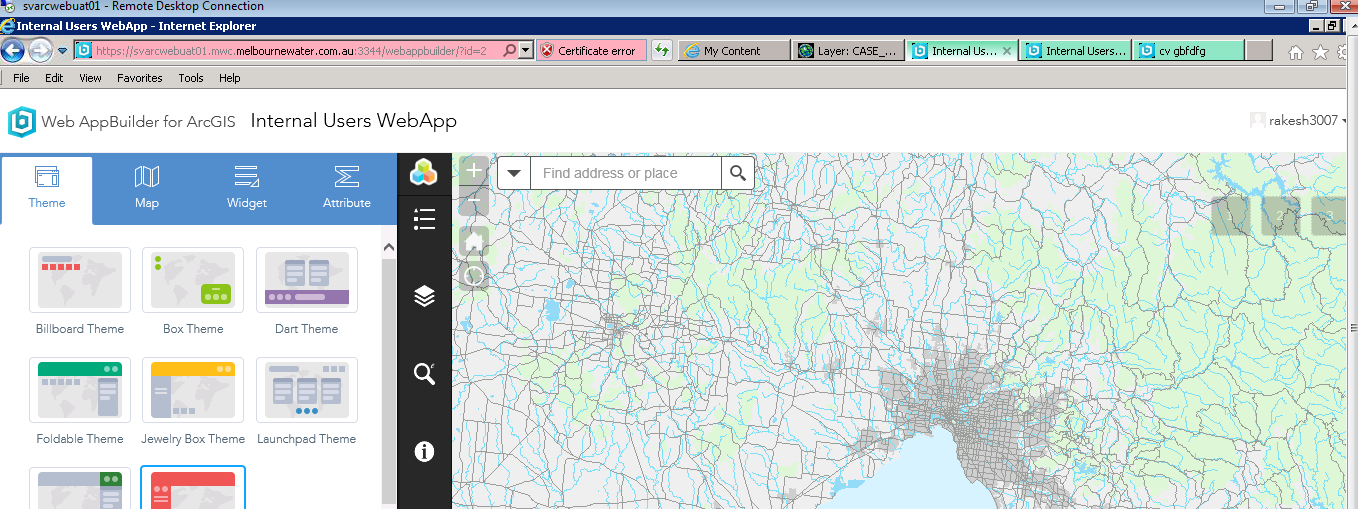
Do anyone help me, how to configure if for Tab Theme.
Regards,
Shaikh Rizuan
Solved! Go to Solution.
Accepted Solutions
- Mark as New
- Bookmark
- Subscribe
- Mute
- Subscribe to RSS Feed
- Permalink
Shaikh,
Because this widget has to be manually added to the config.json and copied to the apps widgets folder when you switched to the Tab Theme you lost those changes you made in the Foldable theme and you need to apply them again.
- Add the ZoomPrevNext widgets json (as explained in the docs/readme.txt) to the config.json again.
- Check and see if the ZoomPrevNext folder exists in the apps widgets folder (not the stemapps widgets folder). If it does not copy it again to the apps widgets folder and refresh you app (using Ctrl F5).
- Mark as New
- Bookmark
- Subscribe
- Mute
- Subscribe to RSS Feed
- Permalink
Thanks Robert!!
it worked!!
- Mark as New
- Bookmark
- Subscribe
- Mute
- Subscribe to RSS Feed
- Permalink
Shaikh,
Glad that worked for you and that you marked this question as answered. Normally you would want to mark the Reply that answered your question as the "Correct Answer" and not your own reply, unless your own reply was the correct answer.