- Home
- :
- All Communities
- :
- User Groups
- :
- Web AppBuilder Custom Widgets
- :
- Questions
- :
- Re: Select Widget Customisation
- Subscribe to RSS Feed
- Mark Topic as New
- Mark Topic as Read
- Float this Topic for Current User
- Bookmark
- Subscribe
- Mute
- Printer Friendly Page
- Mark as New
- Bookmark
- Subscribe
- Mute
- Subscribe to RSS Feed
- Permalink
Can you change the default results field of the Select Widget. At the minute when I select polygons, it returns the objectID field number beside the list of selected polygons? I want to change this from ObjectID field to another numeric ID field.
Solved! Go to Solution.
Accepted Solutions
- Mark as New
- Bookmark
- Subscribe
- Mute
- Subscribe to RSS Feed
- Permalink
Thanks Robert, changing the displayField in the mxd source of the mapservice updated the Select tool on the app to show the field I required.
- Mark as New
- Bookmark
- Subscribe
- Mute
- Subscribe to RSS Feed
- Permalink
Patrick,
The select widget does not have a results view that displays attributes, so I assume you are talking about the Attribute Table Widget then. You can select which fields are show for a layer in the AT widget by configuring the AT widget for that layer using its settings dialog.
- Mark as New
- Bookmark
- Subscribe
- Mute
- Subscribe to RSS Feed
- Permalink
Hello Robert,
when I select several polygons and click on the layer with the no of selections beside it, the widget lists all the selected polygons by objectID number. I want to change this to a different ID number that is recorded in the layer. See image below. There is no setting available to do this on the widget, it may have to be coded in somewhere.
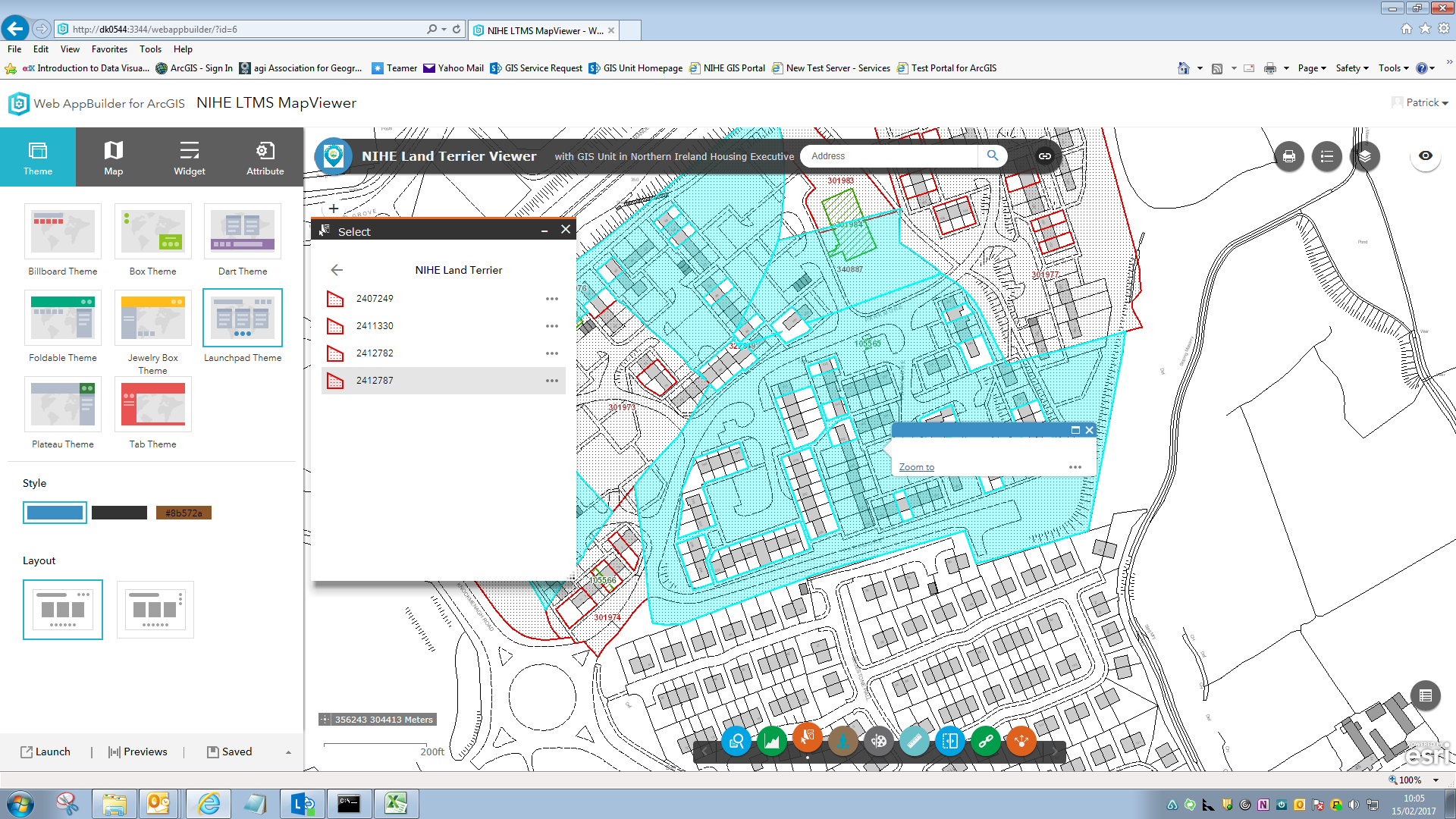
Thanks,
Patrick.
- Mark as New
- Bookmark
- Subscribe
- Mute
- Subscribe to RSS Feed
- Permalink
Patrick,
I am not sure what is going on but I can not reproduce your select widget ui. I tried 2.1, 2.2 and 2.3 and with one layer or more my widgets UI never looks like what you are displaying...
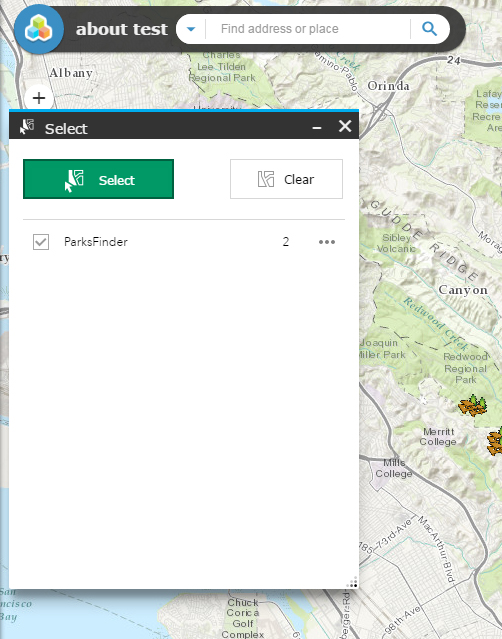
- Mark as New
- Bookmark
- Subscribe
- Mute
- Subscribe to RSS Feed
- Permalink
Robert if you click on the ParksFinder text in your example, it should show a list of the 2 selected sites.
I need to be able to change the default number (objectID) which attributes each site.
- Mark as New
- Bookmark
- Subscribe
- Mute
- Subscribe to RSS Feed
- Permalink
Patrick,
OK, When I look at the code the feature title comes from this line of code:
this.nameNode.title = this.graphic.attributes[this.displayField] || this.graphic.attributes[this.objectIdField];
Which means you just need to set a displayField for that layer in your map service.
- Mark as New
- Bookmark
- Subscribe
- Mute
- Subscribe to RSS Feed
- Permalink
Thanks Robert, changing the displayField in the mxd source of the mapservice updated the Select tool on the app to show the field I required.