- Home
- :
- All Communities
- :
- User Groups
- :
- Web AppBuilder Custom Widgets
- :
- Questions
- :
- Re: Need assistance in deploying Web App Builder D...
- Subscribe to RSS Feed
- Mark Topic as New
- Mark Topic as Read
- Float this Topic for Current User
- Bookmark
- Subscribe
- Mute
- Printer Friendly Page
Need assistance in deploying Web App Builder Data Grid Widget
- Mark as New
- Bookmark
- Subscribe
- Mute
- Subscribe to RSS Feed
- Permalink
I have a JavaScript application that contains a data grid, where the user can click on an icon to zoom to feature or click on another icon to open up a fact sheet. Here is a preview:
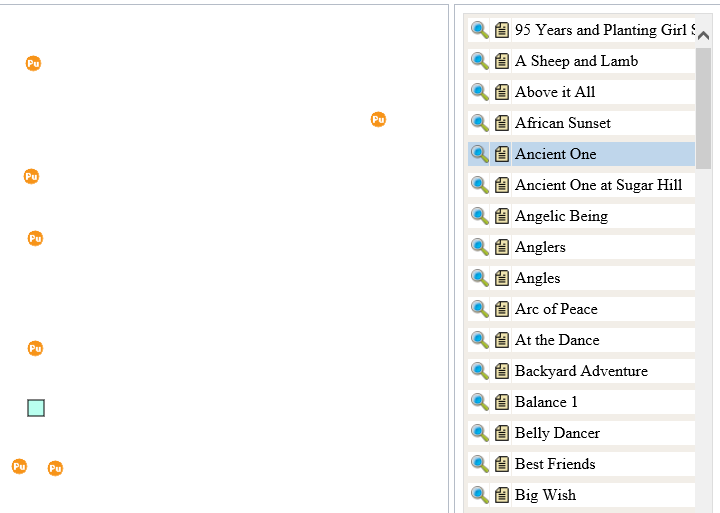
I want to deploy this data grid functionality as a widget, but currently struggling to get it to work properly. I know the steps to add in the custom widget to the Web Application Builder, but cannot get this tool to work properly.
I am attaching the code that contains the tool I want to deploy. The zip file contains: 1. CSS folder with the layout.css file; 2. Graphics folder that contains the two icons; 3. the index.htm file which contains the code.
I have the feature layer I want to use hard coded, which is fine and what I want. I want the data grid to appear in the panel within the widget. So far, I have been unsuccessful in getting this deployed properly.
Does anyone have any ideas or approaches I can use? Would greatly appreciate some assistance.
Ian
Solved! Go to Solution.
- Mark as New
- Bookmark
- Subscribe
- Mute
- Subscribe to RSS Feed
- Permalink
Laurynas,
There are many thing wrong with that widget download you sent me. You should be using the one I fixed on the thread that is marked as the solution to this question.
- Mark as New
- Bookmark
- Subscribe
- Mute
- Subscribe to RSS Feed
- Permalink
Does this work with the current version on WAB?
- Mark as New
- Bookmark
- Subscribe
- Mute
- Subscribe to RSS Feed
- Permalink
Not sure why it wouldn't.
- Mark as New
- Bookmark
- Subscribe
- Mute
- Subscribe to RSS Feed
- Permalink
Ricky,
The data grid does work. I just deployed an updated version of a public art app using the Web App Builder Developer Edition (version 2.8) last week and it contains a custom widget that contains a data grid. Here is the example:
- Mark as New
- Bookmark
- Subscribe
- Mute
- Subscribe to RSS Feed
- Permalink
Am I able to add an image into the dgrid based on an attribute?
I need to be able to view a different image for each feature.
Ian Peebles would you be able to share that widget?
- « Previous
-
- 1
- 2
- Next »
- « Previous
-
- 1
- 2
- Next »