- Home
- :
- All Communities
- :
- User Groups
- :
- Web AppBuilder Custom Widgets
- :
- Questions
- :
- Extract Data Task - Download full extent of data i...
- Subscribe to RSS Feed
- Mark Topic as New
- Mark Topic as Read
- Float this Topic for Current User
- Bookmark
- Subscribe
- Mute
- Printer Friendly Page
Extract Data Task - Download full extent of data in Web App Builder
- Mark as New
- Bookmark
- Subscribe
- Mute
- Subscribe to RSS Feed
- Permalink
I've created a Geoprocessing Service using the Extract Data Task: Extract Data Task—Help | Documentation
I ran the tool successfully and published the tool to our ArcGIS Enterprise 10.7.1 environment.
I've added a GP Widget to my Web AppBuilder App (using Developer Edition) and pointed it to the Extract Data GP Service. I would like to have the widget automatically download the entirety of the selected layers, rather that the user draw a bounding box or use the map extent. The user should select which layers they want to download and it will download the full extent of each layer.
Currently these are my options:
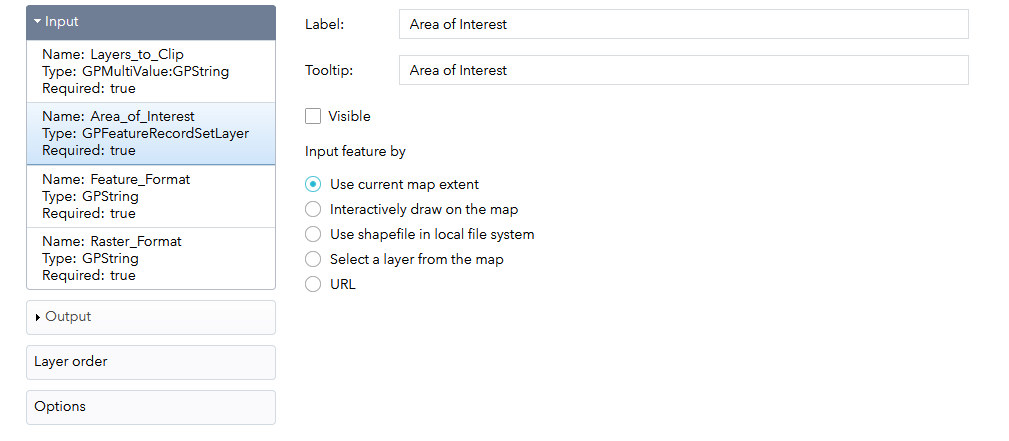
Is there an existing widget with this functionality? Or is this creeping into custom development territory?
Solved! Go to Solution.
Accepted Solutions
- Mark as New
- Bookmark
- Subscribe
- Mute
- Subscribe to RSS Feed
- Permalink
Hello,
Have you tried using the Analysis widget and selecting the Extract Data option?
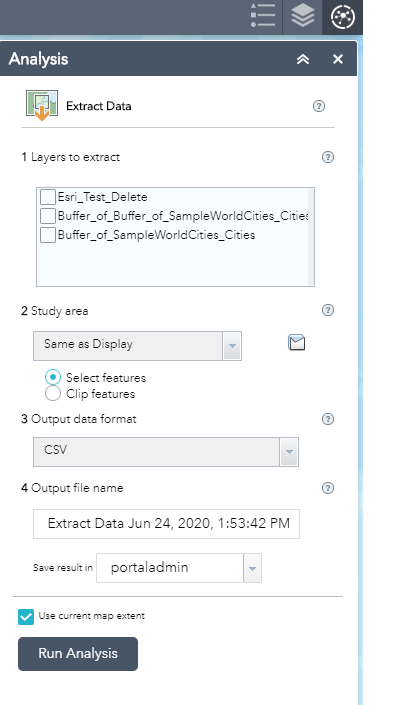
Mark
Mark
- Mark as New
- Bookmark
- Subscribe
- Mute
- Subscribe to RSS Feed
- Permalink
Hello,
Have you tried using the Analysis widget and selecting the Extract Data option?
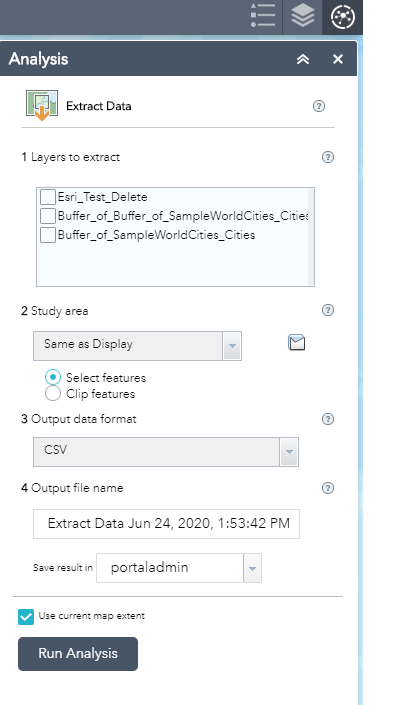
Mark
Mark
- Mark as New
- Bookmark
- Subscribe
- Mute
- Subscribe to RSS Feed
- Permalink
Yes, tried that but unfortunately that wont work for us. This webmap will be used by external clients so we don't want to point them our GIS Portal. Using the Extract Data GP Service, when they execute the widget, it will automatically download a zip file.
- Mark as New
- Bookmark
- Subscribe
- Mute
- Subscribe to RSS Feed
- Permalink
From my understanding, under the hood the Extract Data option of the Analysis widget uses the same Extract Data service that you are attempting to use in the GP widget.
So are you planning to use the service endpoint on ArcGIS Online if you are not exposing your ArcGIS Enterprise endpoints?
If so, be aware that the analysis service consumes credits.
In any case, I'm not sure it is going to be a great user experience using the GP widget with the Extract Data endpoint. The tool's parameters are not very friendly to the end user.
To get what you want, you may have to create your own widget as I couldn't find anything in the community widgets:
Mark
Mark
- Mark as New
- Bookmark
- Subscribe
- Mute
- Subscribe to RSS Feed
- Permalink
I am using the GP service endpoint in Web App Builder Dev Edition. Web App Builder is pulling maps from our Enterprise Portal, so no worries about credits. Thanks for your input will see if I can figure that out!
Thanks
- Mark as New
- Bookmark
- Subscribe
- Mute
- Subscribe to RSS Feed
- Permalink
Hi Mark,
I'm using Analysis Widget and selecting the Extract Data tools as follow:
However, now I get stuck on how to insert 'Save result in' field as there is no option to be selected and tried to input free text also not working.
Please help to advise. I'm using ArcGIS Enterprise 10.7 version.
Thanks.
Dedi
