- Home
- :
- All Communities
- :
- User Groups
- :
- Web AppBuilder Custom Widgets
- :
- Questions
- :
- Export Attribute Table to CSV in IE11 - Not Format...
- Subscribe to RSS Feed
- Mark Topic as New
- Mark Topic as Read
- Float this Topic for Current User
- Bookmark
- Subscribe
- Mute
- Printer Friendly Page
Export Attribute Table to CSV in IE11 - Not Formatted Properly in Excel
- Mark as New
- Bookmark
- Subscribe
- Mute
- Subscribe to RSS Feed
- Permalink
FYI, in the Developer version of the WAB, I noticed that when exporting the Attribute Table to CSV in IE11, Excel didn't seem to be recognizing the comma delimiters and rows would show up in a single column. I tried a workaround found in this thread on stackoverflow:
And made the following edit to the widgets/AttributeTable/Widget.js file:
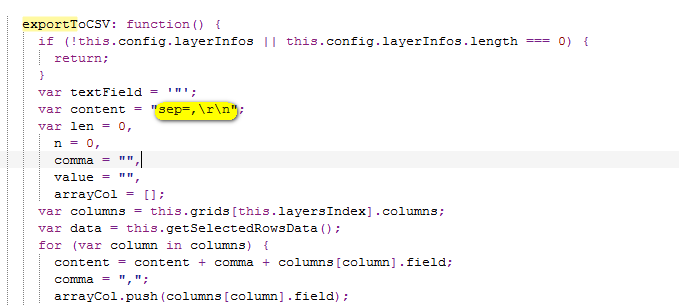
And the CSV now displays as expected in Excel (2010). Hope this helps.
Update: This issue seems to not have been fixed in the 1.1 version. The workaround I used in the 1.1 version is this:
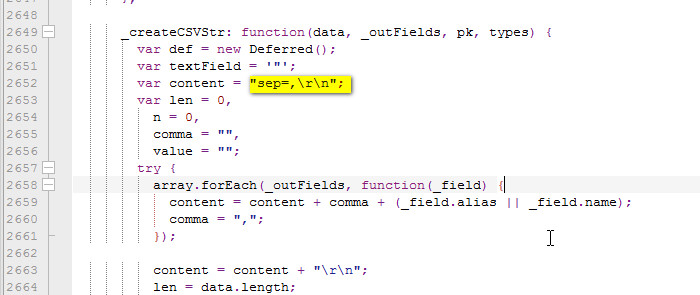
- Mark as New
- Bookmark
- Subscribe
- Mute
- Subscribe to RSS Feed
- Permalink
Ryan,
Be sure to call tech support and report this bug.
- Mark as New
- Bookmark
- Subscribe
- Mute
- Subscribe to RSS Feed
- Permalink
All,
There is also a bug with the export to CSV. If you have commas in the data, it will offset the columns. For example: Field Name: Fullname
Value: "Doe, John"
- Mark as New
- Bookmark
- Subscribe
- Mute
- Subscribe to RSS Feed
- Permalink
Jeremiah,
Are you using the WAB 1.x version or a beta version? I just tested in WAB 1.0 and a column with a comma in it exported just fine.
- Mark as New
- Bookmark
- Subscribe
- Mute
- Subscribe to RSS Feed
- Permalink
Robert,
The problem persists in the WAB within Portal. It looks like the code in the developer WAB and what is in the WAB built in Portal for ArcGIS are different. This is not the only time i have seen this. I am going to try to copy the code from developer WAB to the server for the attribute widget and see what resultI get. I am guessing it will work. I wonder how many other places the code is different. I presume there are two differentdeveloper teams at ESRI working on these products and are not aligning themselves.
Thanks