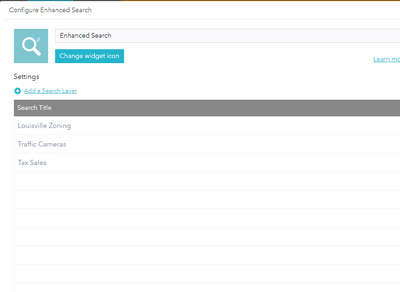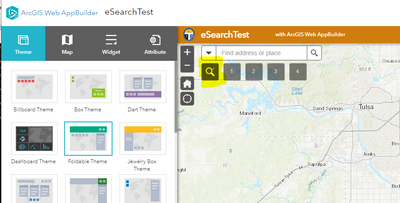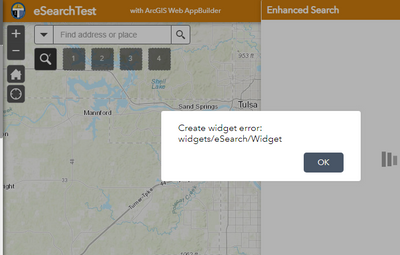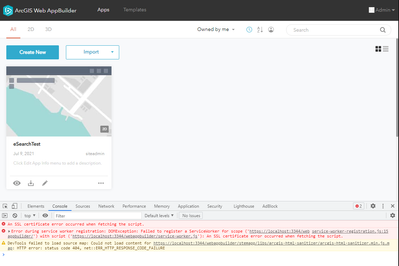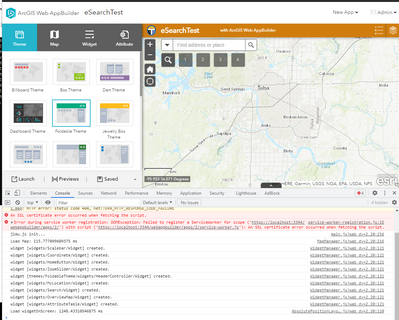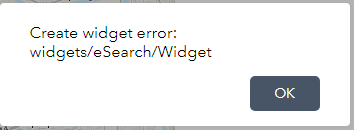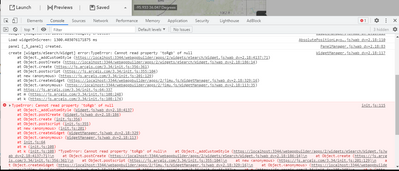- Home
- :
- All Communities
- :
- User Groups
- :
- Web AppBuilder Custom Widgets
- :
- Questions
- :
- Re: eSearch widget
- Subscribe to RSS Feed
- Mark Topic as New
- Mark Topic as Read
- Float this Topic for Current User
- Bookmark
- Subscribe
- Mute
- Printer Friendly Page
eSearch widget
- Mark as New
- Bookmark
- Subscribe
- Mute
- Subscribe to RSS Feed
- Permalink
I have installed the custom WAB widget into the proper places and it does not show up in the widget areas. What am I doing wrong? Any help is appreciated.
- Mark as New
- Bookmark
- Subscribe
- Mute
- Subscribe to RSS Feed
- Permalink
Did you restart Web AppBuilder after you copied the files into ..\client\stemapp\widgets
- Mark as New
- Bookmark
- Subscribe
- Mute
- Subscribe to RSS Feed
- Permalink
Yes, and I restarted my machine as well.
- Mark as New
- Bookmark
- Subscribe
- Mute
- Subscribe to RSS Feed
- Permalink
What version of WAB are you using and what version of the eSearch did you grab?
- Mark as New
- Bookmark
- Subscribe
- Mute
- Subscribe to RSS Feed
- Permalink
Not sure if this is the same issue as @ShannonSmith Also, thanks for the tool, very nice and we have used it before.
arcgis-web-appbuilder-2.20
eSearch v2.17
1. Unzip WAB,unzip eSearch, copy eSearch folder to ArcGISWebAppBuilder\client\stemapp\widgets
2. start WAB, open browser, answer Portal and App ID questions, portal login, onto WAB homepage
3. create a new Default 2D Project named 'eSearchTest'
4. Click Widget Tab, click an open Widget holder, choose 'Enhanced Search', click OK, Configure Enhanced Search windows opens:
5. Don't make any changes, click OK. Click Save.
6. Shutdown WAB and browser, start WAB back up and open browser to WAB homepage, open/edit eSearchTest, click on eSearch icon.
7. Error
8. I have started over several times by deleting the WAB folder off of my computer and have reproduced this error every time.
Additional items but not sure if this is part of the problem:
When first landing on the initial WAB homepage:
Upon initially opening the eSearch project:
Upon clicking the eSearch widget icon:
- Mark as New
- Bookmark
- Subscribe
- Mute
- Subscribe to RSS Feed
- Permalink
@GregHorne No your issue is very different. She is saying that the eSearch widget never appears in the choose widget list. You can fix your issue by grabbing the latest 2.17 version I just published 7/9/21.
- Mark as New
- Bookmark
- Subscribe
- Mute
- Subscribe to RSS Feed
- Permalink
Downloaded new eSearch.zip. I tried a couple of times with WAB-2.20 and once with WAB-2.18 by wiping out the entire folder structure and am still getting the same error when I click on the eSearch icon. I can get to the eSearch config screen without issue. Not sure what is going on. Suggestions? Thanks.
- Mark as New
- Bookmark
- Subscribe
- Mute
- Subscribe to RSS Feed
- Permalink
@GregHorne , If you have the right version then in the Widget.js file of the eSearch widget lines 830 - 832 will look like this:
_removeSelectionGraphics: function () {
this.selectionGL && this.selectionGL.clear();
},- Mark as New
- Bookmark
- Subscribe
- Mute
- Subscribe to RSS Feed
- Permalink
@RobertScheitlin__GISP, confirmed that the Widget.js file matches as you suggested.
Deleted the entire WAB folder several times to double check things but the error persists. I don't know if the Portal version matters but I am at 10.8.1. Cleared browser cache, restarted computer, http://localhost:3344/webappbuilder , tried a CORS extension, ran out of ideas to try.
Any suggestions appreciated.
I'm open to trying a different version of WAB and/or eSearch.
- Mark as New
- Bookmark
- Subscribe
- Mute
- Subscribe to RSS Feed
- Permalink
@RobertScheitlin__GISP Tried it on my Windows 2019 Server. Same error.