- Home
- :
- All Communities
- :
- User Groups
- :
- Web AppBuilder Custom Widgets
- :
- Questions
- :
- Re: eSearch Widget naming config.
- Subscribe to RSS Feed
- Mark Topic as New
- Mark Topic as Read
- Float this Topic for Current User
- Bookmark
- Subscribe
- Mute
- Printer Friendly Page
- Mark as New
- Bookmark
- Subscribe
- Mute
- Subscribe to RSS Feed
- Permalink
I copied your esearch widget folder and changed the config.json to the one that I have downloaded from my web application. My widget folder name is cfsSearch. I changed some things in the setting.js, manifest.json and Widget.js (anything that had esearch in the name, I've changed to cfssearch, based off of baseClass: 'widget-cfssearch').

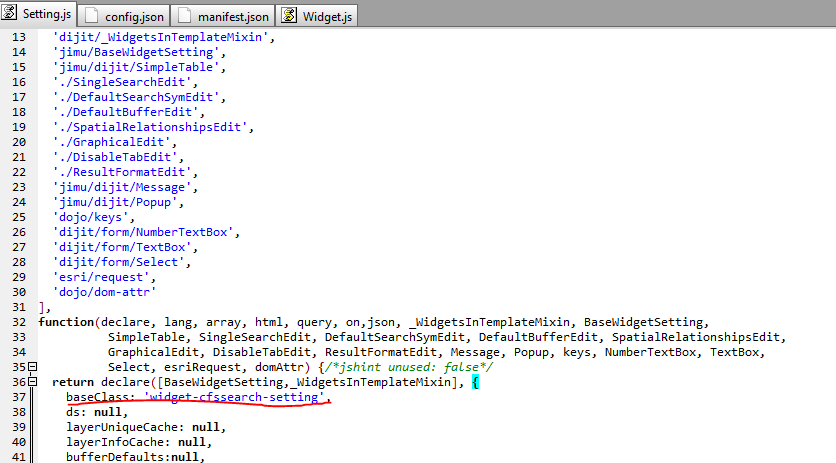
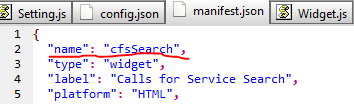
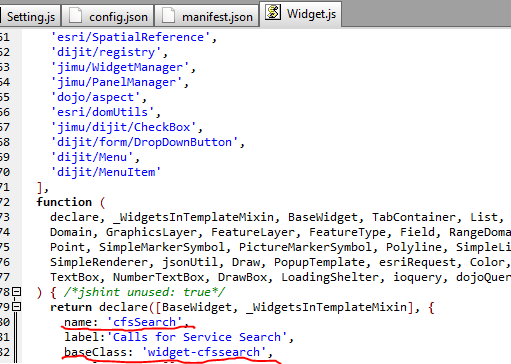
When I try to add the widget, it's bringing up a duplicate one and is giving me the following error. Can you shed some light on this please?
Thank you
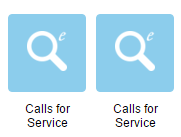

Solved! Go to Solution.
Accepted Solutions
- Mark as New
- Bookmark
- Subscribe
- Mute
- Subscribe to RSS Feed
- Permalink
Rudo,
If you change the widgets baseClass then you will have to re-name every instance of eSearch in both css files (style.css) the main one in the widget css folder and the other in the settings/css folder. Using cfsSearch will be fine in your files as long as you replace all the eSearch instances in all .js and .html files as I mentioned earlier.
- Mark as New
- Bookmark
- Subscribe
- Mute
- Subscribe to RSS Feed
- Permalink
Rudo,
You will find that "widgets/eSearch/..." is hard coded in several .html files in the widgets settings folder as well. Just keep searching each files in the widgets folder structure for "eSearch".
- Mark as New
- Bookmark
- Subscribe
- Mute
- Subscribe to RSS Feed
- Permalink
Is my folder name and baseclass names correct? Am I suppose to make anything a lower case versus upper case in the names? It's weird because I changed only the main files in my widget folder earlier today and it worked. However, I when I refreshed my application it didn't work. I've had trouble ever since.
- Mark as New
- Bookmark
- Subscribe
- Mute
- Subscribe to RSS Feed
- Permalink
Rudo,
If you change the widgets baseClass then you will have to re-name every instance of eSearch in both css files (style.css) the main one in the widget css folder and the other in the settings/css folder. Using cfsSearch will be fine in your files as long as you replace all the eSearch instances in all .js and .html files as I mentioned earlier.