- Home
- :
- All Communities
- :
- User Groups
- :
- Web AppBuilder Custom Widgets
- :
- Questions
- :
- Re: eSearch 'search URL' file location
- Subscribe to RSS Feed
- Mark Topic as New
- Mark Topic as Read
- Float this Topic for Current User
- Bookmark
- Subscribe
- Mute
- Printer Friendly Page
- Mark as New
- Bookmark
- Subscribe
- Mute
- Subscribe to RSS Feed
- Permalink
Where is the file location of the eSearch 'search URL'? I would like to manually enter a new link as the old one has been deleted from the server manager.
Solved! Go to Solution.
Accepted Solutions
- Mark as New
- Bookmark
- Subscribe
- Mute
- Subscribe to RSS Feed
- Permalink
Robert,
Ok the image helps a lot. Yes in your apps files there is a configs folder and under that an eSearch folder and in thee is the json file you need to edit.
- Mark as New
- Bookmark
- Subscribe
- Mute
- Subscribe to RSS Feed
- Permalink
Robert,
You have me scratching my head on this one... What are you asking? Are you talking about the "export search url" or the widget url search capability?
- Mark as New
- Bookmark
- Subscribe
- Mute
- Subscribe to RSS Feed
- Permalink
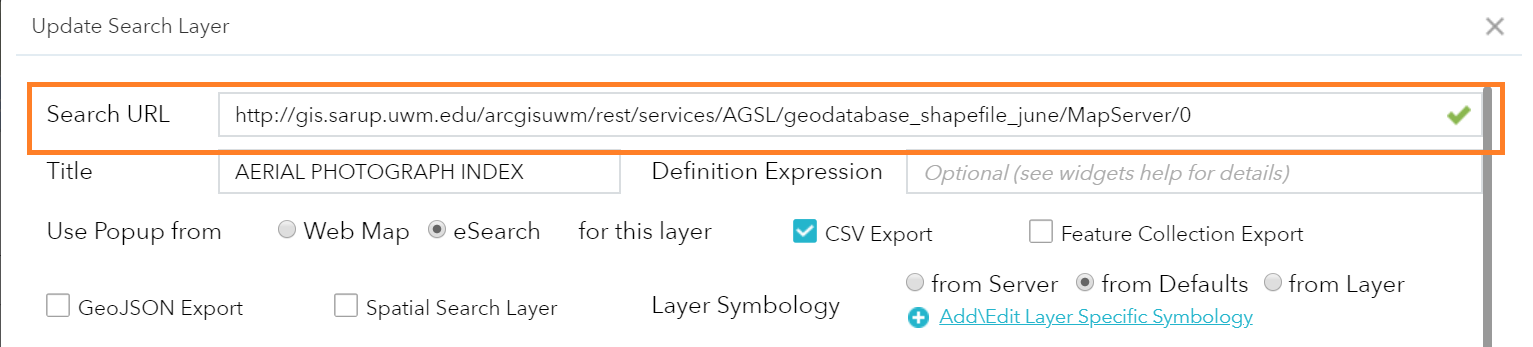
Is there a way to change this url within the files of the webapp builder/widget (using a text editor) without using the browser interface? I have the application on a web server and I don't want to take it off, edit it, and upload it back onto the server. I hope that makes sense..
- Mark as New
- Bookmark
- Subscribe
- Mute
- Subscribe to RSS Feed
- Permalink
Robert,
Ok the image helps a lot. Yes in your apps files there is a configs folder and under that an eSearch folder and in thee is the json file you need to edit.
- Mark as New
- Bookmark
- Subscribe
- Mute
- Subscribe to RSS Feed
- Permalink
I guess when you add a new url you have to reconfigure the fields in the widget, when I put the new url into the json it wouldn't load the shapefile, the dropdown for a field would just hang saying, "retrieving unique values"
- Mark as New
- Bookmark
- Subscribe
- Mute
- Subscribe to RSS Feed
- Permalink
Correct, if it it a completely different map service then you will have to update the field infos as well.