- Home
- :
- All Communities
- :
- User Groups
- :
- Web AppBuilder Custom Widgets
- :
- Questions
- :
- Re: eSearch for Web AppBuilder Beta 3 add link
- Subscribe to RSS Feed
- Mark Topic as New
- Mark Topic as Read
- Float this Topic for Current User
- Bookmark
- Subscribe
- Mute
- Printer Friendly Page
- Mark as New
- Bookmark
- Subscribe
- Mute
- Subscribe to RSS Feed
- Permalink
I am working on Web AppBuilder Beta 3 with the most recent version of eSearch. I am having a hard time figuring out where the "Add Link" button is that is described on the Enhanced Search help document. Anyone running into a similar issue or do I just have something configured wrong on my end.
Thanks for the help,
Max
Solved! Go to Solution.
Accepted Solutions
- Mark as New
- Bookmark
- Subscribe
- Mute
- Subscribe to RSS Feed
- Permalink
So that shows me that you do not have the latest version then.
One thing to be aware of is that if you are wanting to update an existing app with the latest version then you have to go to the apps folder (i.e. \server\apps\808\widgets, where 808 is my apps id number, http://gislap183:3344/webappbuilder/?id=808 ) and replace the eSearch folder there.
- Mark as New
- Bookmark
- Subscribe
- Mute
- Subscribe to RSS Feed
- Permalink
Max,
The help documentation is mistakenly showing the next version of the widget. Links and other features will be part of 3.3.1.
EDIT. I am getting my version confused. version 3.3 should have the link capability. Maybe I need to check the zipfile
- Mark as New
- Bookmark
- Subscribe
- Mute
- Subscribe to RSS Feed
- Permalink
OK. Ignore my previous post as I have checked the 3.3 download and it does in fact contain the link functionality. So you must have overlooked the "Add Link" button that exists on the Search Layer configuration page right under the available and included fields tables.
- Mark as New
- Bookmark
- Subscribe
- Mute
- Subscribe to RSS Feed
- Permalink
Thanks for the quick reply Robert. This is what I see below the Available and Included Fields.
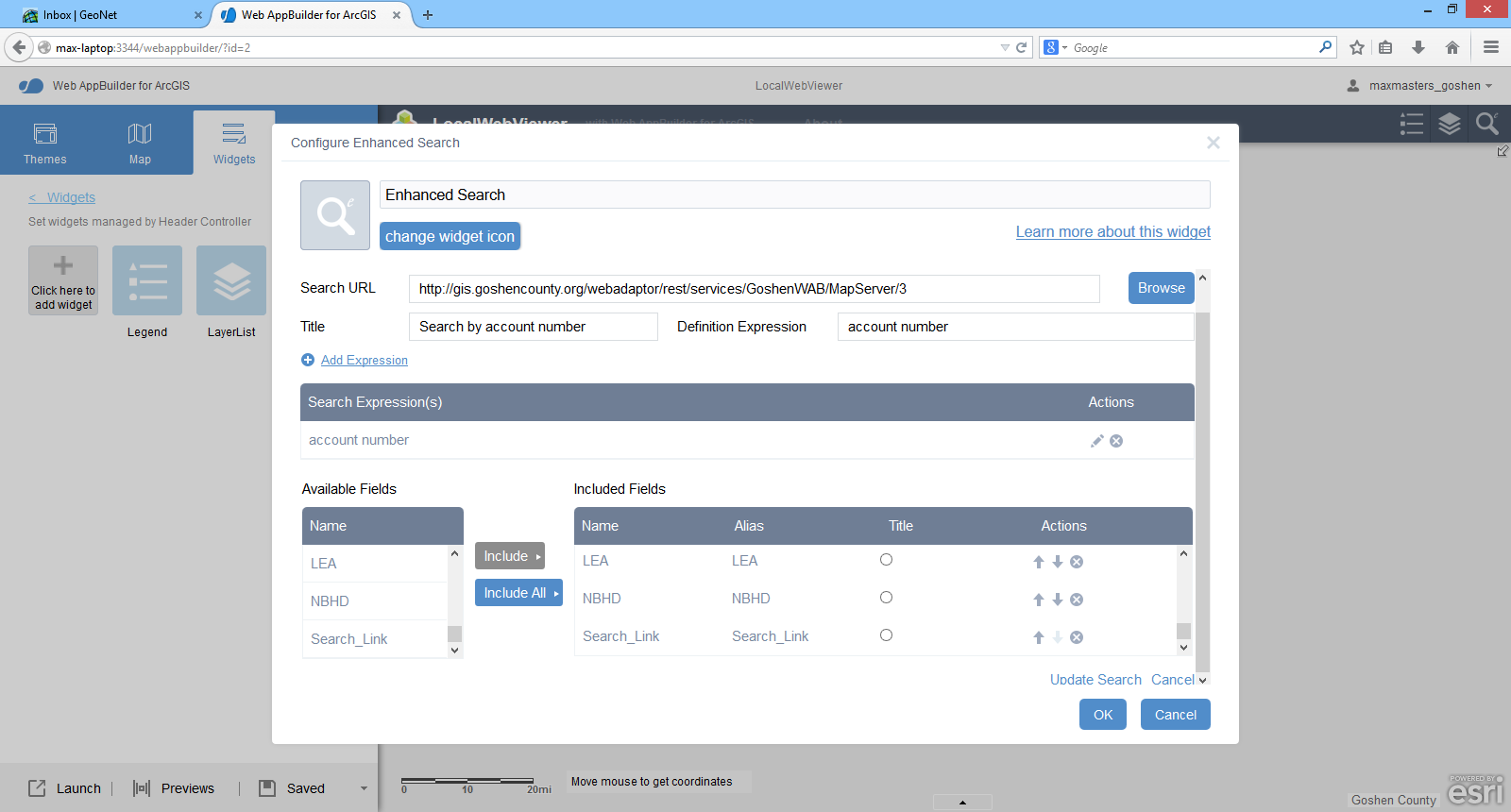
- Mark as New
- Bookmark
- Subscribe
- Mute
- Subscribe to RSS Feed
- Permalink
So that shows me that you do not have the latest version then.
One thing to be aware of is that if you are wanting to update an existing app with the latest version then you have to go to the apps folder (i.e. \server\apps\808\widgets, where 808 is my apps id number, http://gislap183:3344/webappbuilder/?id=808 ) and replace the eSearch folder there.
- Mark as New
- Bookmark
- Subscribe
- Mute
- Subscribe to RSS Feed
- Permalink
That was it. Thank you very much! Two second fix.