- Home
- :
- All Communities
- :
- User Groups
- :
- Web AppBuilder Custom Widgets
- :
- Questions
- :
- Deploying a web mapping application created using ...
- Subscribe to RSS Feed
- Mark Topic as New
- Mark Topic as Read
- Float this Topic for Current User
- Bookmark
- Subscribe
- Mute
- Printer Friendly Page
Deploying a web mapping application created using WebApp Builder in AGOL
- Mark as New
- Bookmark
- Subscribe
- Mute
- Subscribe to RSS Feed
- Permalink
Deploying a web mapping application created using WebApp Builder in AGOL...I have downloaded the app from AGOL and uzipped it to access...But it is throwing me an Error as shown below...

Solved! Go to Solution.
Accepted Solutions
- Mark as New
- Bookmark
- Subscribe
- Mute
- Subscribe to RSS Feed
- Permalink
Hi Janaki,
You will need to add it to a server such as iis or apache.
You can do this on a local machine by using add features.
- Mark as New
- Bookmark
- Subscribe
- Mute
- Subscribe to RSS Feed
- Permalink
Janaki,
Did you try downloading again to see if it was a bad download?
- Mark as New
- Bookmark
- Subscribe
- Mute
- Subscribe to RSS Feed
- Permalink
Hi Robert,
I tried downloading it again and checked...Its the same.
- Mark as New
- Bookmark
- Subscribe
- Mute
- Subscribe to RSS Feed
- Permalink
Janaki,
Can you attach the config.json for me to look at?
- Mark as New
- Bookmark
- Subscribe
- Mute
- Subscribe to RSS Feed
- Permalink
Hi Robert,
I have sent the config.json file.Please find the below screenshot for the same.
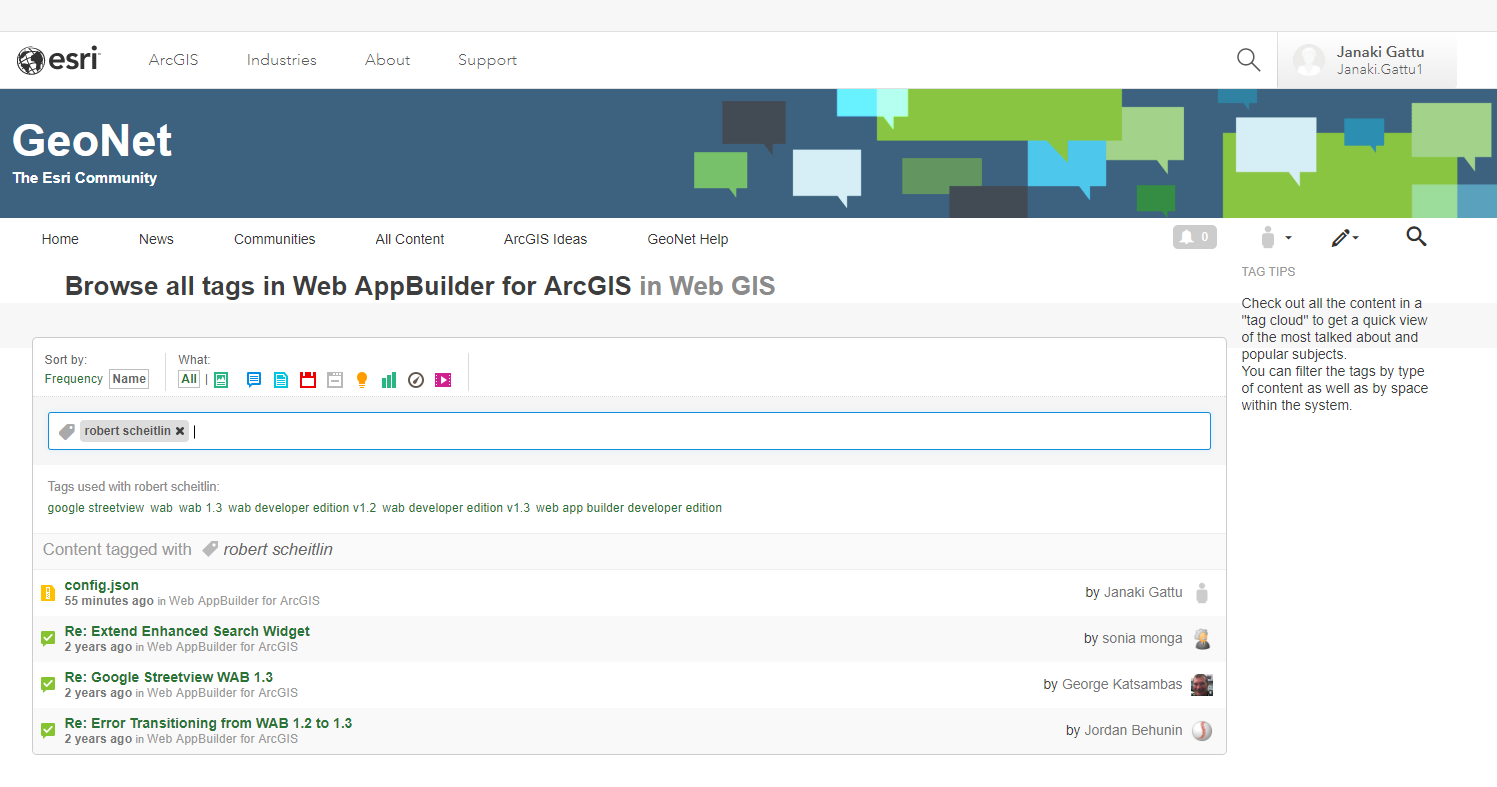
- Mark as New
- Bookmark
- Subscribe
- Mute
- Subscribe to RSS Feed
- Permalink
Janaki,
The first thing I am finding is that the link for the apps logo is broke. Can you check your apps logo on AGOL and see if it is displayed still?
- Mark as New
- Bookmark
- Subscribe
- Mute
- Subscribe to RSS Feed
- Permalink
Hi Robert,
The logo link is working fine in the web mapping application. Please check the link.
- Mark as New
- Bookmark
- Subscribe
- Mute
- Subscribe to RSS Feed
- Permalink
Hi Janaki,
Double check that you config.json includes the correct app id is applied. Sometimes these errors are caused by incorrect config.
If not you can set up an app by following these instructions in the link below (Register App)
- Add items—ArcGIS Online Help | ArcGIS
Also make sure you specify the correct redirect URI.
- Mark as New
- Bookmark
- Subscribe
- Mute
- Subscribe to RSS Feed
- Permalink
You should also add make sure your hosting it in a web server rather than running it from file. IIS or APACHE are fine. If your using a local machine enable IIS using add features