Turn on suggestions
Auto-suggest helps you quickly narrow down your search results by suggesting possible matches as you type.
Cancel
- Home
- :
- All Communities
- :
- User Groups
- :
- Web AppBuilder Custom Widgets
- :
- Questions
- :
- Re: Change fonts in WAB 2.6
Options
- Subscribe to RSS Feed
- Mark Topic as New
- Mark Topic as Read
- Float this Topic for Current User
- Bookmark
- Subscribe
- Mute
- Printer Friendly Page
11-14-2017
07:23 AM
- Mark as New
- Bookmark
- Subscribe
- Mute
- Subscribe to RSS Feed
- Permalink
To change title fonts for all my widgets do I have to change each individual css file? For example in the Measure widget I want to change the font size of measure.

Solved! Go to Solution.
14 Replies
11-15-2017
11:24 AM
- Mark as New
- Bookmark
- Subscribe
- Mute
- Subscribe to RSS Feed
- Permalink
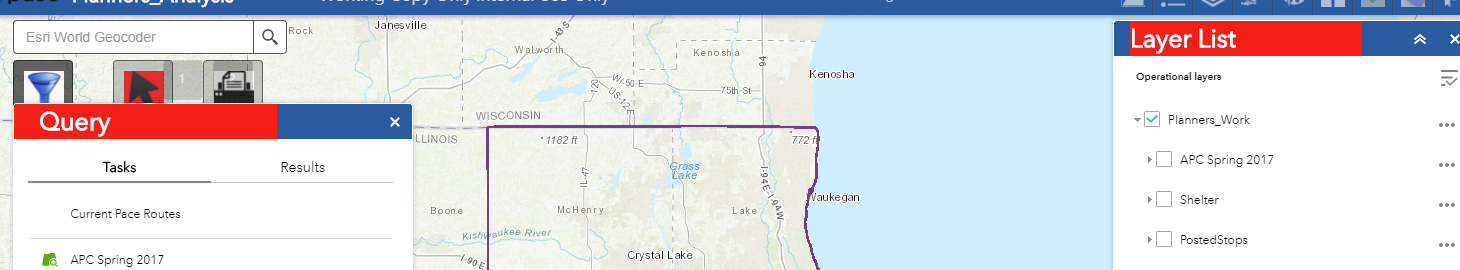
Just a part changes color?
11-15-2017
11:30 AM
- Mark as New
- Bookmark
- Subscribe
- Mute
- Subscribe to RSS Feed
- Permalink
George,
That would appear that you are only adding the color to the title-label... Are you copying exactly what I have in my last code post?
11-15-2017
11:37 AM
- Mark as New
- Bookmark
- Subscribe
- Mute
- Subscribe to RSS Feed
- Permalink
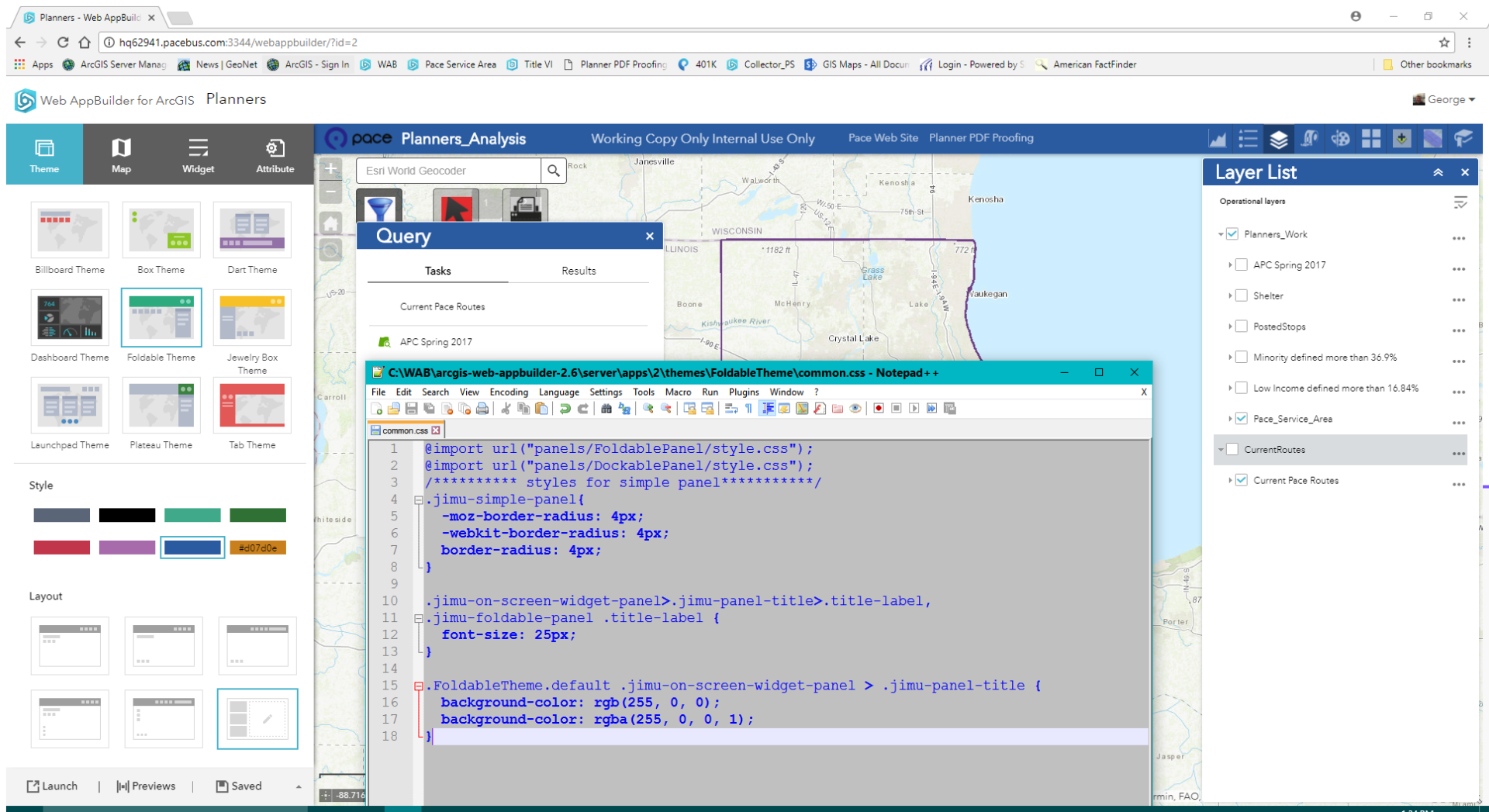
If I add this to the css then I get partial color, your code is not changing it at all, now it has to be something stupid I am doing
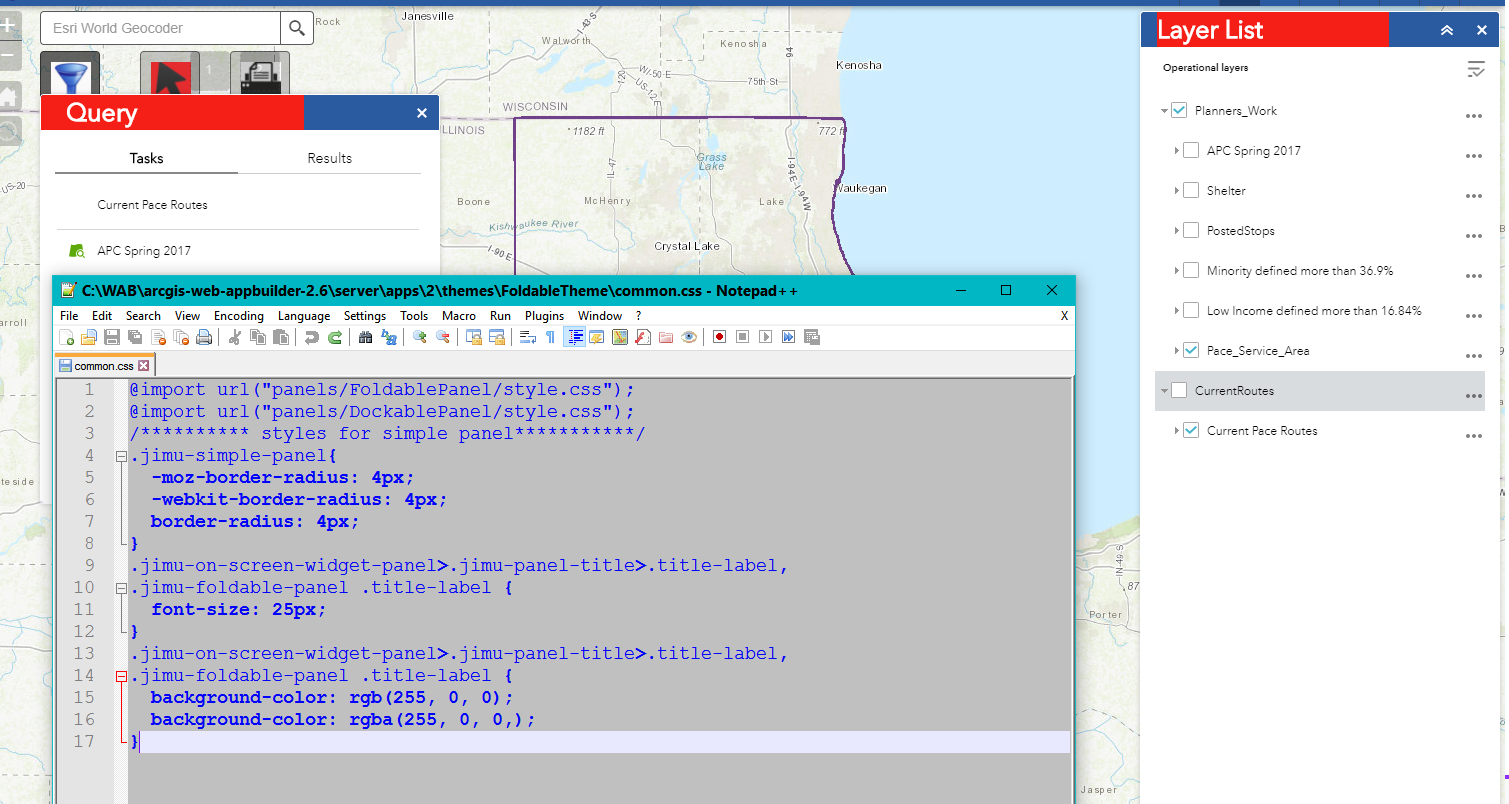
11-15-2017
11:52 AM
- Mark as New
- Bookmark
- Subscribe
- Mute
- Subscribe to RSS Feed
- Permalink
George,
So you are using the blue style of the Foldable theme not the default color so here is the fix for that:
@import url("panels/FoldablePanel/style.css");
@import url("panels/DockablePanel/style.css");
/********** styles for simple panel***********/
.jimu-simple-panel{
-moz-border-radius: 4px;
-webkit-border-radius: 4px;
border-radius: 4px;
}
.jimu-on-screen-widget-panel>.jimu-panel-title>.title-label,
.jimu-foldable-panel .title-label {
font-size: 25px;
}
.FoldableTheme.blue .jimu-on-screen-widget-panel > .jimu-panel-title,
.FoldableTheme.blue .jimu-foldable-panel > .jimu-panel-title {
background-color: rgb(255, 0, 0);
background-color: rgba(255, 0, 0, 1);
}
11-15-2017
11:54 AM
- Mark as New
- Bookmark
- Subscribe
- Mute
- Subscribe to RSS Feed
- Permalink
Oh good thing to know, thank you very much
- « Previous
-
- 1
- 2
- Next »
- « Previous
-
- 1
- 2
- Next »