- Home
- :
- All Communities
- :
- User Groups
- :
- Web AppBuilder Custom Widgets
- :
- Questions
- :
- Can we use IIS instead of NODE.js?
- Subscribe to RSS Feed
- Mark Topic as New
- Mark Topic as Read
- Float this Topic for Current User
- Bookmark
- Subscribe
- Mute
- Printer Friendly Page
Can we use IIS instead of NODE.js?
- Mark as New
- Bookmark
- Subscribe
- Mute
- Subscribe to RSS Feed
- Permalink
Pretty basic question, but I've been able to get the WAB Developer Edition to run locally on my machine, but I find the NODE.js web server it uses to be pretty slow and cumbersome. Can we just use IIS as the server instead?
And a related question, once we create an app with the WAB and save it, we have a JavaScript web application in the "app" folder. Can I then move that web app out of the WAB file structure and place it in IIS for users to access?
- Mark as New
- Bookmark
- Subscribe
- Mute
- Subscribe to RSS Feed
- Permalink
Michael,
I don't have a definite answer on Question one but I am going to lean towards NO.
As far as taking something from the apps folder and moving it to IIS, the answer is yes. You can also click download from inside WAB and it will give you a zip of everything need to move to IIS.
- Mark as New
- Bookmark
- Subscribe
- Mute
- Subscribe to RSS Feed
- Permalink
From I've been able to understand about NodeJS, the WAB is probably using it because of all of the file writing it has to do. It must me easier or somehow more efficient for them to use nodeJS rather than figuring out and documenting all the web server settings they would need on apache or IIS.
As for hosting the resulting App on IIs, I have tried this and it works in Chrome and FF but not in IE10 on my machine. For some reason the URL paths to jsapi files is messed up. If When I figure this out, I will post a message here in case anyone else has the same problem. I think it is strange that it works in Chrome but not IE.
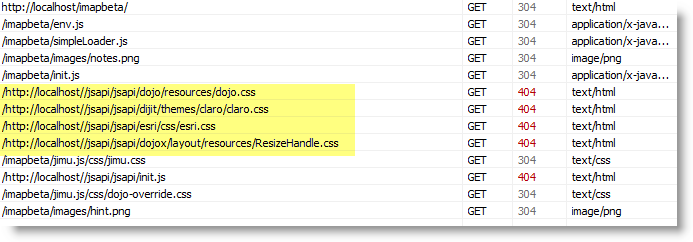
- Mark as New
- Bookmark
- Subscribe
- Mute
- Subscribe to RSS Feed
- Permalink
Michael,
That looks like an issue with the JS API reference in your app. Have you looked at the help docs about this?