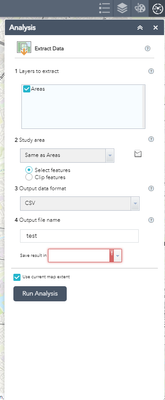- Home
- :
- All Communities
- :
- User Groups
- :
- Web AppBuilder Custom Widgets
- :
- Questions
- :
- Re: Analysis (Extract Data) Widget: Where do I sav...
- Subscribe to RSS Feed
- Mark Topic as New
- Mark Topic as Read
- Float this Topic for Current User
- Bookmark
- Subscribe
- Mute
- Printer Friendly Page
Analysis (Extract Data) Widget: Where do I save my result?
- Mark as New
- Bookmark
- Subscribe
- Mute
- Subscribe to RSS Feed
- Permalink
Hello,
I'm trying to draw a polygon and then select the data that intersects it. If I can't do this, I would like to extract the polygon that I have drawn as a shapefile and I will code a script to select by location using arcpy.
I've added a draw widget and an extract data widget in my web map, but I do not have any options in the drop down menu which asks where I would like to save my result. It does not accept a folder path to any of my drives, so I assume that it would like to save the result somewhere online. Does anyone know how I can download the selected layers to the users computer, or failing that, where the tool wants me to save the result?
Any help is appreciated!
- Mark as New
- Bookmark
- Subscribe
- Mute
- Subscribe to RSS Feed
- Permalink
Hi @BillMoody , were you able to resolve this issue? I'm experiencing the same. Thanks
- Mark as New
- Bookmark
- Subscribe
- Mute
- Subscribe to RSS Feed
- Permalink
Yes. I had to go to the portal sharing/rest interface and update the url that the analysis service was pointing to. Mine was using the internal URL.