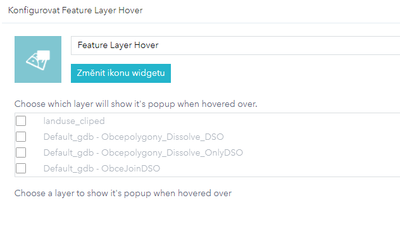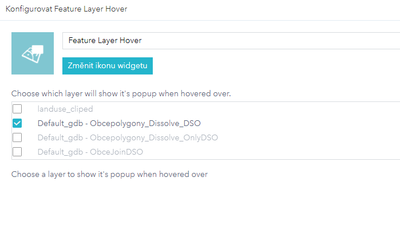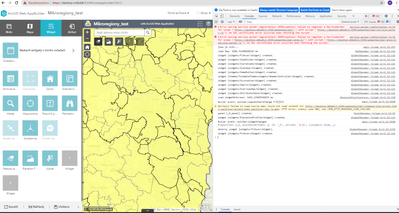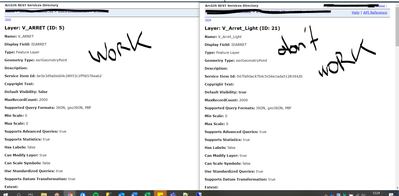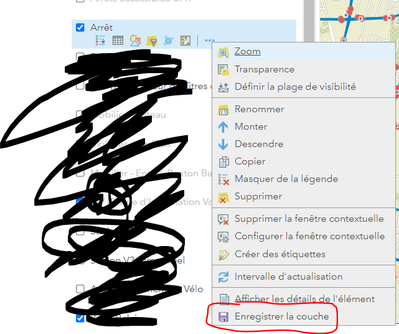- Home
- :
- All Communities
- :
- User Groups
- :
- Web AppBuilder Custom Widgets
- :
- Documents
- :
- Feature Layer Hover Widget Version 2.12 - 09/05/19
- Subscribe to RSS Feed
- Mark as New
- Mark as Read
- Bookmark
- Subscribe
- Printer Friendly Page
Feature Layer Hover Widget Version 2.12 - 09/05/19
Feature Layer Hover Widget Version 2.12 - 09/05/19
This widget allows you to configure a Feature Layer in the map to show its popup when you mouse over the feature.
Fixes and/or enhancements
* Fixed an issue with the settings dialog not showing the layer checked for a previously configured layer.
* Changed setting user interface to disable layer that are not feature layers.
Robert,
Thanks again for this awesome widget! Is there a way to have the widget only show some of the fields instead of all of them?
Why would you not want to see all the fields a the person configuring the widget?
My customer would only like to see some of the information when hovering over a feature (2 or 3 fields). However, I need the rest of the data for other widgets.
No that is not an option. This widget simply shows the layers configured popup.
OK, thank you!
Thank you so much for your work on this widget. I have hosted this widget in my environment but I am having issues configuring it for use in a WAB app. After I have added the widget, selected an available layer in the 'Choose which layer will show it's popup when hovered over' box and clicking 'OK', when I edit the widget again nothing is selected and the tool does not function after saving and launching the web app.
Thoughts on this? Any help would be lovely.
Joel,
when I edit the widget again nothing is selected
This is a bug in the current release and will be fixed in the next.
the tool does not function after saving and launching the web app
Now this is not something I am seeing. The tool works only when the layer you have configured has a popup configured in the webMap. Do you have a popup configured for your layer?
Thanks for the response! I do have a popup configured for this layer (and other layers that I have tried), and can click on the features and view the popup without issues.
Joel,
OK, So when you check that layer in the widgets settings dialog and save your app and click on the Feature layer hover widget and mouse over the feature the poup does not open automatically? Do you have any errors in your web browsers console (F12)?
You are correct, following those steps does not produce an automatic popup.
The console is producing 2 errors when trying to edit it's configuration in WAB, and those are related to 2 photos that seem to be missing in the ..FLHover\images folder. Nothing happens in the console on hover.
Joel,
Do you have a [install dir]\server\apps\[app#]\configs\FLHover\config__x.json file and what does that file contain for your app? The one on my live preview site looks like this:
{
"layerId": "ParksFinder_107"
}I guess the most important question is... Is this layer a Feature Layer or is it just a sub layer of a dynamic map service layer?
Well, this is embarrassing.
The user made maps that I was testing against were using map image layers, and not feature layers. I created a map using the feature layer service and it works just fine.
Thank you so much for your help, this tool is going to help out users out greatly.
Joel,
The latest version of the widget does not allow you to select non-feature layers and has a note about this.
Just curious if this hover capability will be made available outside of the web app builder. I think many would love to see this as a standard feature that you could enable or disable for your story map for certain feature layers. Similar to Tableau or Leaflet....maybe this is a comment for a different thread .....
Will this work with WAB Dev Edition 2.16? I have tried and the widget setup works, but the hovering does not.
Krystal,
Works perfectly for me in 2.16. Have you read the info that this widget is for showing the configured popup for a Feature Layer in your map when hovering over it once the widget is activated?
Yes, I have also deployed it to WAB 2.12 and it works great. Same web map and layer in 2.16, the widget loads and I can select the layer but the hovering does not work. You can't see my mouse in the image below but it is hovering over a cluster of points.
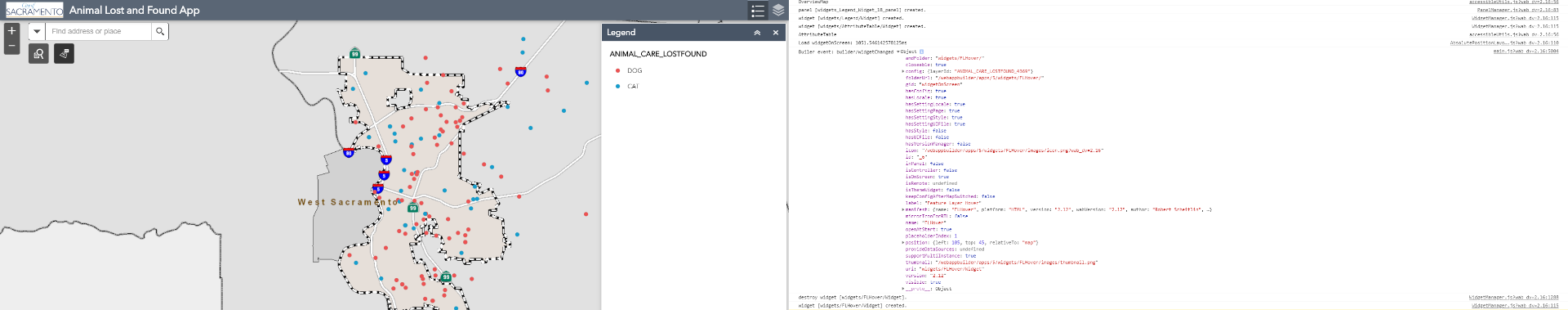
Ahh, also I am using feature layers that are sub layers of a map service. So this may be the issue. Interesting that it let's me select it and it works in 2.12.
Strange. As I said it works great for me in 2.16. Are there any errors in your browsers web console?
Hi, Robert. I just wanted to follow up on a question from a previous commenter. I can envision a scenario in which users might only want to see a portion of the data when hovering. It would be in situations where they don't want labels on the map, but still want to be able to identify a specific feature before clicking on it to get more detailed information in something like your popup panel. In this case, it would function similarly to a tooltip for the feature, rather than an alternative way to get all the popup data.
I realize this may be outside of your vision for the widget, but just something to think about for the future. It would be nice to have functionality like that.
Trying to implement the seetings from this widget into my custom widget, coppied settings folder and manifest properties, but getting error on the widgte configuration page: CustomFeaturelayerChooserFromMap.js?wab_dv=2.8 net::ERR_ABORTED 404 (Not Found),
where is teh trick here?
Thank you,
Laurynas,
I could not tell you as I do not use any such file.
Hi Robert,
Can I use it with ArcGIS Enterprise 10.8.1? If the answer is yes, what is the process? Copy the folder into C:\Program Files\ArcGIS\Portal\apps\webappbuilder\stemapp\widgets? Anything else?
Thank you.
Regards,
Hafiz
Hafiz,
I do not use Portal so I have not confirmed it, but yes it should work if you follow the instructions for adding custom widgets to ArcGIS Enterprise.
https://enterprise.arcgis.com/en/web-appbuilder/latest/create-apps/add-custom-widgets.htm
Hi Robert, @RobertScheitlin__GISP
I've been using this widget successfully (thank you!) with polygon feature layers, but am not having any success using it for a point feature layer. The feature layer is configured for a pop up in the web map, using WAB 2.19.
I've tried different point feature layers to test and none work, but any of the polygon layers I've tested do work.
Any ideas on what I'm missing? Thank you.
Tania
The live preview site is using a point feature class. So I am not sure why you are experiencing any problems.
https://gis.calhouncounty.org/wab/v2.12/widgets/FLHover/
Hello @RobertScheitlin__GISP,
I use WebAppBuilder version 2.22, other custom widgets work but FLHover not. The widget is visible but doesn't respond. In settings I check FL but it doesn't save. I've noticed it should be fixed so the mistake must be on my side. Could you give me any advice?
I've attached some screenshots.
Thanks for this Robert, very helpful as always. Any thought on allowing more then one layer to be configured in a future release?
If you want another layer to have hover tips then you just need to use another instance of this widget in your app. I have not plans to allow more than one layer to this widget (not really a great idea as far as performance).
Thanks @RobertScheitlin__GISP.
I've got casual users, particularly at the management / director level that would find hovering over features of critical data layers for instant feedback invaluable; especially without having to activate or interact with multiple widgets to do so. It's unfortunate that functionality would be such a performance drag. Cheers.
i used your custom widget and it works great. But I'm creating new apps and I don't know the widget doesn't want to work anymore. I'm still with featureLayer so I don't understand.
What's your advice?
Other information, there is nothing on the console.
Thank you Robert
@KARIMLABIDI does the FL that does not work have a popup defined in the webmap? Is the popup using Arcade?
Hello Robert,
I saved the FL in my webmap and now it works on this new FL.
Yes the pop up use Arcade.
It's little bit strange but the main thing that it works!
Fairly new to GIS, how do you go about adding this to a web app?
Hi there,
Anyone having issues with this widget recently when adding as an app extension for Portal? I have registered Locate, Draw and Basemap widgets before but all of a sudden this one won't register, when i load the manifest json file path, I get a an error 'The URL does not reference an AppBuilder Extension.'
Any thoughts?